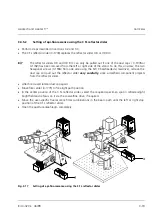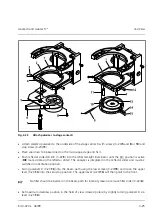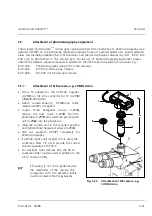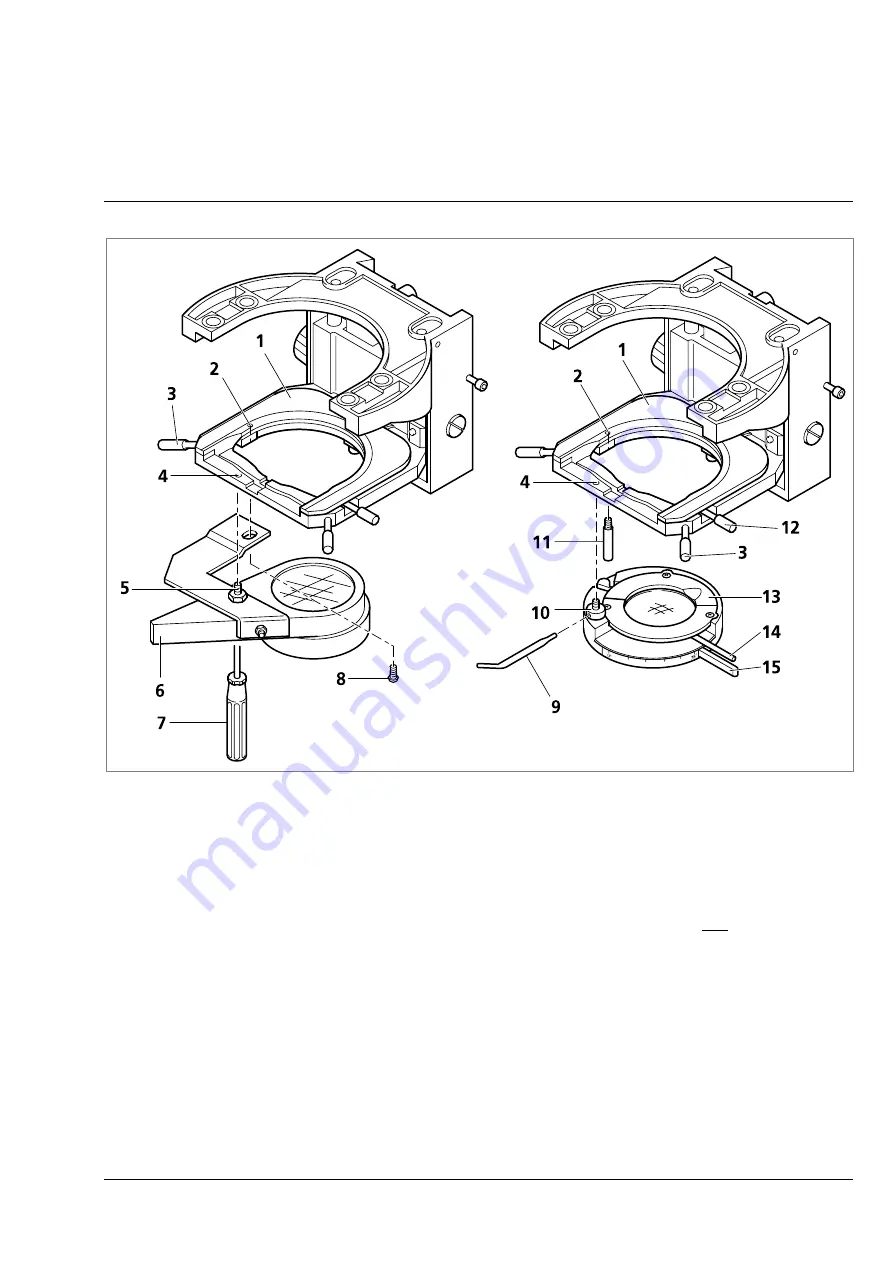
Axiotech and Axiotech
vario
Carl Zeiss
B 40-020 e 06/99
3-25
•
Attach selected polarizer to the underside of the stage carrier D with screws (3-23/
5
and
8
or
10
) and
stop screw (3-23/
11
).
•
Place specimen to be examined on the microscope stage and fix it.
•
Push reflector slider HD DIC (3-22/
3
) into the reflected-light illuminator until the DIC position is active
(
DIC
mark visible on the reflector slider). The analyzer is integrated in the reflector slider and must be
switched in orientation position.
•
Swing polarizer D ( 3-23/
13
) into the beam path using the lower lever ( 3-23/
15
) and move the upper
lever (3-23/
14
) into the zero stop position. The upper lever (3-23/
14
) will then point to the front.
☞
No filter should be inserted in the beam path for intensity reasons (remove filter slider (3-22/
2
)).
•
Set maximum darkness position in the field of view (crossed polars) by slightly turning polarizer D via
lever (3-23/
14
).
Fig. 3-23
Attach polarizer to stage carrier D
Summary of Contents for Axiotech
Page 1: ...Axiotech and Axiotechvario Materials Microscopes Operating Manual...
Page 14: ...Carl Zeiss Axiotech and Axiotechvario XIV B 40 020 e 06 99...
Page 16: ...Carl Zeiss Axiotech and Axiotechvario 1 2 B 40 020 e 06 99...
Page 112: ...Carl Zeiss Axiotech and Axiotechvario 3 46 B 40 020 e 06 99...
Page 114: ...Carl Zeiss Axiotech and Axiotechvario 4 2 B 40 020 e 06 99...
Page 124: ...Carl Zeiss Axiotech and Axiotechvario A 2 B 40 020 e 06 99...