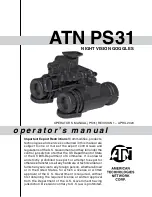17
Battery charging
To charge the
cinemizer
OLED
battery you can connect the USB cable supplied
to either a computer or a USB mains power supply plug. It is recommended
to ensure the power source supplies at least 500 mA (e.g. USB 2.0).
While you charge the
cinemizer
OLED
battery, the battery status LED flashes.
The colour of the flashing battery status LED indicates the battery capacity in
3 different colours.
If the battery is completely discharged, the battery status LED will not flash
immediately when the video glasses are connected using a USB cable. Please
leave the
cinemizer
OLED
video glasses connected to the PC via the USB cable
for at least 15 minutes. Then disconnect the USB cable and connect again.
The charging function is continued and the battery status LED illuminates.
The charging activity is indicated in the on-screen display by a progress bar
in the battery symbol. This symbol is only visible if the volume is changed
using the multifunction switch.
Usage
Summary of Contents for cinemizer OLED
Page 1: ...Operating instructions ...