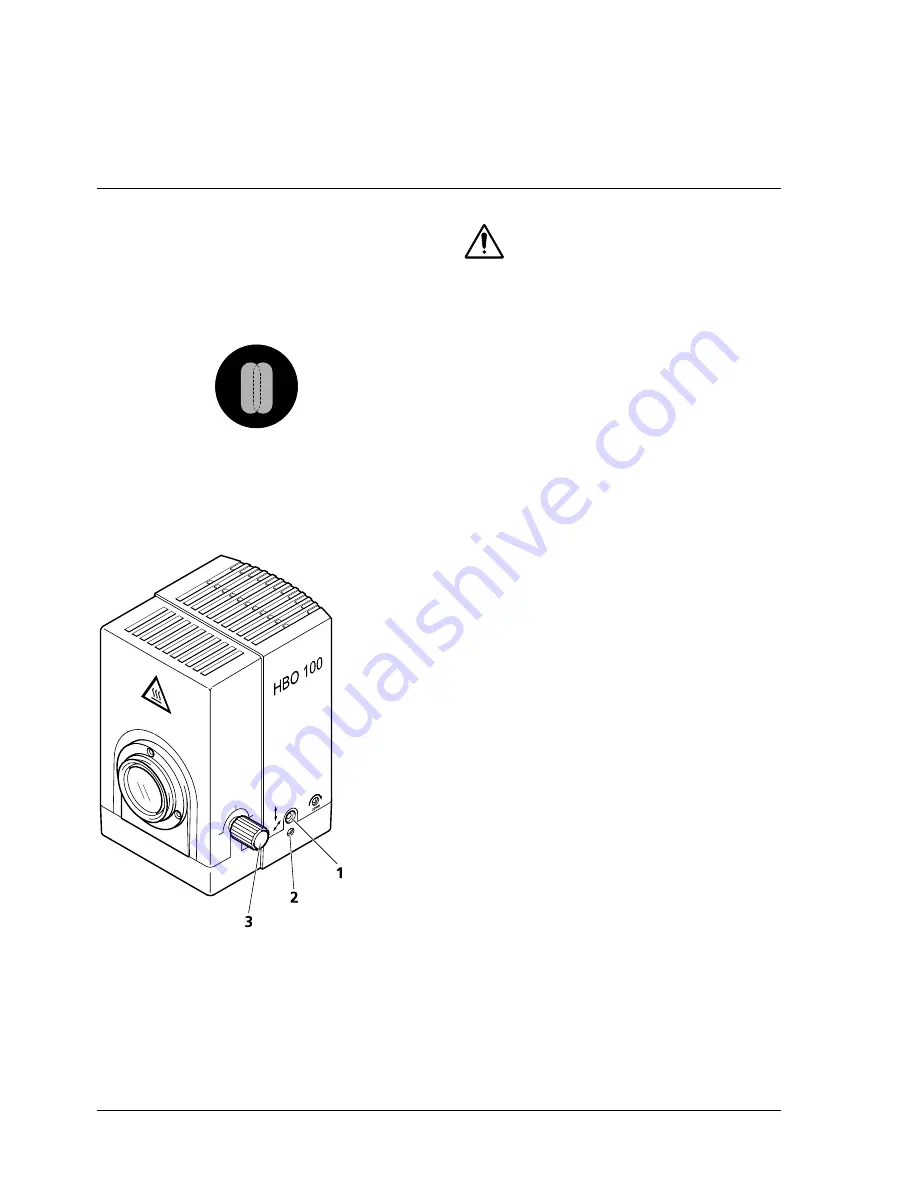
Start-Up
Microscope Illuminating System
Carl Zeiss
Focusing and Centering
HBO 100
14
B 46-0063 e 03/06
3.3 Focusing and Centering the
HBO 100 Microscope
Illuminator (423010)
Fig. 7
Lamp arc and mirror image
1 Screw for vertical adjustment
2 Screw for horizontal adjustment
3 Collector control knob
Fig. 8
Adjusting elements of HBO 100 for manual
adjustment
Do not look directly into the lamp or its
reflected light.
•
Switch on the lamp. Let it warm up for
more than 5 minutes.
•
On the microscope, activate the adjusting
aid.
•
Turn control knob of collector (Fig. 8/
3
) into
mid position and generate a focused image
of the lamp arc/mirror image (Fig. 7).
Both images shall be
– at about the same level and
– closely side by side or half overlapping
(Fig. 7)
•
If this is not the case, adjust lamp arc and
mirror image accordingly by means of the
screws for vertical (Fig. 8/
1
) and horizontal
adjustment (Fig. 8/
2
).
•
Deactivate the adjusting aid again.
Summary of Contents for HBO 100
Page 1: ...Operating Manual HBO 100 Microscope Illuminating System ...
Page 2: ......
Page 20: ......





































