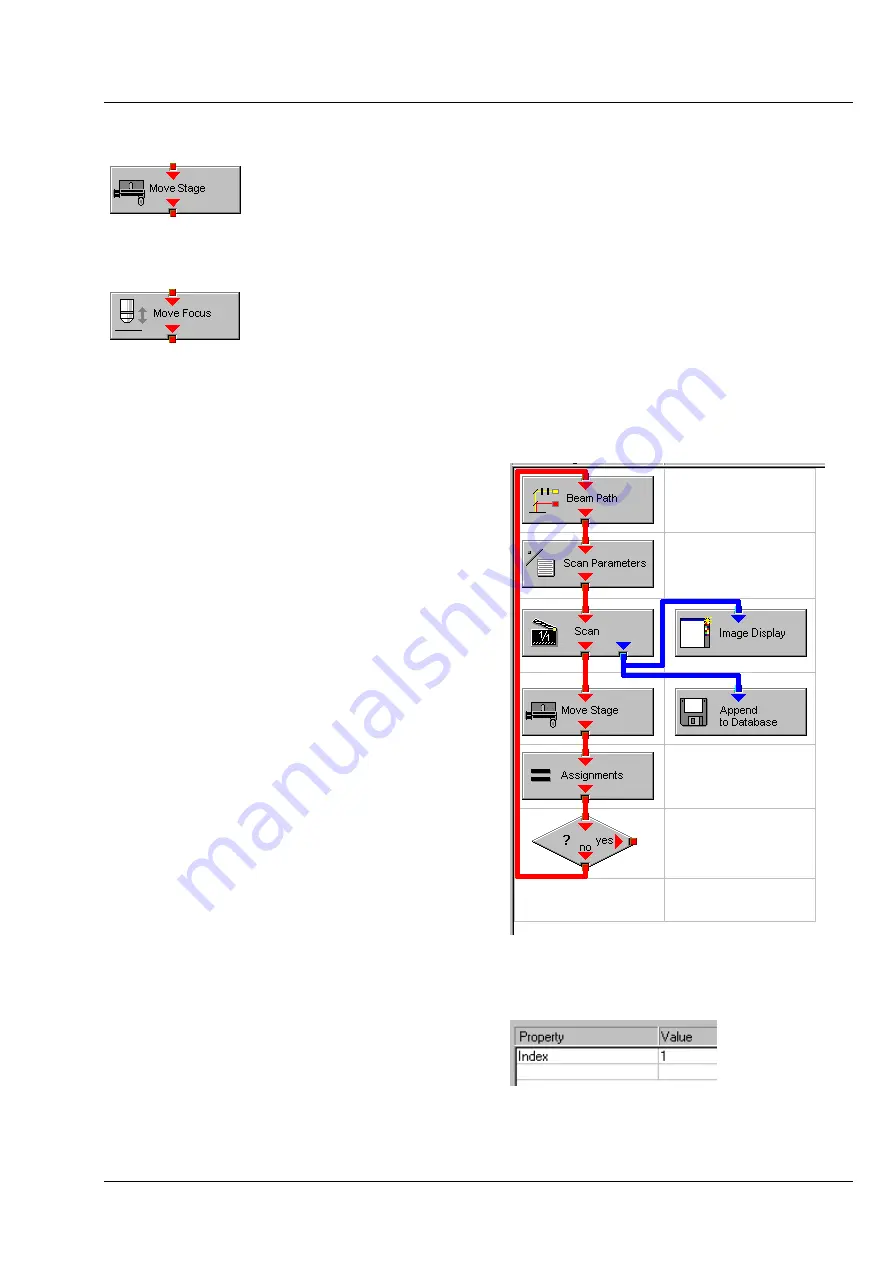
LSM 510
OPERATION IN EXPERT MODE
LSM 510 META
Macro Menu
Carl Zeiss
03/06
B 45-0021 e
4-209
Hardware Control Action Blocks
If a motorized stage is available the movement of the stage can be set up as
part of the program flow. The stage can be moved to an absolute position
which can also be taken from the actual stage position using the Read back
function or typed in individually. Using a relative position will use the current
stage position as relating position. The values have to be typed in.
The movement of the focus can be set up as part of the program flow. The
focus can be moved to an absolute position which can also be taken from the
actual focus position using the Read back function or typed in individually.
Using a relative position will use the current focus position as relating position.
The values have to be typed in. For large travel ranges which exceed half of the
objectives working distance a warning can be displayed.
4.8.5.3
Editing a Macro
Following Example shows a macro which acquires
five subsequent images and moves the stage 10
microns in X and Y following each image. The
images are stored and numbered in ascending
order.
•
Arrange and connect the action blocks (Fig.
4-192).
a
•
Assign the value
1
to a variable named
Index
a
Fig. 4-192
Arrangement of action blocks
Fig. 4-193
Assignment of the variable








































