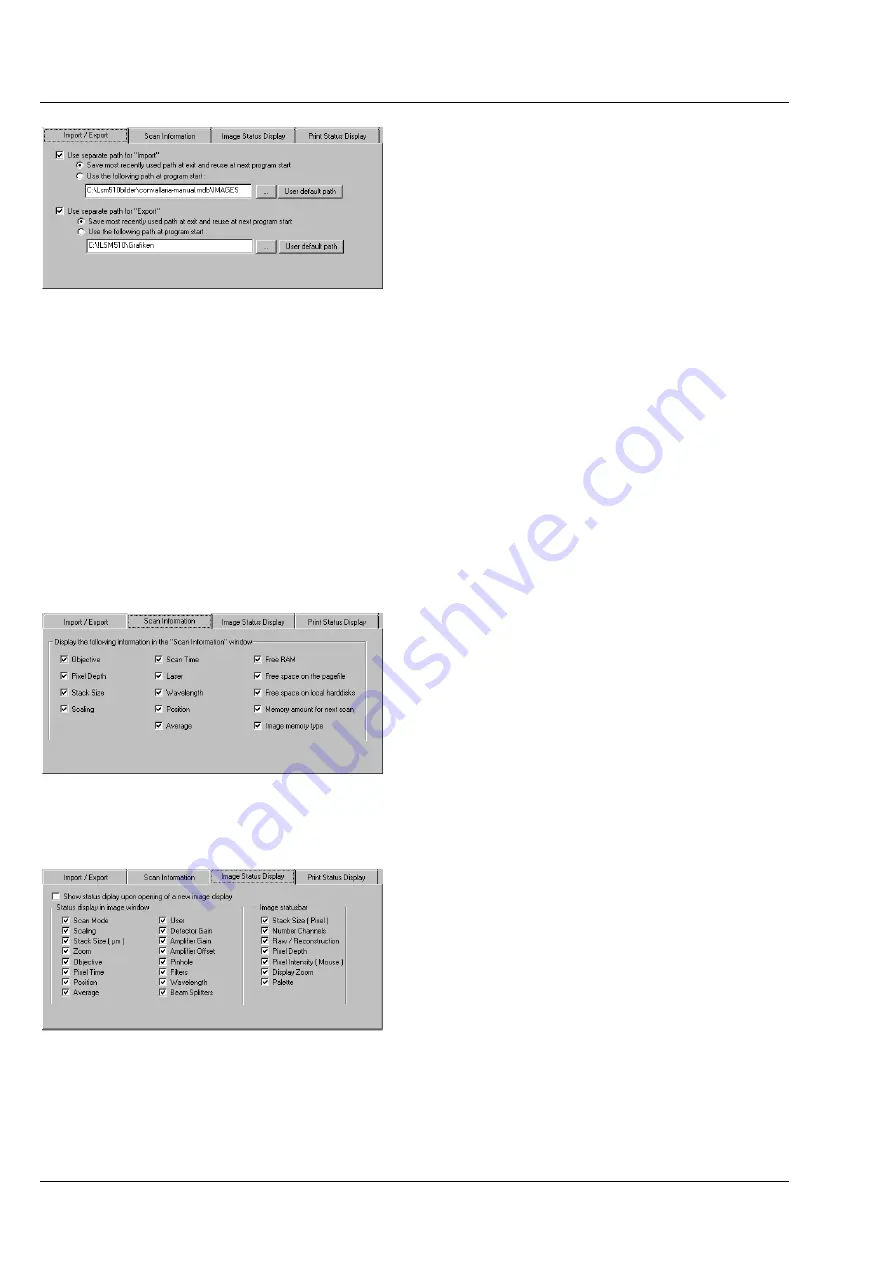
OPERATION IN EXPERT MODE
LSM 510
DuoScan
Carl Zeiss
Options Menu
LSM 510 META
DuoScan
4-220
B 45-0021 e
03/06
4.9.5.6
Import / Export
Use separate path for "Import" or "Export"
This option permits the change of the path setting
for use of the
Import
or
Export
function (
File
menu).
(1)
Save most recently used path at exit and
reuse at next program start
On activation of this option, the path used last is
automatically selected again in the
Import Images
or
Export Images and Data
window.
(2)
Use the following path at program start
On activation of this option, the path for the
Import Images
or
Export Images and Data
window can
be entered directly in the relevant selection box, or selected by clicking on the
...
button in the
Choose
Directory
window. This path will then always be set when the
Import / Export
function is used.
Clicking on the
User default path
button firmly sets the
C:\users\default\
path.
4.9.5.7 Scan
Information
This tab permits the setting of which scan
information shall be displayed in the
Scan
Information
window (see
Window
pulldown
menu of the
Main
menu, page 4-245f).
Activation / deactivation of the information to be
displayed is performed with a click of the mouse.
4.9.5.8
Image Status Display
This tab permits selection of which image
information is displayed on opening of an image or
on activation of the
Info
button of the
Image
Display
window. Furthermore, you can determine
which information will be displayed in the
Image
status bar
.
On activation of the
Show status display upon
opening of a new image display
check box, the
image information is automatically displayed
immediately after opening of the
Image Display
window (
Info
button is activated).
Fig. 4-211
Import / Export tab
Fig. 4-212
Scan Information tab
Fig. 4-213
Image Status Display tab
















































