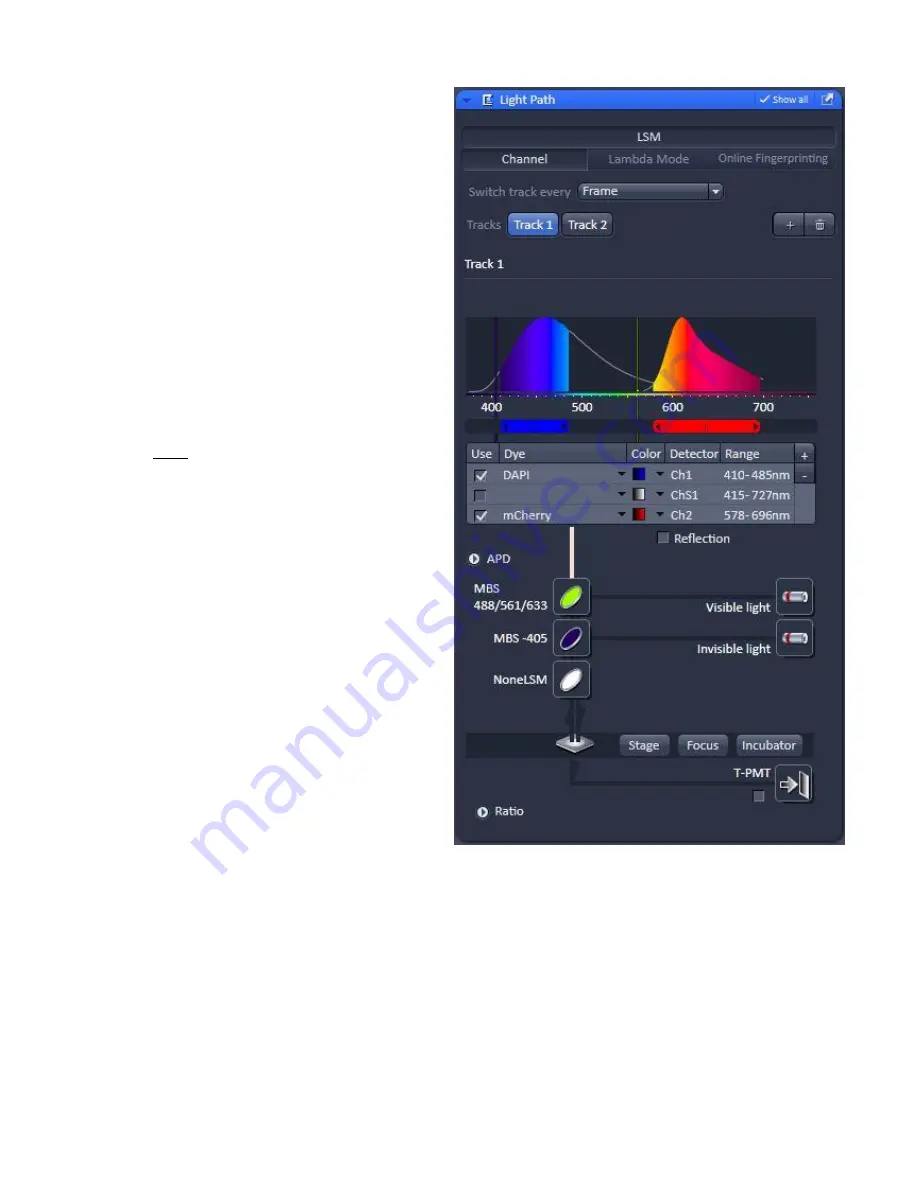
9
7.
In the LIGHT PATH toolbox, each TRACK
represents a sequence of one or several
colors.
8.
Add or remove sequences by clicking on +/-
9.
Adapt wavelength detection by moving the
window for each channel.
10.
Add or remove channels with +/- for each
sequence.
11.
If possible select the same dichroic for
each sequence, in order to speed up the
change from one sequence to the other.
If you don't need to use a dichroic for an
acquisition, you have to choose the
« Plate » filter.
12.
Activate the 405 dichroic for each
sequence even if you don't use it.
13.
Tick T-PMT to acquire images in
transmission in one of the sequences.
14.
8
9
10
11
12
13
7









































