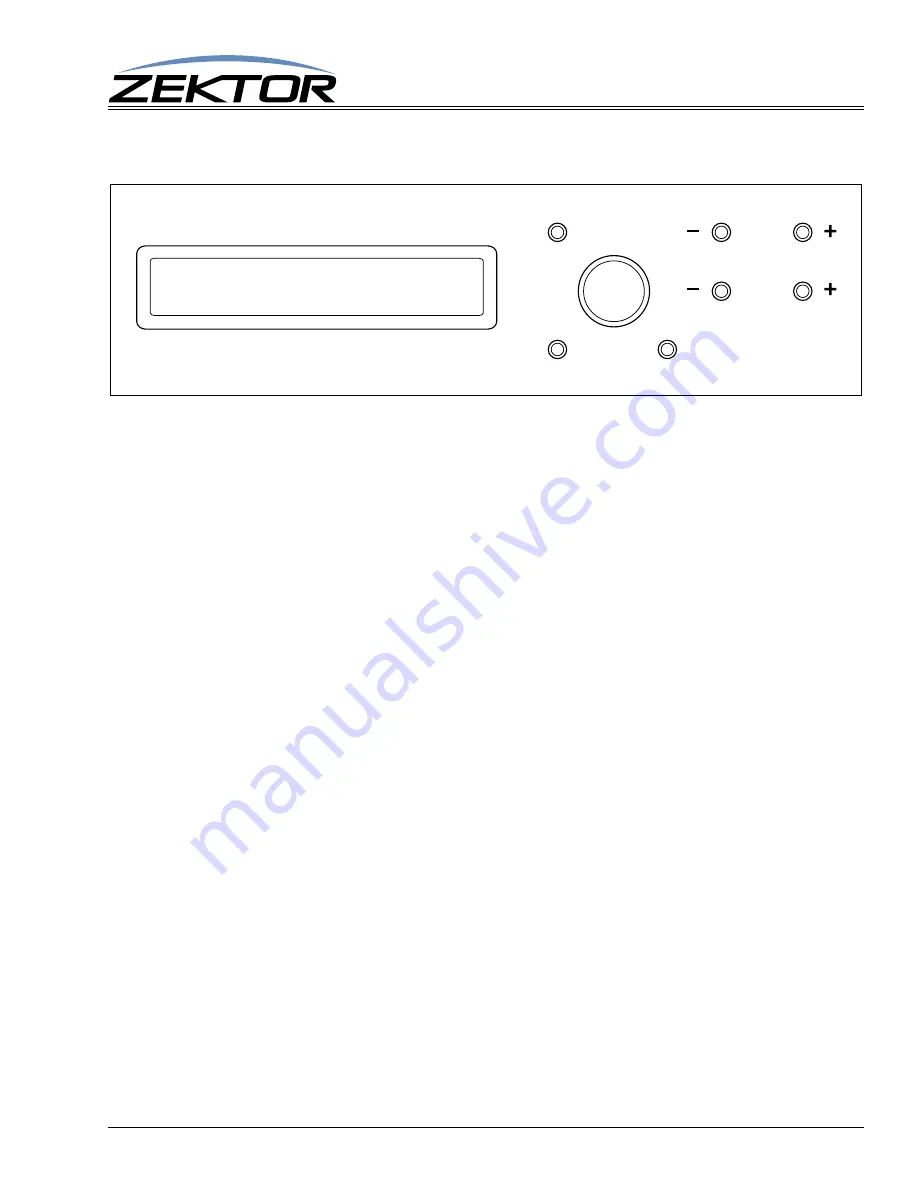
HD800V2 User Guide, Version 1.1, 9/11/13
11
Using the Front Panel
Mapping an input to an output zone
To map any source (input) to any zone (output):
If the LCD display is not at showing the main menu press the
MENU
button.
Use the
SELECT
knob to select the “Map Input /Output” option:
HdmiSw
ZONE: A 1 2 3 4 5 6 7 8
SRC: 0[1]0 0 0 0 0 0 0
SELECT
MENU
ZONE
SETTING
NEXT
BACK












































