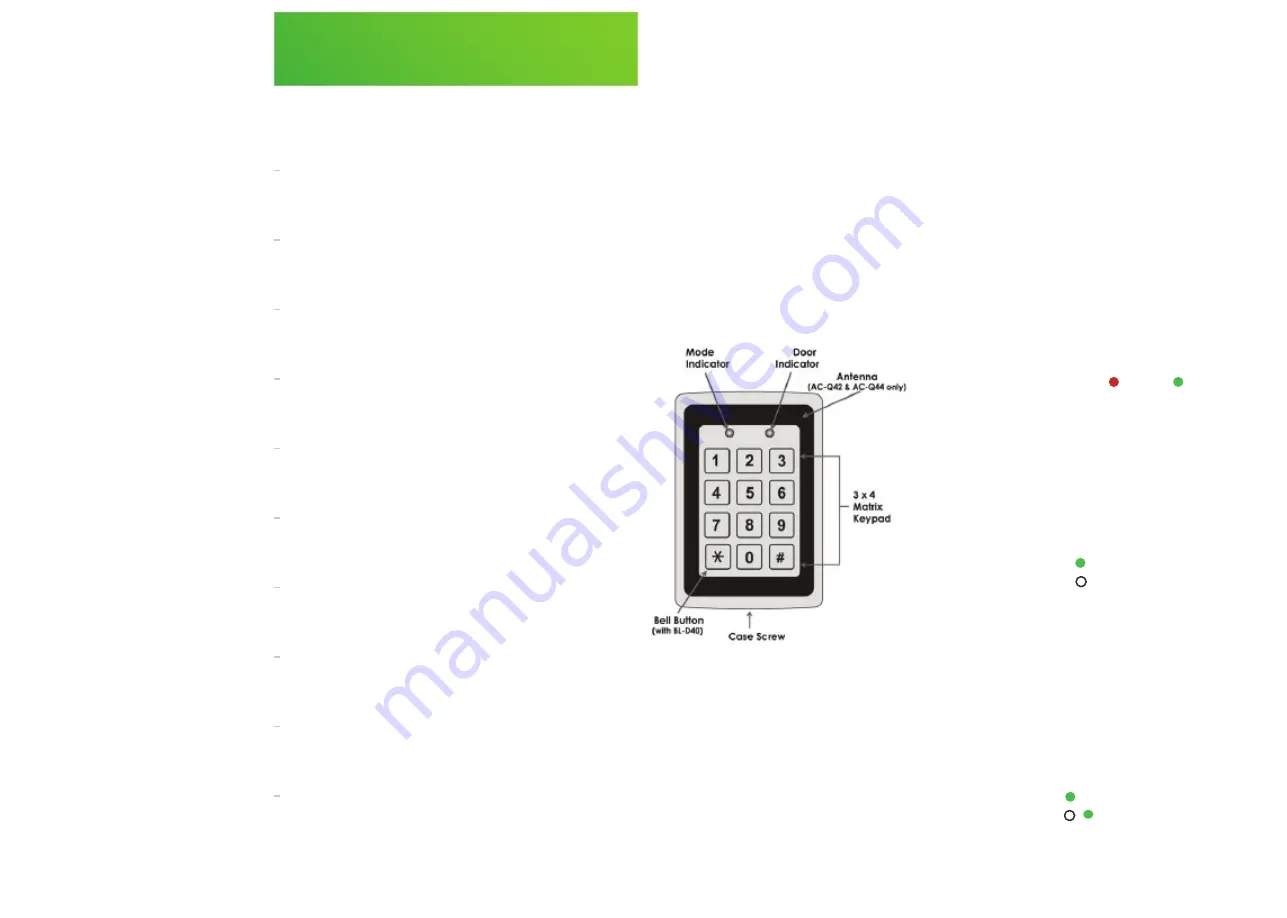
•
Once
entered
there
will
be
3
beeps
and
!
!
system
will
return
to
normal
!
•
The
front
panel
indicators
will
be
as
follows:
!
!!
!
Mode
Indicator
=
!
!
Door
Indicator
=
!
Changing
the
access
codes
!
!
Step 1 – Enter Programming mode
!
Press
#
key
twice
quickly
within
5
seconds
!
•
Enter
1234
quickly
!
The
controller
has
now
entered
programming
!
mode
and
the
front
panel
door
indicator
!
should
have
changed
from
RED
to
GREEN.
!
!
Step 2 – Changing the front door code
!
•
Press
1
(The
front
panel
indicators
must
still
!
!
show
as
indicated
in
step
1)
!
•
Enter
new
code
!
•
Once
entered
there
will
be
3
beeps
and
!
!
system
will
return
to
normal
!
•
The
front
panel
indicators
will
be
as
follows:
!
!!
!
Mode
Indicator
=
!
!
Door Indicator =
!
!
Step 3 – Changing the back door code
!
•
Start
process
again
at
STEP
1
to
enter
!
!
programming
mode
once
again
!
•
Press
2
(The
front
panel
indicators
must
still
!
!
show
as
indicated
in
step
1)
!
•
Enter
new
code
!
•
Once
entered
there
will
be
3
beeps
and
!
!
system
will
return
to
normal
!
•
The
front
panel
indicators
will
be
as
follows:
!
!!
!
Mode
Indicator
=
!
!
Door
Indicator
=
!
9
!
Zellabox
!
Technical
data
!
!
!
4
Technical
data
!
4.1
Access
control
!
4.1.1 Metal Keypad
Key
Features
!
!
•
500
Users
!
•
Water
and
vandal
resistant
!
•
Backlight
(Backlit
family,
option
“B”)
!
•
Three
user
levels:
normal;
secure;
master
!
•
Three
modes
of
operation:
normal;
bypass;
!
!
secure
!
•
Integrated
keypad
for
PIN
entry
(Piezo
!
!
electric
-
Q44
only)
!
•
Integrated
proximity
card
reader
(Q42
and
!
!
Q44
only)
!
•
Selectable
PIN
code
length
up
to
8
digits
!
•
Auxiliary
input
and
auxiliary
output
!
•
Ten
auxiliary
modes
including:
door
ajar;
!
!
forced
door;
shunt;
door
monitor;
normal/
!
secure;
LED
control
!
•
Input
for
Request
to
Exit
(REX)
button
!
Code
search
feature
for
easy
maintenance
!
of
user
codes
!
•
Internal
buzzer
!
•
Vandal
proof
screw
(special
tool
supplied)
!
•
Two
tri-colour
LED
indicators
for
status
/
!
programming
Interface
!
•
Built-in
case
and
back
tamper
protection
!
•
Lockout
feature
on
wrong
entries
!
(Keypad/Card
Tamper)
!
•
Bell,
chime,
siren
and
strobe
features
!
available
with
BL-D40
!
•
Programmable
siren
time
(with
BL-D40)
!
Programmable
lock
strike
release
time.
!
!
Supplied
with
mounting
template
for
easy
!
!
installation
!
!
!
Front
panel
description
!
Summary of Contents for Cubb
Page 1: ...1 Zellabox User Manual...





































