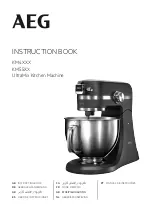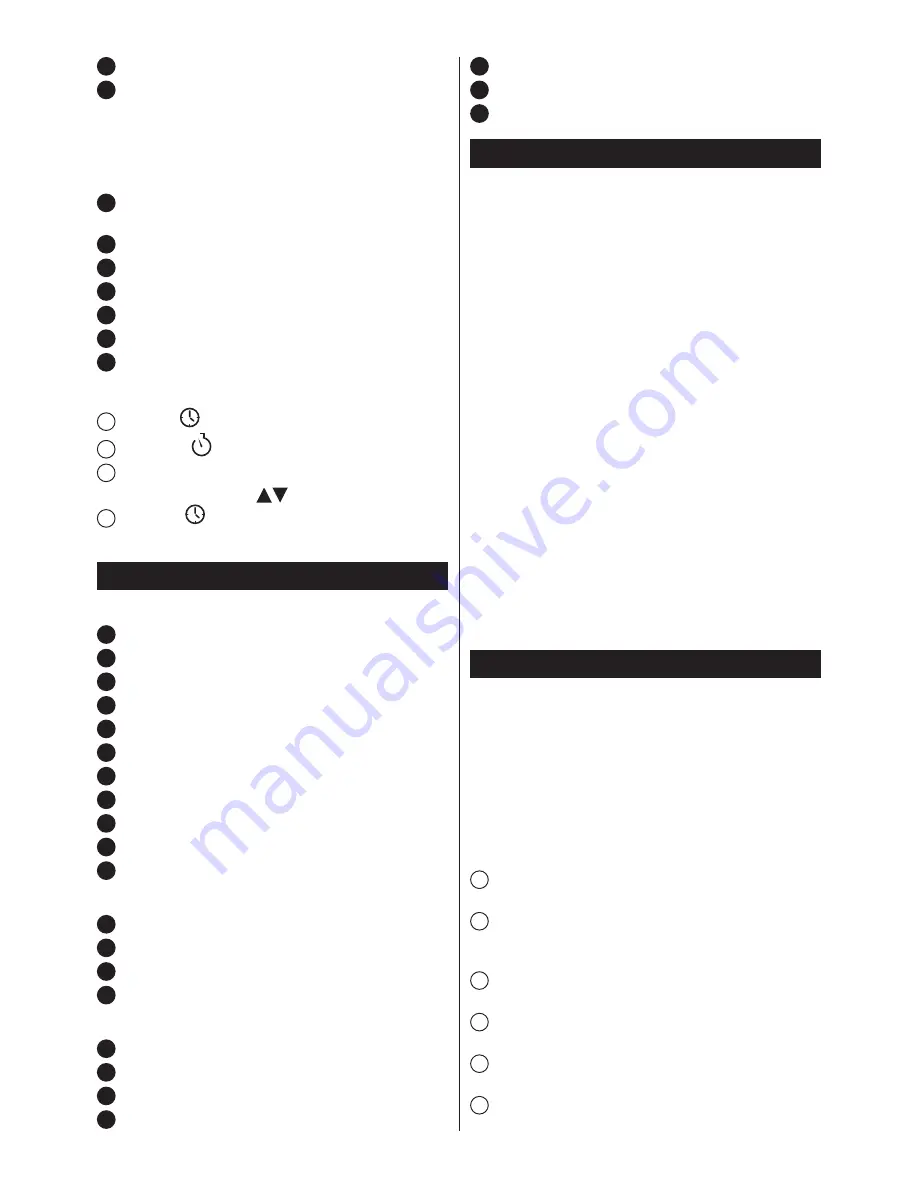
93
5
ON/OFF
– is used to switch the motor on or off.
6
TURBO
– temporary increase of the rotational speed
while pressing the button, up to the value about 20%
higher than the speed available at top gear. Maximum
time – 25 s.
LCD display (Fig. A)
7
Appliance status: (flashing- not ready, glowing- ready for
operation).
8
Motor operation
9
TURBO operation mode
10
Timer
11
AUTO PULSE operation mode
12
PULSE operation mode
13
Current gear (1-12)
TIMER function (Fig. B)
1
Press the
button while the appliance is operating.
2
The symbol will flash on the display.
3
Set the appropriate time (90 s, 75 s, 60 s, 45 s, 30 s,
15 s) using the buttons
.
4
Press the
button again. The motor will switch on
upon the lapse of the set time.
Food processor accessories
(Fig. A)
Food processor
14
Pusher/dispenser
15
Food processor lid
16
Food processor container
17
Coarse and fine shredding disc
18
Coarse and fine slicing disc
19
Pureeing disc
20
French fry slicing disc
21
Blade casing
22
Food processor blade
23
Disc driver
24
Spatula
Liquidizer
25
Cup / dispenser
26
Liquidizer lid
27
Gasket
28
Liquidizer container
Dough kneader
29
Pusher/dispenser
30
Kneader lid
31
Kneader container
32
Gasket
33
Whisk head
34
Mixing whisk
35
Dough hook
How to use the accessories
Food processor blade
– is used to process meat, mix
dough and other functions.
Slicing disc
– is used to cut fruits and vegetables into thin
and thick slices. Slicing and shredding discs are round, with
two-sided blades (one side for thin slices, the other for thick
slices).
Shredding disc
– is used to shred fruits and vegetables into
fine or coarse shreds.
French fry slicing disc
– is used to cut potatoes for French
fries.
Pureeing disc
– is used to pulp fruits and vegetables.
Disc driver
– is used to install changeable discs.
Food pusher, dispenser
– is used to push ingredients that
are grinded by the slicing discs, to dispense loose or liquid
ingredients and to close the feed tube of the lid. A small
opening at the bottom of the food pusher allows to evenly
dispense liquids (e.g. oil while preparing mayonnaise).
Liquidizer
– is used to prepare food of liquid or semi-liquid
consistency such as: soups, creams, sauces, cocktails and
others.
Dough hook
– is used to knead heavy dough
Mixing whisk
– is used to prepare creams and to whisk
eggs or whipped cream.
Preparing the food processor for operation
Wash the parts that have contact with the processed
●
food before initial use.
Place the motor on a hard, clean and dry surface near
●
the electrical outlet.
Unwind a sufficient length of the cord. The remaining
●
cord can be stored in the housing. Put the remaining
cord in the housing through the opening at the back of
the housing.
Operating the food processor (Fig. C)
1
Insert the food processor container on the fastening
hooks of the motor.
2
Block the container.
Operating the food processor blade (Fig. D)
1
Put the blade in the casing on a hard surface (put in on
the casing).
2
Press the blade and remove the casing by pulling it
upwards.
3
Place the blade in the container so that it is connected to
the motor shaft.
4
Place the food products to be processed inside the
container.
Summary of Contents for 880.0LCD
Page 40: ...44 H 1 2 3 4 O 5 O 6 7 8 c o 3 c T PULSE 0 8 1 T 0 8 1 0 5 PULSE 1 T 1 T 2 Ta 3...
Page 46: ...50 C 1 2 D 1 2 3 4 5 6 7 8 9 10 1 E 1 2 3 4 5 6 7 8 1 F 1 2 3 4 5 6 7 8 9 6 10 TURBO G 1 2 3 4...
Page 47: ...51 5 6 7 8 9 10 1 6 TURBO H 1 2 3 4 5 6 7 8 3 PULSE 0 8 1 0 8 1 0 5 PULSE 1...
Page 54: ...58 3 i PULSE 0 8 1 0 8 1 0 5 PULSE 1 1 T 2 T 3 c...