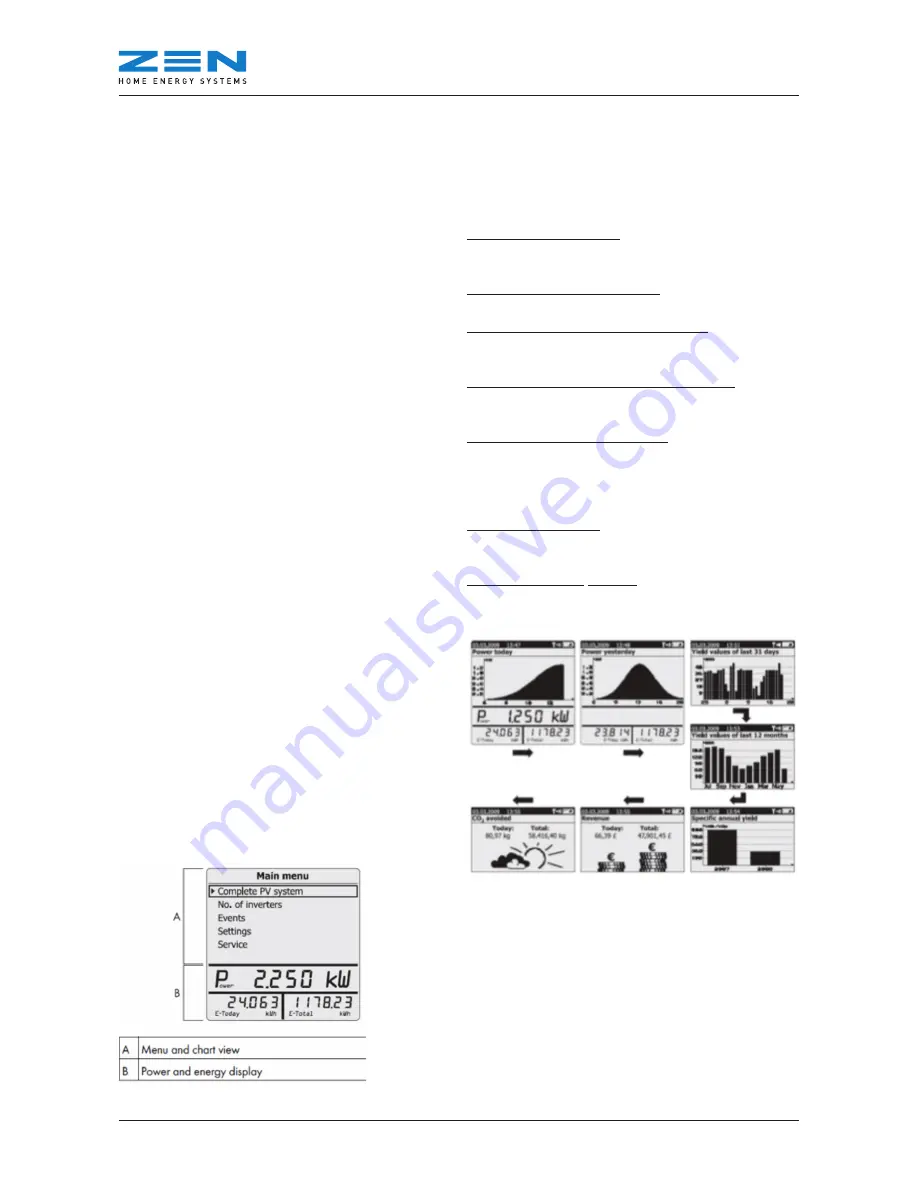
ZEN In-Home Monitor Reference Guide
© 2012 ZEN Technologies (Power and Energy) Pty Ltd
10
• Click to turn on screen (if in power-saving mode)
• Click to open
Main Menu
screen
• Scroll downwards to
Settings
and click once
• Scroll downwards to
Alerts
and click once
• Scroll downwards to
Signal every
and click once
• Scroll to change the length of time between alert
beeps (select
---
to turn alerts off)
• Click once to set
7. Programming the Annual
Yield screen
• Click to turn on screen (if in power-saving mode)
• Click to open
Main Menu
screen
• Scroll downwards to
Settings
and click once
• Scroll downwards to
PV Plant
and click once
• Scroll downwards to
Plant power in kWp
and
click once
• Enter kW size of system using the following steps:
(panel size x number of panels divide 1000. E.g. 190W
x 10 panels = 1900W. Divide by 1000 = 1.9kW)
• Scroll to change highlighted number
• Click to move to next number (number should look
like
: 001.90
for a 1.9kW system)
• Once you reach last number, click once to set
• Return to Main Menu by highlighting and clicking the
house icon in the top right hand corner
• Select Complete PV System
• Scroll through to Specific annual yield
• Data should now appear
8. Main Menu Information
8.1 Main Menu Screen
• Click once to turn the ZEN In-Home Monitor screen
on (if in power-saving mode)
• Click once to get to the Main Menu screen
In order to select any of the options in the Main Menu,
scroll up or down to highlight the relevant screen and
click once to select.
8.2 Complete PV System
Scroll downwards to get to the next screen,
upwards to go back to the previous screen.
First Screen: Power today
Shows the amount of power generated so
far for that day.
Second Screen: Power yesterday
Shows the amount of power generated yesterday.
Third Screen: Yield values of last 31 days
Shows the amount of kWh’s generated for
the last 31 days.
Fourth Screen: Yield values of last 12 months
Shows the amount of kWh’s generated for
the last 12 months.
Fifth Screen: Specific annual yield
Once programmed, shows the peak power of your
specific system (i.e. 2kW, 3kW, 4kW, etc)
(Please see Programming Specific Annual Yield to
program in this info).
Sixth Screen: Revenue
Revenue made on GROSS FIT scheme (Currently
NOT applicable for ANY installations in Australia).
Seventh Screen: CO
2
avoided
Shows kilograms of CO
2
avoided by not using
normal electricity from the mains grid.
No. of inverters
Shows each inverter connected to the ZEN In-Home
Monitor. Select and click each serial number to see the
information specific to that inverter.
Events
Shows a list of the 25 most recent ‘Events’. When
a warning or fault has occurred, the ZEN In-Home
Monitor will record an event. Scroll to select, and then
click to see details of a specific event.
6. Turning off Event Alerts






























