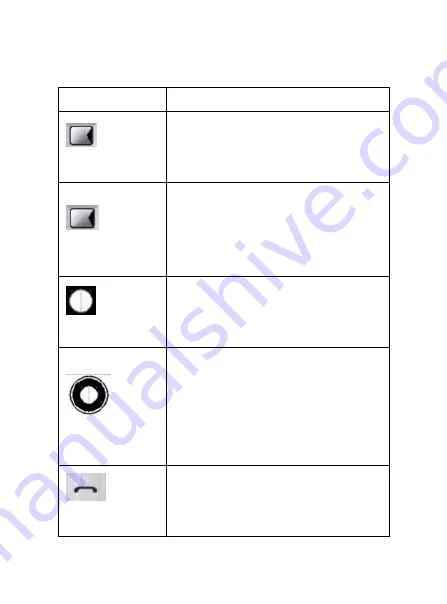
- 10 -
2.2
Key Instructions
Keys
Details
Left soft key
On the button above the screen shows
the description text.
In standby mode to enter main menu.
Right soft key
On the button above the screen shows
the description text.
In standby mode to enter phonebook
list.
Center Key
On the button above the screen shows
the description text.
Direction key
Rolling to browse names, numbers
and menus.
In standby mode, up key for camera,
down key for shortcuts, left key for
Write message, right key for Inbox.
Talk
key 1
For SIM1 answering or making a call.
In standby mode to enter SIM1 call
logs.
Summary of Contents for S30
Page 6: ...6 10 Care and maintenance 60...
Page 13: ...13 2 4 Earphone Insert the headset into the headset jack in the phone...
Page 15: ...15...
Page 18: ...18 3 2 SIM card installation...











































