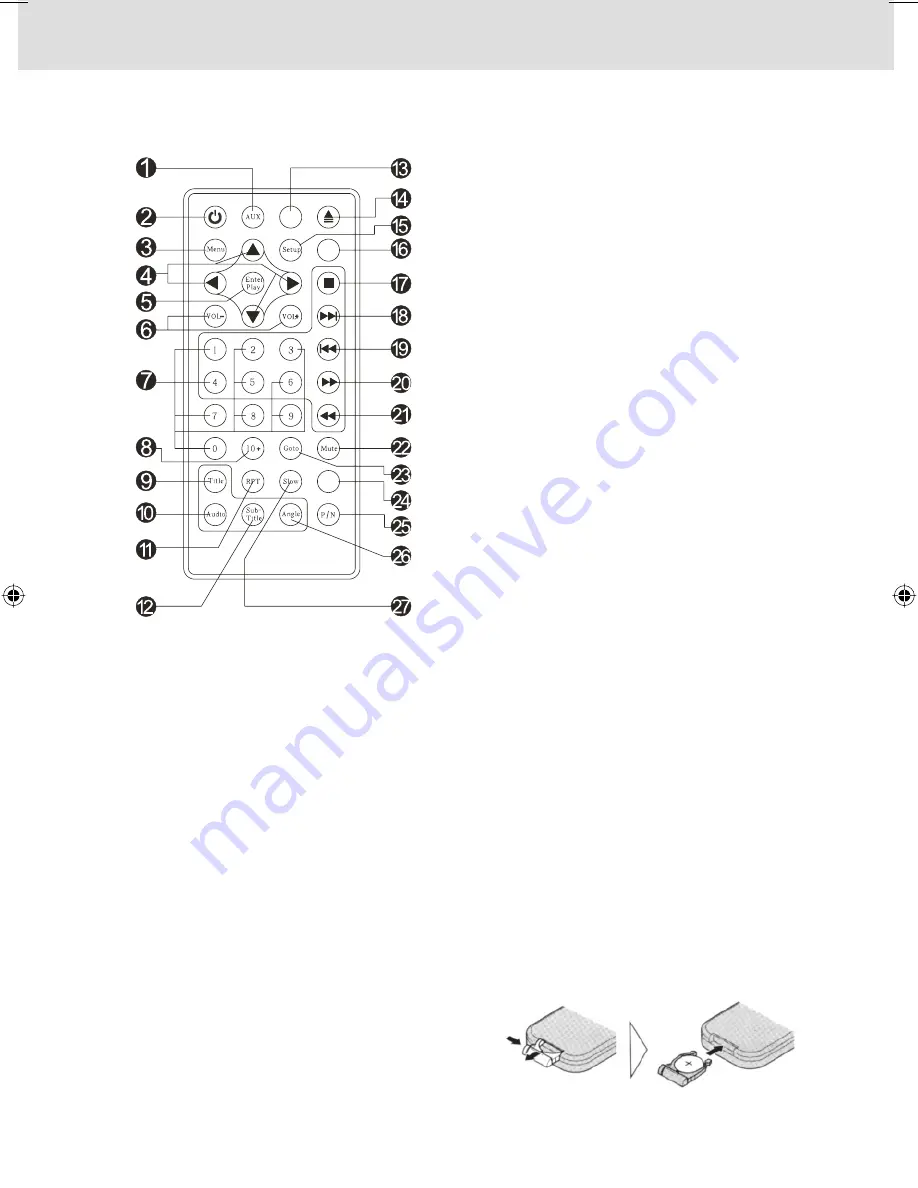
7
10.
Changes the AUDIO soundtrack on
multiaudio soundtrack DVD disc.
Changing of the sound mode of the
VCD/CD
disc
11.
Switch the Repeat mode of DVD/VCD/
CD/MP3 disc
12.
Changes the SUBTITLE language on
multisubtitle language DVD disc
13.
Display statistical disc information during
Playback
14.
Eject button
15.
Display the SETUP menu
16.
Press to pause playback
17.
Press to stop playback
18.
Press to skip to the next track
19.
press to skip back one track
20.
Press to start forward rapidly
21.
Press to reverse rapidly
22.
Mute the volume
23.
Disc search button, cooperatively used
with numeric button
24.
Zoom in the capture
25.
Select playing discs recorded in either
PAL or NTSC format in the stop mode.
26.
Changes the view angle on multi-angle
DVD
disc
27.
Selects forward slow motion Playback
Preparing the Remote Control
Inserting the Battery
1. Open the battery compartment cover.
2. Insert the new battery ( 3V Cr2025 ).
Make sure that the positive and negative
terminals of the battery are oriented
indicated.
3. Close
the
cover
Remote Control:
1.
Change the Video/Audio to mode IN
2.
Press POWER to turn the unit ON or OFF
3.
Display the root menu that is stored
on the DVD disc Selects between
PBC ON a PBC OFF on a VCD
4.
in MENU mode, these buttons move the
cursor to the up or down
in MENU mode, these buttons move the
cursor to the left or right
5.
Confirm the Track/Chapter selected with
the number key or selected with the
cursor
buttons on TV screen or return to
playback
6.
Increase or decrease the volume
7.
Numeric
buttons
8.
Press to increase 10
9.
Display the TITLE menu that is stored in
DVD
disc
DISP
PAUSE
ZOOM
ZE-050DVD Manual E+D.indd 7
ZE-050DVD Manual E+D.indd 7
12.08.2004 13:48:58 Uhr
12.08.2004 13:48:58 Uhr
Summary of Contents for ZE-050DVD
Page 19: ......








































