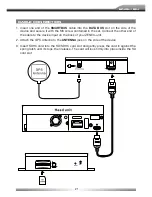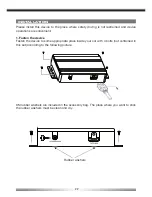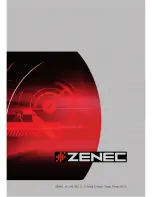ENGLISH
27
NAVIGATING TO A POI
On the Map screen, tap
to return to the navigation menu.
In the navigation menu, tap
.
Select the area around which the POI should be searched:
The POI will be searched around a given address.
The POI will be searched around the cursor.
The POI will be searched around the current GPS position.
The POI will be searched around the destination of the active
route.
The POI will be searched not around a given point but by the size of
the detour it means from the active route. This can be useful if you
search for a later stopover that causes only a minimal detour. For
example upcoming petrol stations or restaurants.
After this, the list of POI categories appear.