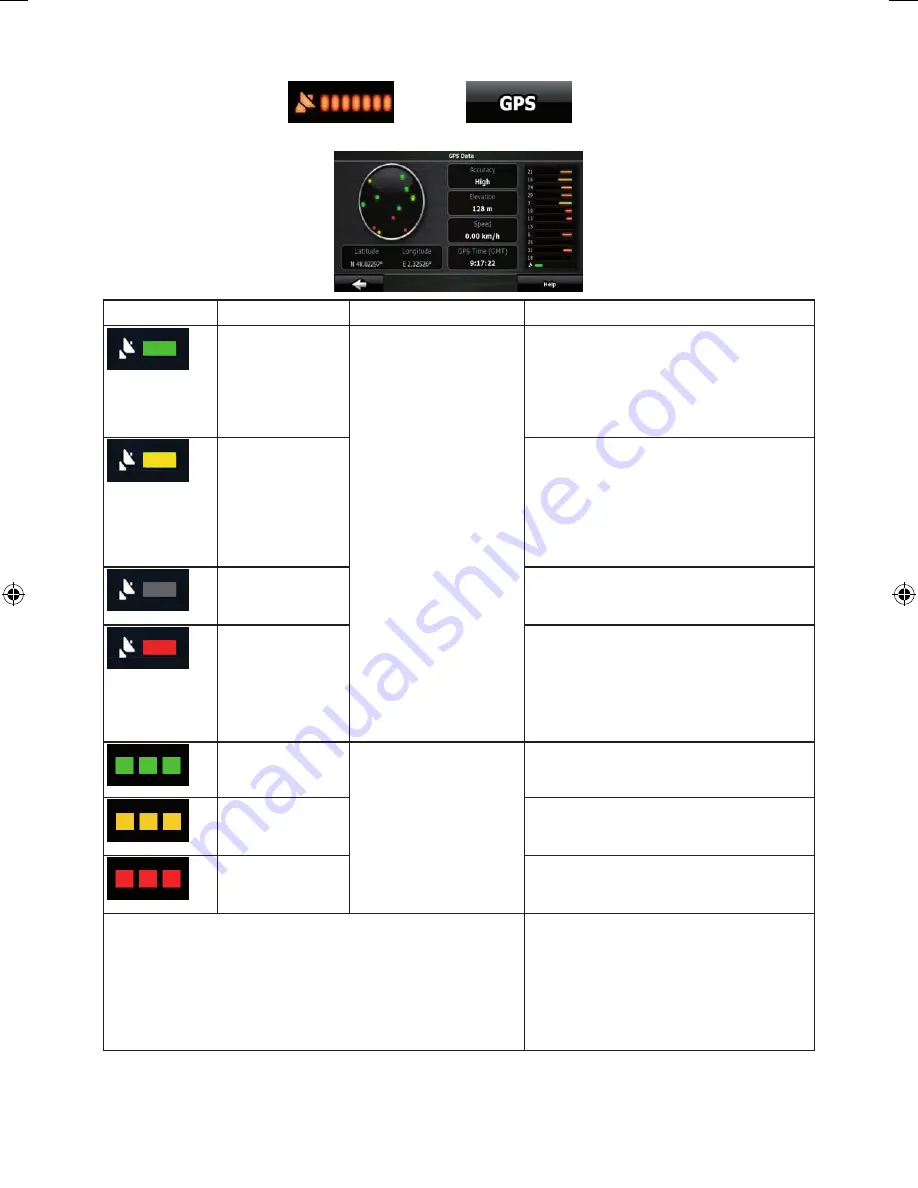
54
54
4.1.8 GPS Data screen
Tap the following buttons:
, and then
to open the GPS Data screen and
to see the status of GPS reception.
Icon
Colour
Name
Description
Green
GPS position quality
indicator
ZENEC Navigation Software has a
connection to the GPS receiver and
GPS position information is available in
3D: ZENEC Navigation Software can
calculate both your horizontal and
vertical GPS position.
Yellow
ZENEC Navigation Software has a
connection to the GPS receiver and
GPS position information is available in
2D: only the horizontal position is
calculated, ZENEC Navigation Software
cannot calculate your vertical GPS
position.
Grey
ZENEC Navigation Software has a
connection to the GPS receiver but GPS
position information is not available.
Red
ZENEC Navigation Software has no
connection to the GPS receiver.
Since the device has a built-in GPS
receiver, this status should not appear
under normal circumstances.
Green, blinking
GPS connection quality
indicator
ZENEC Navigation Software is
connected to the GPS receiver.
Yellow, blinking
ZENEC Navigation Software has no
connection to the GPS receiver but it is
still trying to establish a connection.
Red, blinking
ZENEC Navigation Software has no
connection to the GPS receiver and is
not trying to establish a connection.
Sky view circle
The virtual sky shows the visible part of
the sky above you, with your position as
the centre. The satellites are shown at
their current positions. The GPS
receives data from both the green and
yellow satellites. Signals from the yellow
satellites are only received, while green
ZE-NA2000_UserManual_UK.indd 54
23.04.2009 10:43:17 Uhr
Summary of Contents for ZE-NC514
Page 79: ...79...
Page 150: ...72...
Page 151: ......
Page 152: ...1 CH DVB T TUNER ZE DVBT10 MODEL NO ZENEC By ACR AG Bohrturmweg 1 Bad Zurzach Switzerland...
















































