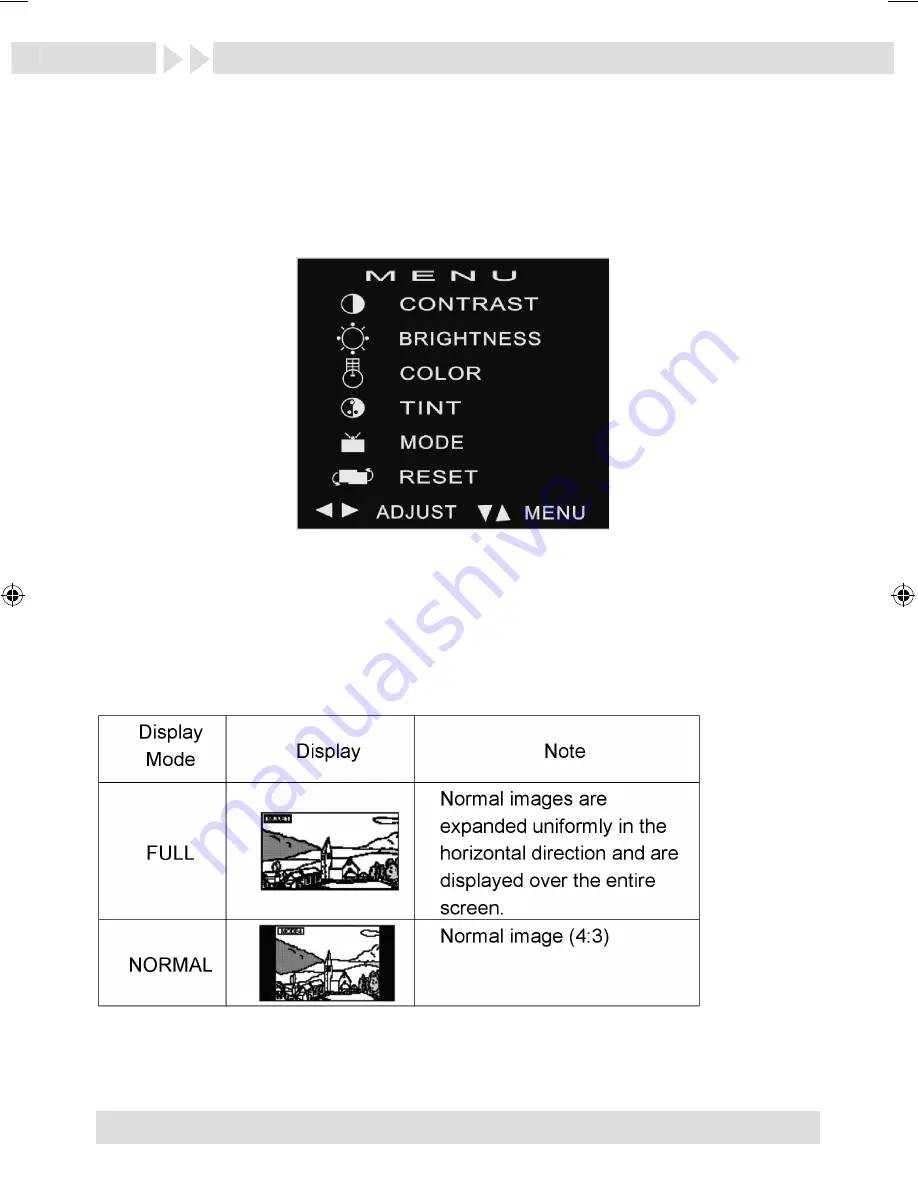
23
English
MENU
■
To adjust the picture, use the menu button to select the menu features you would like to
adjust.
■
The values of selected feature can be adjusted by pressing the “+” and “–” button on
the remote control or “
5
” and “
6
” button on the panel.
CONTRAST
■
Contrast adjustment
BRIGHTNESS
■
Brightness setting
COLOR
■
Color adjustment
TINT
■
Adjustment to color saturation (only NTSC)
MODE
■
Select Full (16:9) / Normal (4:3) mode
RESET
■
Reset menu to default value.
ZEM-W1001RM Manual D+E.indd 23
11.07.2005 10:33:55 Uhr
Summary of Contents for ZEM-W1001RM
Page 24: ...24 ELECTRICAL CONNECTIONS ...
Page 25: ...25 English BUILT IN DOME LIGHT ...
Page 32: ......










































