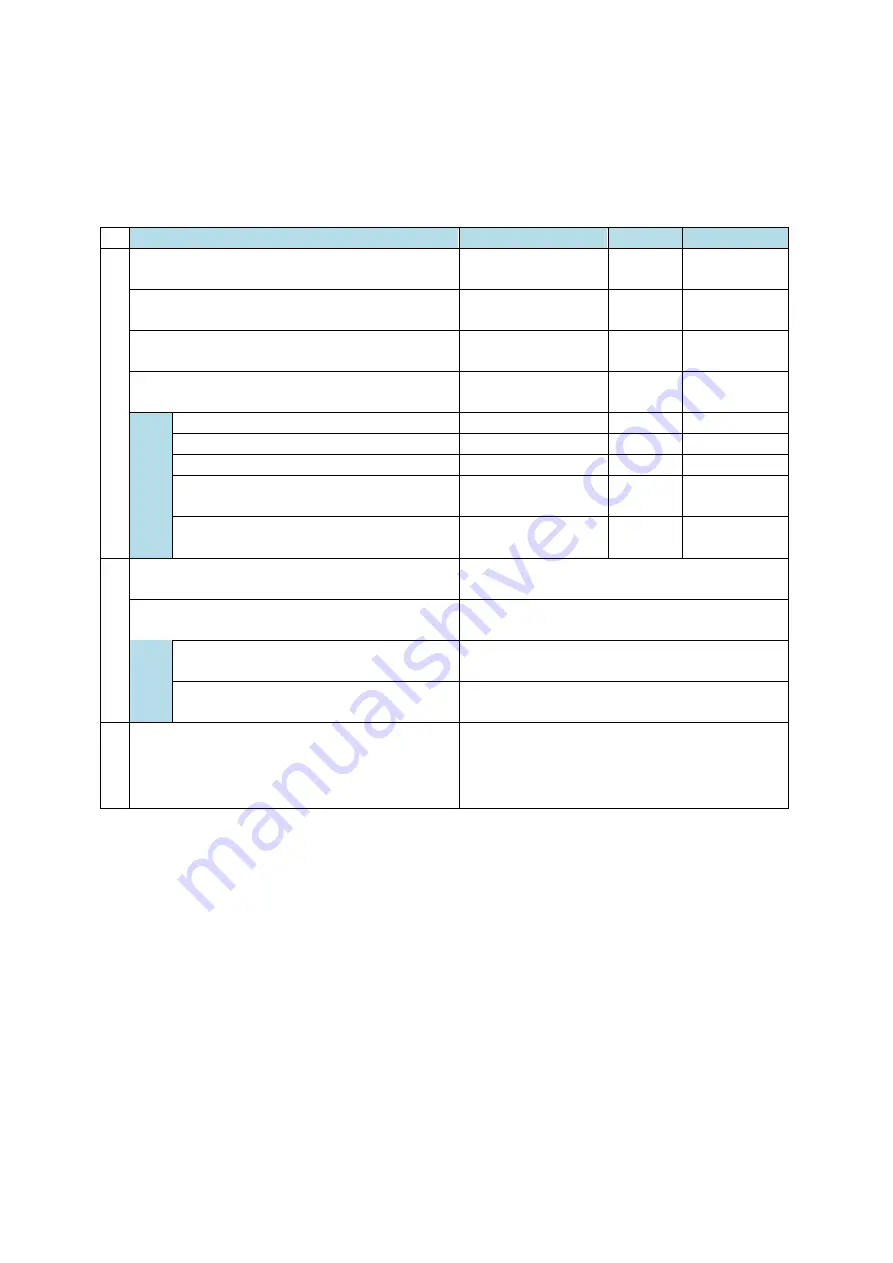
I0055 RevB
Page 7
SS6000 Networking Guide
2
Getting Started
2.1
Prepare Check List
Prepare for commissioning on network by filling in the following check list.
Item / Description
Parameter
Default
Setting
Co
nf
ig
ur
e
Network protocol:
Disabled; Modbus/RS485; or Modbus/TCP.
N01 Net Protocol
Disabled
Control via network and timeout behaviour:
Disabled; Stop On T/O; or Trip On T/O. Note 1. N02 Net Control
Disabled
Set control data loss timeout:
0.1 to 60.0 seconds.
N03 Net Timeout
5.0s
Configure via network:
From ‘Disabled’ to ‘All Settings’. Note 2 & 3.
N04 Net Config
Disabled
M
B /
RS
485
Address: 1 to 247
N10 RS485 Addr
0
Speed: 4800 to 38400 baud
N11 RS485 Speed
19k2
Format: 8e1, 8o1, 8n1 or 8n2
N12 RS485 Format
8e1
M
odbus
/ T
CP
Set static IP Address or 0.0.0.0 for
automatic assignment.
N20 IP Address
0.0.0.0
(DCHP)
Set number of 1’s in the subnet mask
(CIDR notation).
N25 IP Mask Bits
/24
Co
nn
ec
t
Are site schematics or network cabling
guidelines available?
Phone number for SCADA control centre (if
applicable).
M
odbus
/ RS
485
Have suitable RS485 line terminators
been installed at each end of line?
Have suitable RS485 line polarisation
resistors been installed?
Pr
ov
isio
n
Who will program and configure the network
client (e.g. PLC) to work with the Smartstart®?
Notes:
1.
Enabling Net Control (N02) restricts local control functionality. Consider configuring a digital
input as ‘Local’ to allow changeover to full local control.
2.
Enabling Net Config (N04) disables setup by local user via console. Consider setting N04 last or
configuring a digital input as ‘Local’ to allow changeover to local setup.
3.
Important settings can be protected by setting N04 to an appropriate network configuration
access level (see table in section 6.1).








































