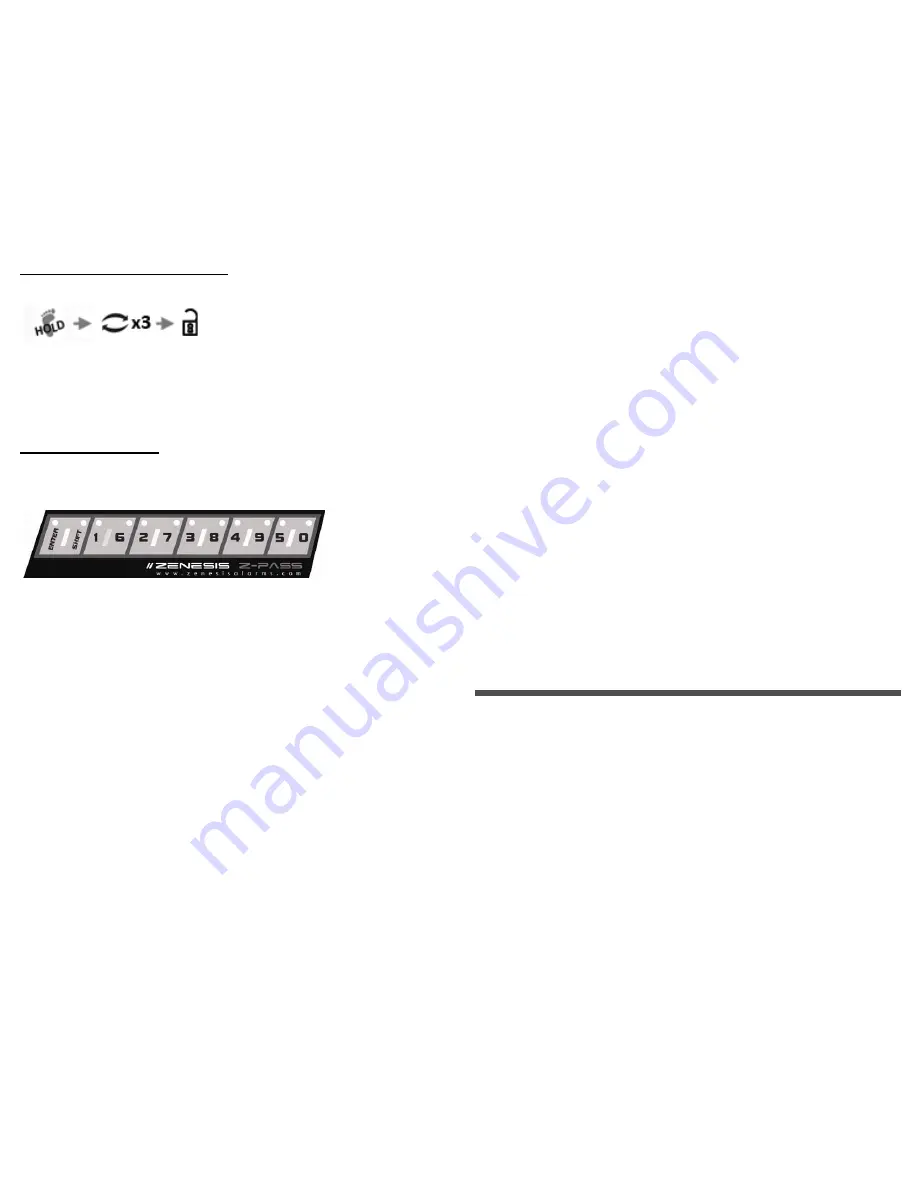
3.16 SHOCK SENSOR ON/OFF
The Shock Sensor can be turned ON or OFF via the remote control.
To turn ON or OFF the shock sensor, follow the Button Sequence: Hold Brake
Pedal and than press Function Button 3 times and than press Unlock Button once.
Do the same procedure again to toggle between ON and OFF.
3.17 Z-PASS TOUCH
The system can be armed or disarmed by “touching” the Z-Pass Touch with a
PIN of 4 - 10 digits.
1. PIN Registration
a. Turn Key to ON position (Engine OFF)
b. Press ENTER until ALL OUTER LED’s light up.
c. Enter 4 - 10 digit PIN. In order to toggle between “1 - 5” and “6 - 0”,
press “SHIFT”.
d. Once all of the numbers are entered, press ENTER until all LED’s
blink 3 times.
2. System Arm/Disarm
a. Press ENTER until ALL LED’s blink 1 time.
b. Enter 4 - 10 digit PIN.
c. Press ENTER until ALL LED’s blink 4 times.
d. System will Arm or Disarm accordingly.
3. Driver Call
a. Press DRIVER CALL 3 times while the system is in armed mode.
b. All LED’s will blink quickly and 2 siren chirp / light flash will occur.
Driver call will be sent to the 2-way remote control.
4. Discrete mode
- Hold driver call button until outer LED’s blink once.
- To turn OFF discrete mode, hold down driver call button until outer
LED’s blink twice. Discrete mode can be done in armed or disarmed
mode.
1. INTRODUCTION
1.1 System Contents
1.2 Remote Control Button Layout
1.3 Remote Control Battery Replacement
1.4 Remote Control Button Introduction
Summary of Contents for Z-101 A
Page 1: ...Z 101 A S AS USER MANUAL...




































