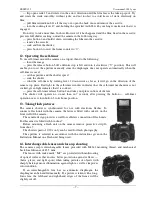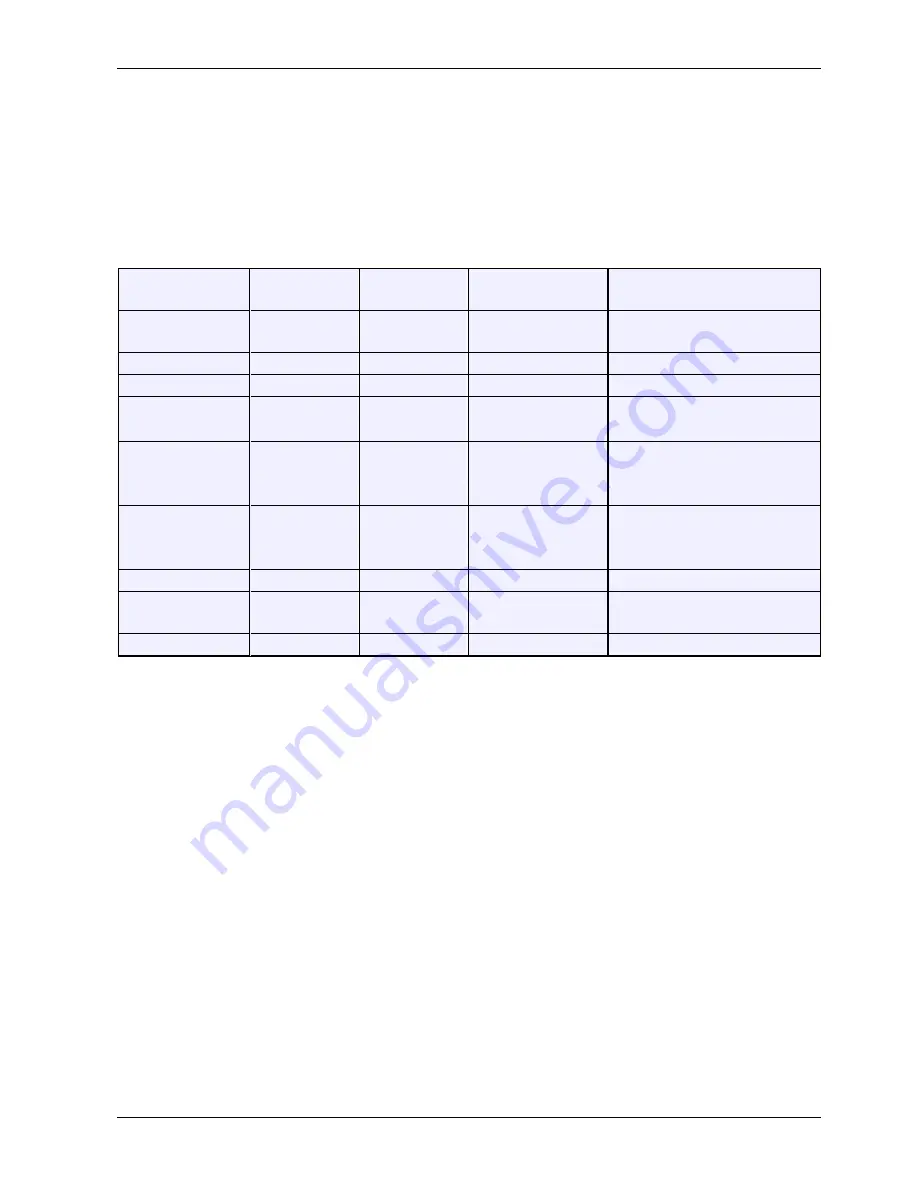
ZENIT-122 User manual, 1992 year
– 8 –
With the help of a special stand the camera can be used for making copies of drawings,
manuscripts, photographs. To do this use should be made of extension tubes by setting them between
the camera body and the lens. To obtain the magnification you want either one tube or a combination
of some tubes can be used.
Extension tubes provided with a control pin should be used with lenses where no diaphragm manual
mode switch is provided (“HELIOS-44M-4” for example).
Extension tubes without control pins should be used with the lenses in which the aperture is set
manually (the diaphragm mode selector switch should be set to “M”.
15. Interchangeable Lenses
Lens name
focal length in
mm
relative
aperture
angle of field of
view
minimum focusing distance in
m
Mir-20M
MC Mir-20M
20
f/3.5
96°
0.18
Mir-10A
28
f/3
75°
0.20
MC Mir-24M
35
f/2
66°
0.30
MC Industar-61
50
f/2.8
45°
0.30
Helios-40-2
85
f/1.5
28°
0.80
Jupiter-9
MC Jupiter-9
85
f/2
28°
0.80
Tair-11A
135
f/2.8
18°
1.20
Jupiter-37°
MC Jupiter-37A
135
1/3.5
l8°
1.20
MC Granit-11M
80—200
f/4.5
30°—12°
1.50
Jupiter-21M
200
f/4
12°
1.80
3M-6A
(right: ZM-6A)
500
f/6.3
5°
6.0
MC MTO-11 CA
1000
f/10
2°30’
8.0
http://eugigufo.net/en/download/photovideo/