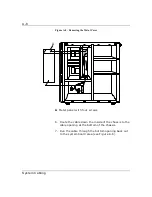A-10
System Cabling
Configuring the RAID Controller
The DACCF utility is included with the RAID
controller. This configuration utility allows you to
configure your disk array before installing your
network operating system. The DAC960PDU RAID
controller supports various versions of RAID
technology (referred to as RAID levels). To use any
RAID level, you must configure the RAID controller
using the DACCF configuration utility prior to
installing your Network Operating System. For an
explanation of this utility, refer to the DACCF Utilities
Installation Guide and User Manual that was shipped
with the server. Chapter 2 of the manual
(Configuration Strategies) describes RAID technology
and provides tips on making your array perform well in
your specific application. Chapter 3 (Preparing the
Array) covers array hardware preparation,
configuration, and initialization. After completing the
steps in chapter 3, you can install your Network
Operating System.
If you want to be able to remotely (from a PC client)
configure the array; increase array capacity online; or
monitor statistics on disk and controller activity, you
must install the Global Array Manager (GAM) option
that was provided with your RAID subsystem. The
GAM option includes diskettes and user documentation.
Use of GAM is documented in the Global Array
Manager 2 Server Installation Guide. Increasing array
capacity is covered in the MORE User Guide. This user
guide covers enhancements to both the Global Array
manager and DACCF utilities software that implement
online RAID expansion (MORE) technology.
Summary of Contents for MT2000
Page 1: ...Server MT2000 U s e r s G u i d e...
Page 6: ...raham...
Page 8: ...Bill Graham...
Page 9: ...Chapter 1 Introduction Contents Organization 1 Notational Conventions 3...
Page 10: ...Bill Graham...
Page 53: ...1231231 Billy Graham...
Page 81: ...4 28 Configuring Your System Figure 4 2 System Board Jumpers...
Page 141: ...5 53 Upgrades and Options Figure 5 25 Removing the Rear Fan modules...
Page 143: ...dfgdfg...
Page 171: ...Bill GrahamBill Graham...
Page 182: ...Appendix B Memory Configurations Contents Memory DIMM Configurations 1...
Page 183: ...Bill Grahamaerrterterter...
Page 186: ...Appendix C Option Boards Contents Introduction C 1...
Page 188: ...Appendix D Devices Contents Introduction 1...
Page 190: ...Appendix E Network Operating Systems Contents Introduction 1...
Page 193: ...rtyrtyrtyrtyry...
Page 203: ...8 Glossary...
Page 204: ......
Page 205: ...101843 1...