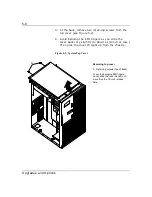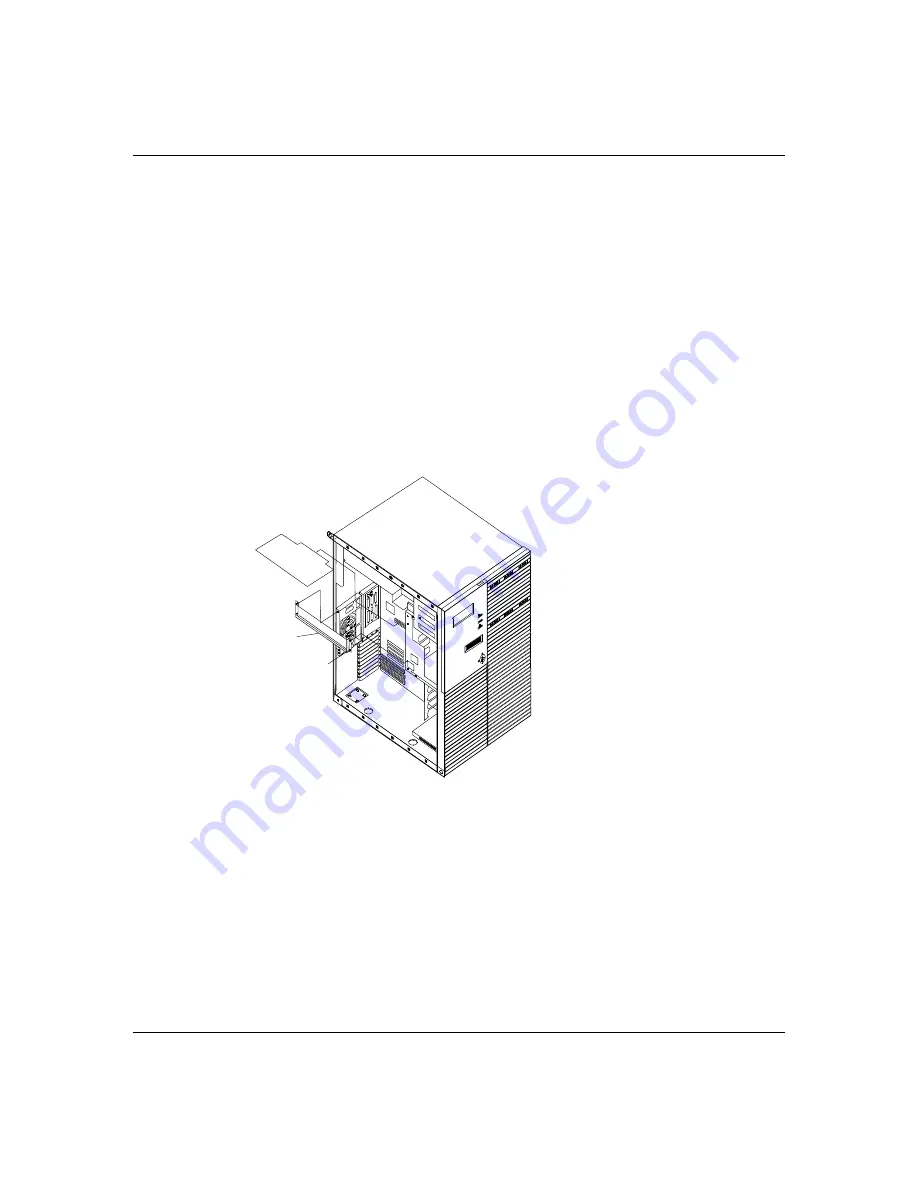
5-10
Upgrades and Options
To remove the board support panel:
1.
Observe the safety and ESD precautions listed at the
beginning of this chapter.
2.
Remove the left side panel (as viewed from front).
3.
Remove four screws from the board support panel
(Figure 5-3). Save the screws for reattaching the
board support panel.
4.
Remove panel by pulling it out of the chassis. Set
the board support panel aside.
Figure 5-3. Removing Board Support Panel
POWER
STATUS
DISK
B
A
Removing board support panel
A Support panel
B Screws (four total)
(structural details of panel not
shown here)
Installing the Board Support Panel
1.
Place the board support panel in position so that the
rear edge of the processor/memory board fits snug
against the panel (Figure 5-3).
2.
Secure the internal panel with four screws.
3.
Reinstall the exterior side cover.
Summary of Contents for MT2000
Page 1: ...Server MT2000 U s e r s G u i d e...
Page 6: ...raham...
Page 8: ...Bill Graham...
Page 9: ...Chapter 1 Introduction Contents Organization 1 Notational Conventions 3...
Page 10: ...Bill Graham...
Page 53: ...1231231 Billy Graham...
Page 81: ...4 28 Configuring Your System Figure 4 2 System Board Jumpers...
Page 141: ...5 53 Upgrades and Options Figure 5 25 Removing the Rear Fan modules...
Page 143: ...dfgdfg...
Page 171: ...Bill GrahamBill Graham...
Page 182: ...Appendix B Memory Configurations Contents Memory DIMM Configurations 1...
Page 183: ...Bill Grahamaerrterterter...
Page 186: ...Appendix C Option Boards Contents Introduction C 1...
Page 188: ...Appendix D Devices Contents Introduction 1...
Page 190: ...Appendix E Network Operating Systems Contents Introduction 1...
Page 193: ...rtyrtyrtyrtyry...
Page 203: ...8 Glossary...
Page 204: ......
Page 205: ...101843 1...