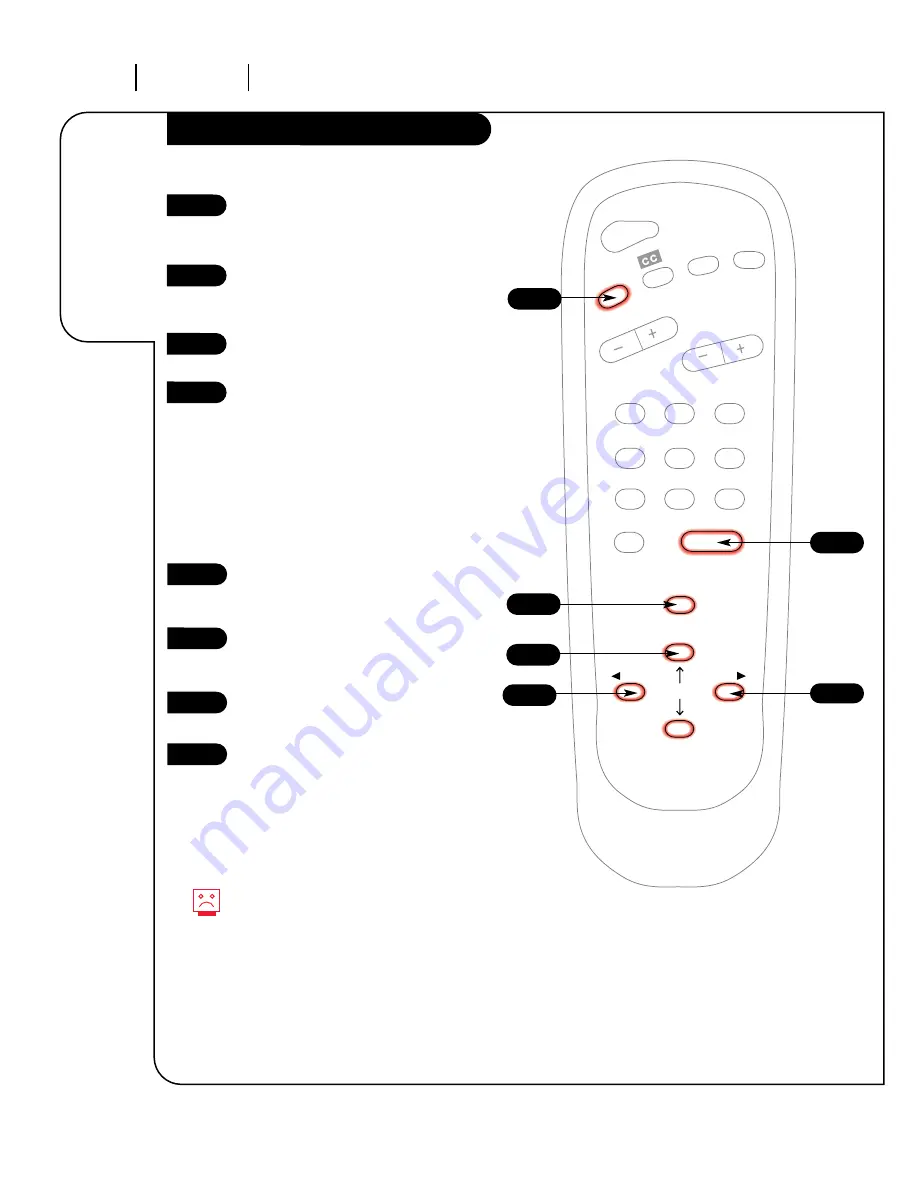
P A G E 1 6
206-3370-A
O P E R AT I O N M E N U S
Timer
1
2
3
4
5
6
7
0
8
ENTER
9
POWER
TIMER
FLSHBK
MUTE
VOLUME
CHANNEL
MENU
ADJ
ADJ
SELECT
Automatically
turn your
Entertainment
Machine on
or off.
5/9
2
3/4
1
8
6/7
The On/Off timer will not work
until the Clock on your television
has been set.
Press the MENU key on the
remote control so the Setup menu
appears.
Using the UP/DOWN arrows on the
remote control, select Timer Setup
on your screen.
Press a RIGHT/LEFT arrow. The
Timer Setup screen will appear.
Sleep Timer: Use the RIGHT/LEFT
arrows to adjust the length of
time until the TV shuts down
(select a countdown from ten
minutes to four hours).
At this point, continue to step
six to set the On Time, or press
ENTER or QUIT to return to
TV viewing.
On Time: Using the UP/DOWN
arrows on the remote control,
select On Time on your screen.
Press a RIGHT or LEFT arrow to
adjust the time your TV will
automatically turn on.
Press the TIMER button to select
AM or PM.
Press ENTER or QUIT to return to
TV viewing or continue program-
ming by repeating the above steps
for Off Time, and the On/Off Timer.
1
2
3
4
5
6
7
8
5/9









































