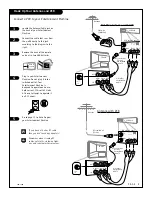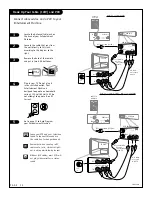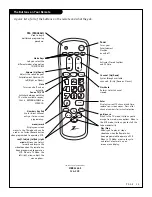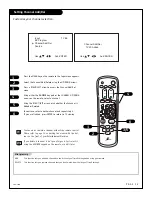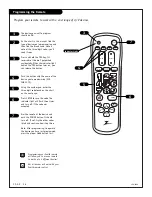1
2
3
4
5
Input
TV 66
EZ Program
Channel Add/Del
Source
Use And
ENTER
Channel Add/Del
TV 20 Added
Use And
ENTER
6
2
3/5
1
4
P A G E 1 5
Setting Channel Add/Del
Customize your channel selection.
Press the MENU key on the remote so the Input menu appears.
Select the Channel Add/Delete using the UP/DOWN arrows.
Press a RIGHT/LEFT arrow to access the Channel Add/Del
menu.
Using either the NUMBER key pad or the CHANNEL UP/DOWN
arrows on the remote, select a channel.
Using the RIGHT/LEFT arrows, pick whether that channel is
Added or Deleted.
To continue, select another channel and repeat step 4.
If you are finished, press ENTER to return to TV viewing.
You can add or delete a channel without the remote control.
Please refer to page 14 on working the menus with the but-
tons on the front of your
Entertainment Machine
.
If you delete a channel, it isn’t gone for good. Just select it
using the NUMBER key pad on the remote, or add it later.
Mini glossary
ADD
This function lets you add new channels to the list that you'll scroll through when using your remote.
DELETE
This function lets you remove channels that you don't watch from the list you'll scroll through.
206-3480
6
tv
vcr
power
f.fwd.
rew
play
stop
enter
cable
volume
channel
mute
source
tv / vcr
flshbk
record
quit
CC
prg
menu
pause
Summary of Contents for B19A23DCOM
Page 34: ...P A G E 3 4 206 3530 Notes...