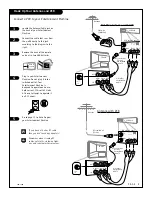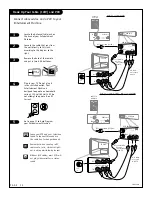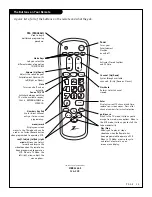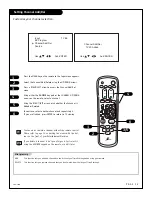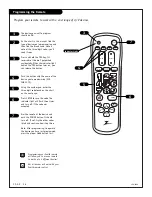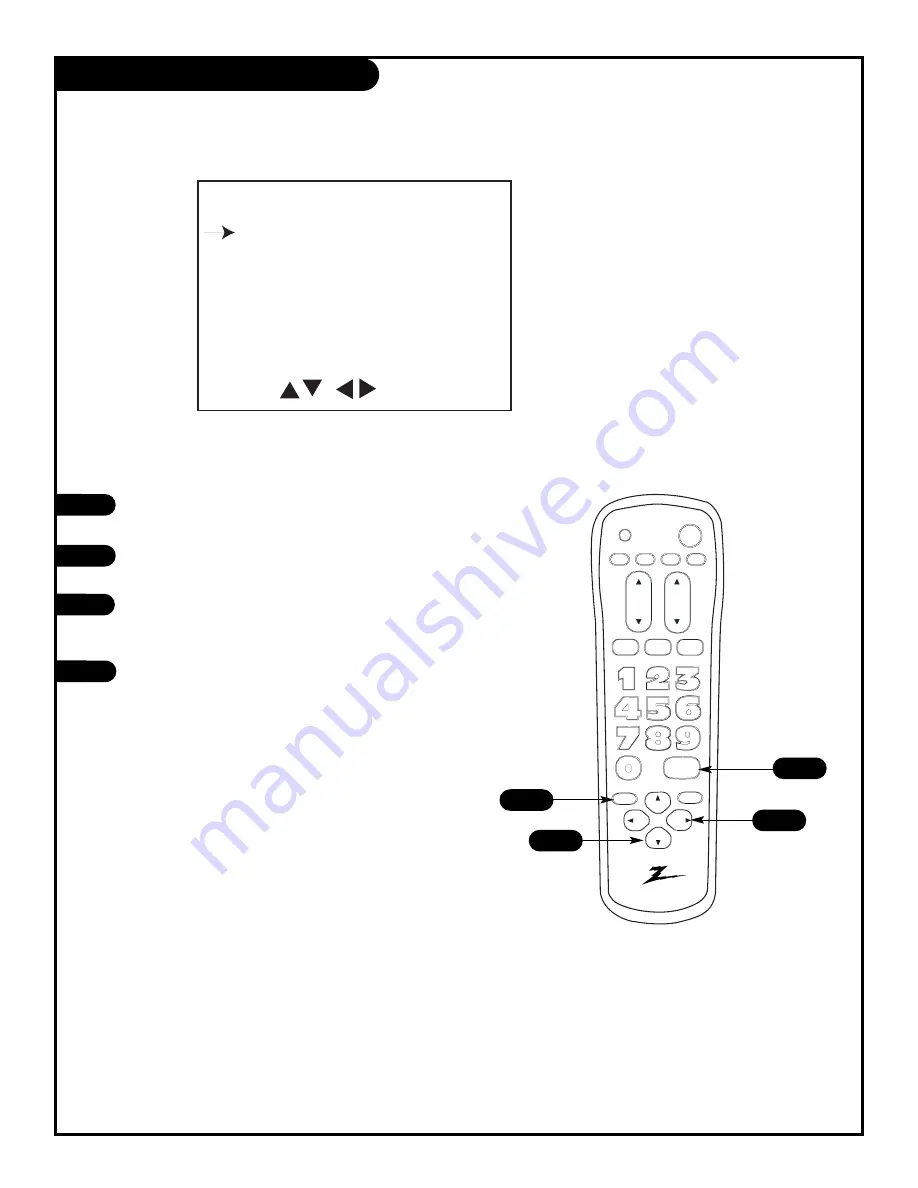
Press the MENU key on the remote control so that
the Setup menu appears.
Using the UP/DOWN arrows on the remote control,
select Language on your screen.
Press a RIGHT/LEFT arrow to choose any of the fol-
lowing options: English, Spanish,
or French.
Press ENTER to return to regular TV viewing.
1
2
3
4
Language
English
Captions
Off
Caption/Text
CC 1
MTS
Mono
EZ Demo
Off
Parental Ctl
Use And
ENTER
4
1
2
3
Language Options
Choose the language you want all of the menus to appear in.
P A G E 1 6
206-3480
tv
vcr
power
f.fwd.
rew
play
stop
enter
cable
volume
channel
mute
source
tv / vcr
flshbk
record
quit
CC
prg
menu
pause
Summary of Contents for B19A23DCOM
Page 34: ...P A G E 3 4 206 3530 Notes...