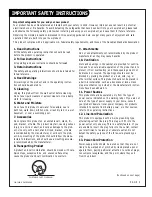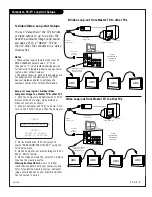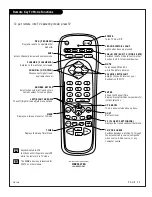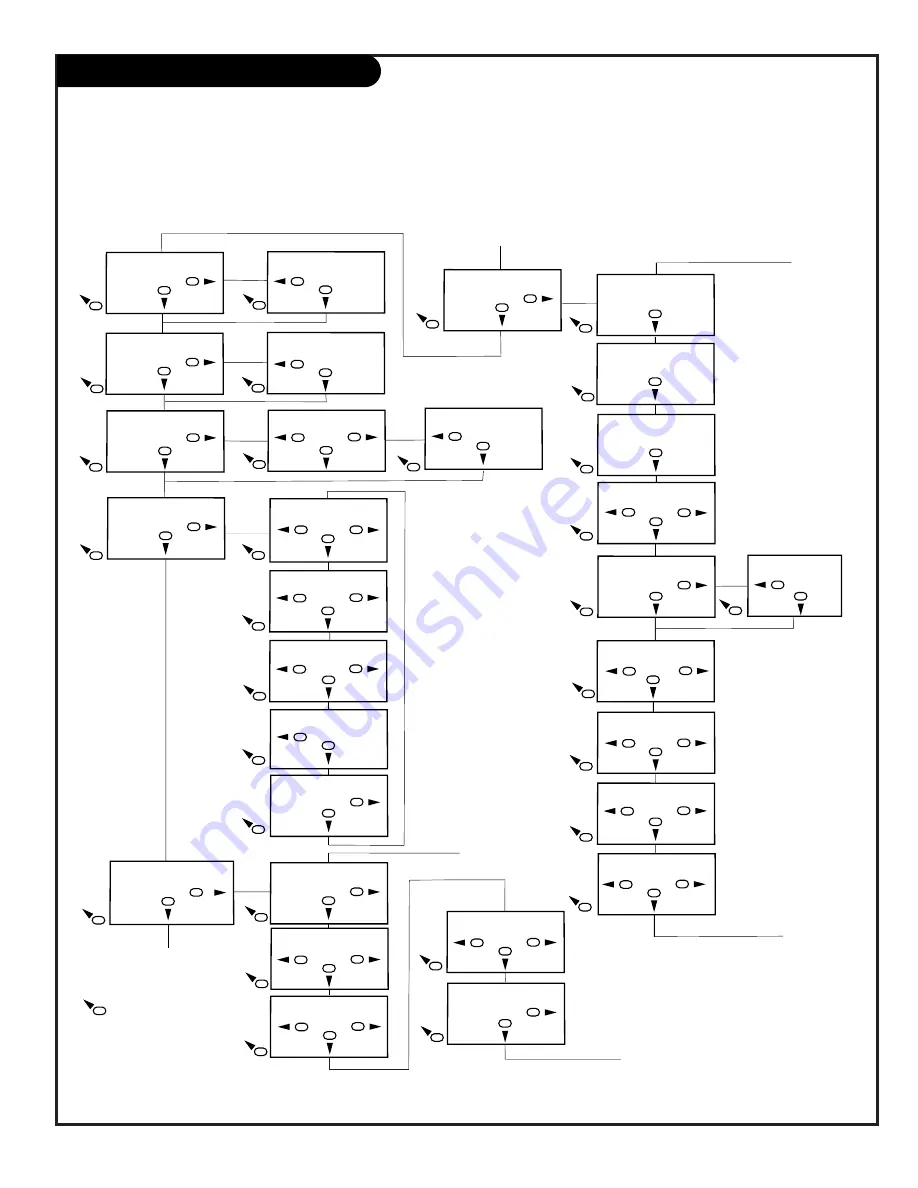
P A G E 1 3
206-3643
Menu Manual Set:
VGA Bot/4:
157
4
6
Adjust
8
Menu Manual Set:
VGA Store
0
6
Adjust
8
Menu Advanced:
SW 18 HW
6, 5
Adjust
8
Menu Advanced:
Total Lines 628
Adjust
8
Menu Advanced:
Vert. Freq
60
Adjust
8
5
5
5
5
5
Menu Adjust:
Advanced . . .
6
Adjust
8
5
5
Pressing this key will
exit all Scan Card
Menus.
Menu Size:
Out H-Center:
77
6
Adjust
8
4
6
Adjust
8
4
6
Adjust
8
5
5
5
Menu Adjust:
H. Soften
On
Adjust
8
Menu Adjust:
Zoom Cont. Menu
4
Adjust
8
Menu Adjust:
Zoom Level 3
4
6
Adjust
8
5
5
5
Menu Adjust:
H. Soften
Off
6
Adjust
8
Menu Adjust:
Zoom Cont: Remote
6
Adjust
8
Menu Adjust:
Zoom Level 2
6
Adjust
8
5
5
5
Menu Adjust:
Zoom Level 4
Adjust
8
Menu Adjust:
Screen Size . . .
6
Adjust
8
5
5
Menu Size:
Out V-Height: 600
4
Adjust
8
Menu Size:
Store OK
6
Adjust
8
Menu Manual Set:
VGA Left:
0
6
Adjust
8
Menu Manual Set:
VGA Width: 80
4
6
Adjust
8
Menu Manual Set:
VGA Top/4:
5
4
6
Adjust
8
5
5
5
5
5
Menu Adjust:
Manual Set . . .
6
Adjust
8
5
Menu Advanced:
Clock Width B: 2
6
Adjust
8
Menu Advanced:
Store Settings 0
4
6
Adjust
8
Menu Advanced:
Eng Reset
Off
4
6
Adjust
8
5
5
5
Menu Advanced:
Sense
2
6
Adjust
8
Menu Advanced:
CR Character
13
4
6
Adjust
8
Menu Advanced:
Clock width
2
4
6
Adjust
8
5
5
5
Menu Advanced:
CR character
130
Adjust
8
5
4
4
4
Menu Size:
Out H-Width:
99
Menu Size:
Out V-Center:
340
4
A
A
B
B
C
C
4
Remote Key Command Functions
Note: The table below illustrates the menu structure for the
Destination II PC/TV while in REAR COMPUTER SVGA mode.
As with the Remote Key Command Functions, menus are
operated through the NUMBER keypad. Generally speaking,
keys 4 and 6 adjust menu options, key 8 cycles through
menus and key 5 cancels all operations no matter what
menu you are adjusting. Although menus are available in
the Advanced mode, adjustments in this mode should only
be made by a qualified electronics/service technician.
Summary of Contents for C13A03D
Page 50: ...P A G E 5 1 206 3492 O...
Page 51: ...P A G E 5 2 206 3602...
Page 52: ...P A G E 5 3 206 3492 O...
Page 53: ...P A G E 5 4 206 3602...
Page 54: ...P A G E 5 5 206 3492 O...
Page 55: ...P A G E 5 6 206 3492 O...
Page 56: ...P A G E 5 7 206 3492 O...
Page 57: ...P A G E 5 8 206 3492 O...
Page 58: ...P A G E 5 9 206 3492 O...
Page 59: ...206 3643...