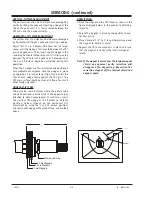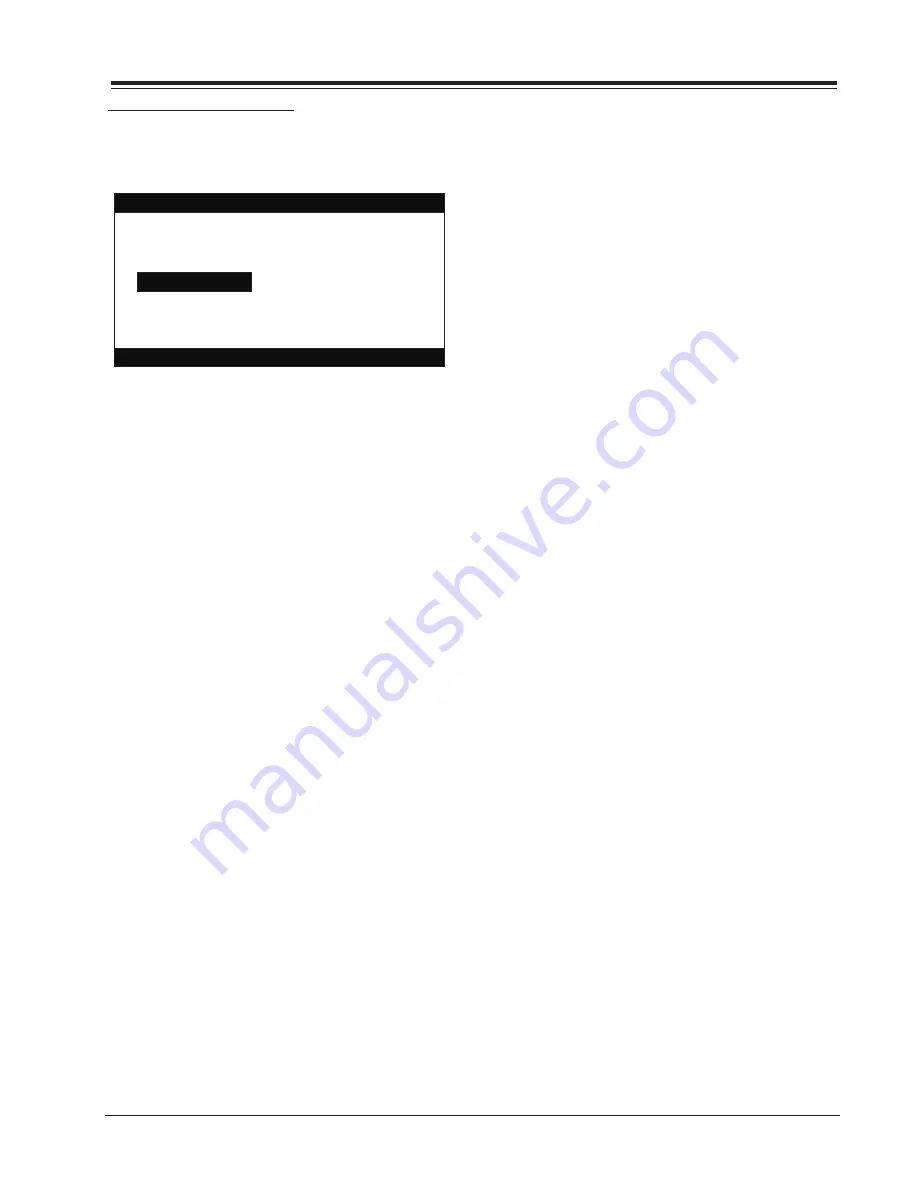
CM154
2-1
XC - FACTORY MENU
905-10525 FACTORY MENU
FACTORY MENU ADJUSTMENTS
To access the Factory Menu, press and hold the MENU key
until the User Menu display disappears, then press 9876,
and then ENTER.
1485-00
1.05
01
02/15/00
TE = 10110000
03 H Pos
9
Microcontroller
part number
Program
Revision
Font
Revision
Build Date
TE Status
Factory Option
The black bar near the top of the screen indicates the
part number of the software in the TV set. To the lower
right is a number indicating that the module has been
tested. The date on the black bar near the bottom left of
the screen indicates the date the module went through
the factory.
When the Factory Menu appears, it displays the fourth
Factory Menu item: VERT POS. Use the SELECT UP/DOWN
keys to toggle through all of the adjustments. Use AD-
JUST to make a change to the selected item.
00 FACT MENU
: Use SELECT UP and DOWN Keys to select
item 00, the Factory Mode. The Factory uses this item
when the module is being tested. It has two posi-
tions: 0 and 1. In the field, this item should always be
left off (Zero is off).
When this item is off, only the first seven items in the
Factory Menu can be accessed. They appear one at a
time near the middle left of the screen. When this
item is set to 1, 59 menu items are available.
In the Factory Menu, only the selected menu item is
displayed, near the top of the screen, as shown in the
figure.
When the Factory Menu is on, the AC Power-On fea-
ture is always enabled regardless of the setting of AC
ON in the Factory Menu. The TV set will automatically
come on when AC is applied.
Use the remote to reenter the Factory Menu to turn
the Factory Menu off. Setting the clock or running
the Auto Program feature in the customer Set Up menu
can also turn off the Factory Mode.
01 PRESET PX:
Stores customer menu adjustments in the
nonvolatile memory of the EAROM. Selections are Cus-
tom and Preset-Store. Settings for Contrast, Bright-
ness, Color and Tint are stored in this manner. 0 is
custom and 1 is Preset stored.
02 VERT P0S:
Moves On-Screen Displays vertically. The
Range is from 0-30. This adjustment is generally set
at 15.
03 H0RZ POS:
Moves On-Screen Displays horizontally.
Range is from 1-45. Generally set at 20.
04 FEATURE LEVEL:
There are three positions: 0,1 and
2.The three positions are used at the factory to pro-
gram the module for the correct features. In order to
change the level, short pins 3 and 4 togather on con-
nector 4G9 on the main module.
NOTE: BE CAREFUL! IF THE WRONG PINS ARE SHORTED,
THE MODULE CAN BE DAMAGED.
NOTE: BE SURE TO REMOVE THE JUMPER AFTER THE
LEVEL HAS BEEN SET.
Level 0 is used for private label sets.
levels 1 and 2 are used for Zenith sets.
05 BAND:
There are eight positions.
0 is Broadcast fixed
4 is Broadcast afc.
1 is CATV afc
5 is CATV fixed
2 is HRC afc
6 is HRC fixed
3 is ICC afc
7 is ICC fixed
06 POWER ONLY
: There are two positions, 0 is off and 1
is AC on. In position 1 the unit will turn on and off
when AC power is applied and removed.
07 RF SUB BRT:
(RF brightness) Sets adjustment range of
customer control for brightness in RF mode. Range is
0-63. A typical value is 32.
08 AUX SUB BRT:
(Auxiliary Brightness) Sets adjustment
range of the customer control for brightness in AUX
mode. Range is 0-63. Typical value is 32.
09 MAX CONTRAST:
Sets adjustment range of customer
control for contrast. Range is 0-63. Typical value is
63.
10 VERT SIZE:
(Vertical Size) Range is 0-254.
11 HORZ SIZE:
(Horizontal Size) Range is 0-254.
12 VERT PHASE:
(Vertical Phase) Shifts picture vertically.
Range is 0-7.
13 HORZ PHASE:
(Horizontal Phase) Shifts picture
horizontaly. Range is from 0-30.
14 HORZ AFC:
Fast/slow response . Horizontal frequency
control. Range is 0-1.
15 BAND PASS:
Sets use of ICX2200’s internal band pass
chrome filter. Range is 0-1. Set to 1.
16 TRAP 3.58:
Zero is off, one is on. Set to 1 for normal
TV operation. Set to 0 if Y/C is used or chassis has a
comb filter.
SECTION 2
Summary of Contents for C27A25
Page 6: ...TOC 2...
Page 22: ...1 16...
Page 26: ...2 4...
Page 42: ......
Page 43: ......
Page 44: ......