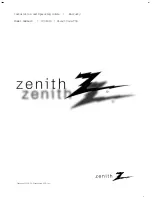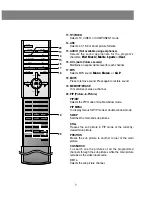Basic TV Setup and Operation
9
Before operating your TV, make sure the TV has been connected to an antenna or cable system and the
TV is plugged into a power outlet. p 29 ~ 32.
Turning the TV On/Off
The set switches to standby mode and the standby indicator lights red.
To switch the TV on from standby mode, press the tv/video, ch
D
/
E
button on the set or tv/video, multimedia, ch
D
/
E
, power or any
number button on the remote control.
The on-screen will appear on the top-right of the screen and will
disappear after a few seconds.
Press the power button on the remote control. The TV reverts to
standby mode.
Selecting a Language for the Menus
1. Press the menu button and then use
D
/
E
button to select the
Special menu.
2. Press the
G
button and then use
D
/
E
button to select
Language
.
3. Press the
G
button and then use
D
/
E
button to select the desired
language.
From this point on, the on-screen display will be presented in the
language of your choice.
4. Press the
F
button to exit.
Channel Search
Use the ch
D
/
E
button to easily select the next higher or lower
channel. Or, use the NUMBER buttons to directly select the desired
channel.
Adjusting the Sound Level (Not available using earphone.)
Use the vol
F
/
G
buttons to increase or decrease the volume level.
Turn off the sound with the mute button.
The word
Mute
is displayed
Using Mute is convenient if you need to answer a telephone call.
To restore the muted sound, press the mute button again or vol
F
/
G
button.
+
+
Move
{
Next
+
}
}
Exit
Language
{
{
Main input
{
{
Key lock
{
{
Captions
{
{
Caption/Text
{
{
Tilt
{
{
Degauss
{
{
PIP
{
{
Parental ctl
{
{
Special
CH.
EEE
Mute
Volume
5