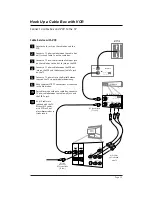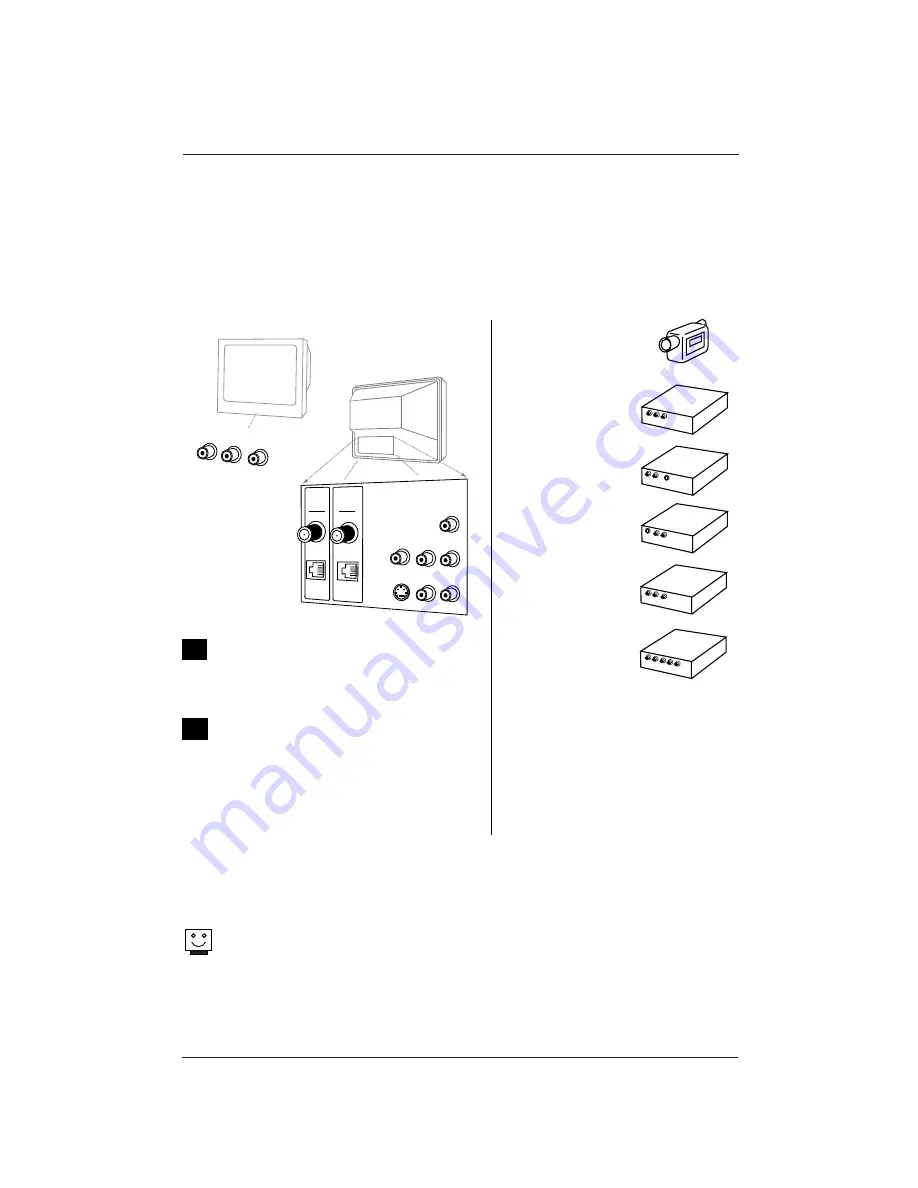
Page 21
Picture/Sound Source Selection
1
2
S-Video
In
R- Audio - L
In
Video
In
Matrix
Out
R- Audio - L
In
M.P. I.
Video In
R-Audio - L
M.P. I.
Antenna
Cable
Digital
Antenna
Typical
TV Front
Typical
TV Back
AUDIO/ S-
I
VDEOO
UT
R-A
I
UD O-L
O
UTPUT
S-VIDEO
R-A
I
UD O-L
AUDIO/
I
V D O
E OUT
R-AUDIO-L
AUDIO/
I
VDEOOU
T
I
VDEO
R-AUDIO-L
COM
PO EN
N
T I
V DEO
R
-AUDIO-L
-
S VIDEO
Pb
Y
Pr
VIDEO
Camcorder
VCR
S-Video
DVD
Audio/Video
Component Video
Note: The Installer by changing options in the Installer menu, can change the
default setup and determine which source connections are available.
• Auto Source Sensing Connection: The front video input (Camport) overrides all
other source inputs. The Auto Sense feature is factory preset to be On -- for the front
video input.
• The Source menu shows which picture and sound sources are available
.
Hook up a device to front Video/Audio
In, to use this Auto Sense source.
Disconnect the device when finished.
To access other available sources, use
the Source menu or use Channel
Up/Down to select the Aux input.
Auto Source Sensing Connections override all other sources. The front Video
in jack is an Auto Sense source connection. If you have a device connected to
this jack you will not be able to change channels using the TV tuner until you
have disconnected the device.
Connectable sources
See pages 12 - 18
Antenna/Cable
Camport (Front Video input)
Aux Video (Rear Video Inputs)
Rear S-Video