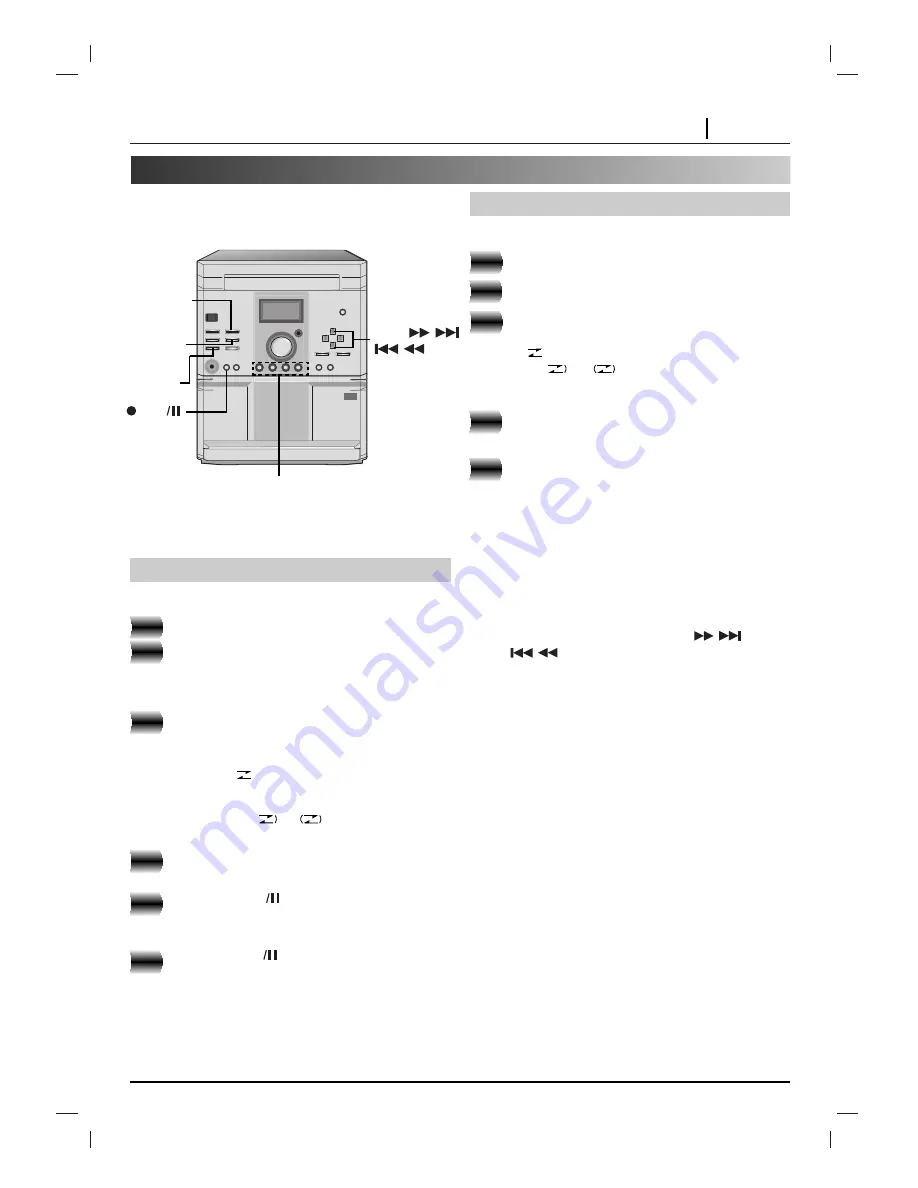
CASSETTE DECK OPERATION PAGE 21
Recording
NOTE : Use only normal tapes.
Insert a blank tape into deck.
Set to tape function by pressing the FUNCTION
button. (And press the TAPE COUNTER RESET
button to reset the tape counter)
Select a play mode by pressing the PLAY MODE
(TAPE) button. (OPTIONAL)
• If you want to record forward(
G
) or backward (
F
)
only set to
.
• If you want to record from forward(
G
) to back-
ward(
F
) set to
or
.
Select a function that you want to record and
play.
Press the
O
REC
button. “
O
REC” flashes on
the display.
Press the
O
REC
button again to begin record-
ing to the direction of PLAY (
G
or
F
: OPTION-
AL) indicator or press the
G
or
F
(OPTIONAL)
button to begin recording to the selected play
direction.
NOTE : Use only normal tapes.
Load a disc.
Insert a blank tape into deck.
Select a play mode by pressing the PLAY MODE
(TAPE) button repeatedly.
In
mode you can record forward (
G
) only
and in
or
mode you can record from
forward(
G
) to backward (
F
) (OPTIONAL).
Press the DVD/CD function button.
Stop the CD if the CD is playing.
Press the CD SYNC. button to start recording.
The CD synchronized recording begins and stops
automatically at the end.
When the tape is set to auto reverse backward(
F
),
the CD will restart the current track from the
beginning.
• If you want to record certain titles only, program
these before commencing CD synchronized
recording.
• If you want to record from the desired track,
select the desired track with the
or
button before commencing CD
synchronized recording.
TAPE
COUNTER
RESET
FUNCTION
PLAY
MODE
CD
SYNC.
REC
SKIP(
/
)
Recording from Radio, CD or auxiliary source.
CD to tape synchronized recording.
2
3
4
1
5
6
1
2
3
4
5
Summary of Contents for F-DV25
Page 52: ...P N 3828R A064B...
















































