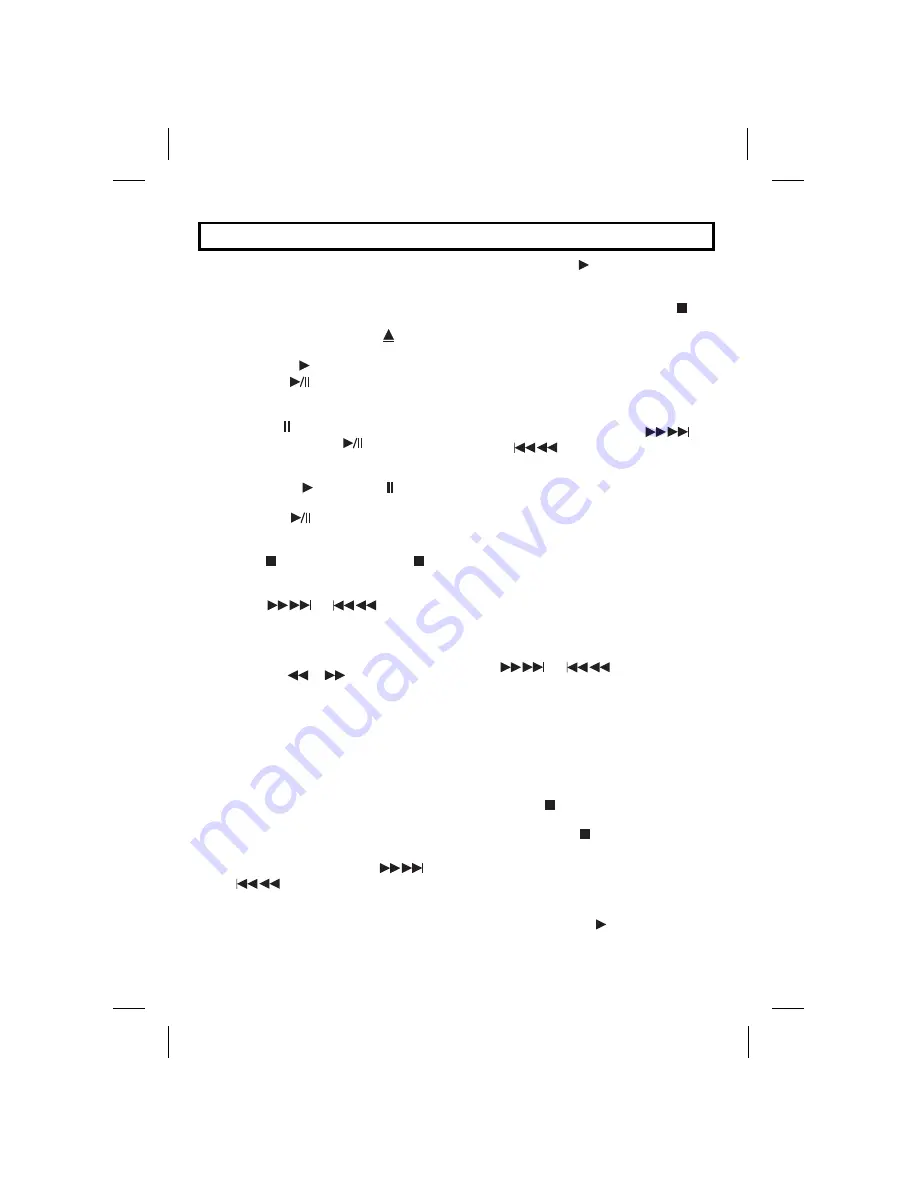
10
CD FUNCTIONS
To play a CD
1. Press the “CD” button.
“
CD
” appears on the display.
•If no disc is entered in the disc drawer, the
“
No DISC
” indicator is displayed.
2.Load a disc by using the “
EJECT
” button.
3.To start play back
•Press the “
PLAY(
)
” button on the system or
“
PLAY/PAUSE
” button on the remote
control.
To pause the play
•Press the “
CD
/COUNTER
” button on the
system or “
PLAY/PAUSE
” button on the
remote control.
To resume the play
•Press the “
PLAY (
)
” button, “
CD
/COUNTER
” button on the system or
“
PLAY/PAUSE
)” button on the remote
control.
To stop playback
•Press the “
STOP/CLEAR
” button or “
”
button on the remote control.
To specify a track to play
•Press the “
or
” button
repeatedly during stop or play until your
desired track number appears- Play will start
from that track number.
To play a desired location on CD
•Hold down the
or
button during play
or pause.
•When the button is held down, there will be
continuous change (of position on the CD).
To repeat play
•Press the “
REPEAT
” button.
•Once, one track will repeat(
RPT 1
).
•Two times, all tracks will repeat(
RPT ALL
).
•Three times, “REPEAT” mode is cancelled.
Programme play (this cannot be set during
playback)
•A maximum of 20 tracks can be programmed.
(1)Press the “
PROG./MEMO.
”or “
PROGRAM
”
button in stop status.
(2)Specify a track to play with the
or
button.
(3)Press the “
PROG./MEMO.
” or “
PROGRAM
”
button to store this track.
(4)Repeat step (1) to (3).
The programmed tracks will be played repeatedly.
(5) Press the “PLAY(
)” button to play the
tracks.
(6) To check a programme sequence.
During programmed play press the “
STOP/CLEAR
” button, and then press the
“
PROG./MEMO.
” or “
PROGRAM
” button
repeatedly.
(7) To change an existing programme.
a)During stop mode press the “
PROG.
/MEMO.
” or “
PROGRAM
” button until the
desired program position appears in the
display.
b)Select a new track using the
or
button.
c)Press the “
PROG./MEMO.
”or “
PROGRAM
”
button to put the new track in position.
(8)To add a programme
If less than 20 programme positions are in
memory, additional tracks may be added by
following this procedure.
a) During stop mode press the “
PROG. /
MEMO.
” or “
PROGRAM
” button until “00”
appears in the track number position on
the display.
While the track number “00” is flashing
press the “
PROG./MEMO.
” or
“
PROGRAM
” button again,this is changed
to the CD normal play mode.
b)Select the track to be added by using the
or
button.
c)Press the “
PROG./MEMO.
” or
“
PROGRAM
” button two times.
d)Repeat step b) to c).
e)After the last track has been entered,
press the “
PROG./MEMO.
” or
“
PROGRAM
” button once only.
(9)To erase a programme sequence
•In the stop mode press the “
PROG.
/MEMO.
” or “
PROGRAM
” button, and then
press the “
STOP/CLEAR
” button.
•It is also erased if the CD drawer is opened.
(10)If you press the “
STOP/CLEAR
” button
during programmed play, the “PROGRAM”
indicator goes out in the display and the
programmed playback is cancelled.
At that time, if you wish to resume the
programmed playback press the
“
PROG./MEMO.
” or “
PROGRAM
” button
and press the PLAY(
) button.
Summary of Contents for FFH-185A
Page 14: ...P NO 3828R A040H...
































