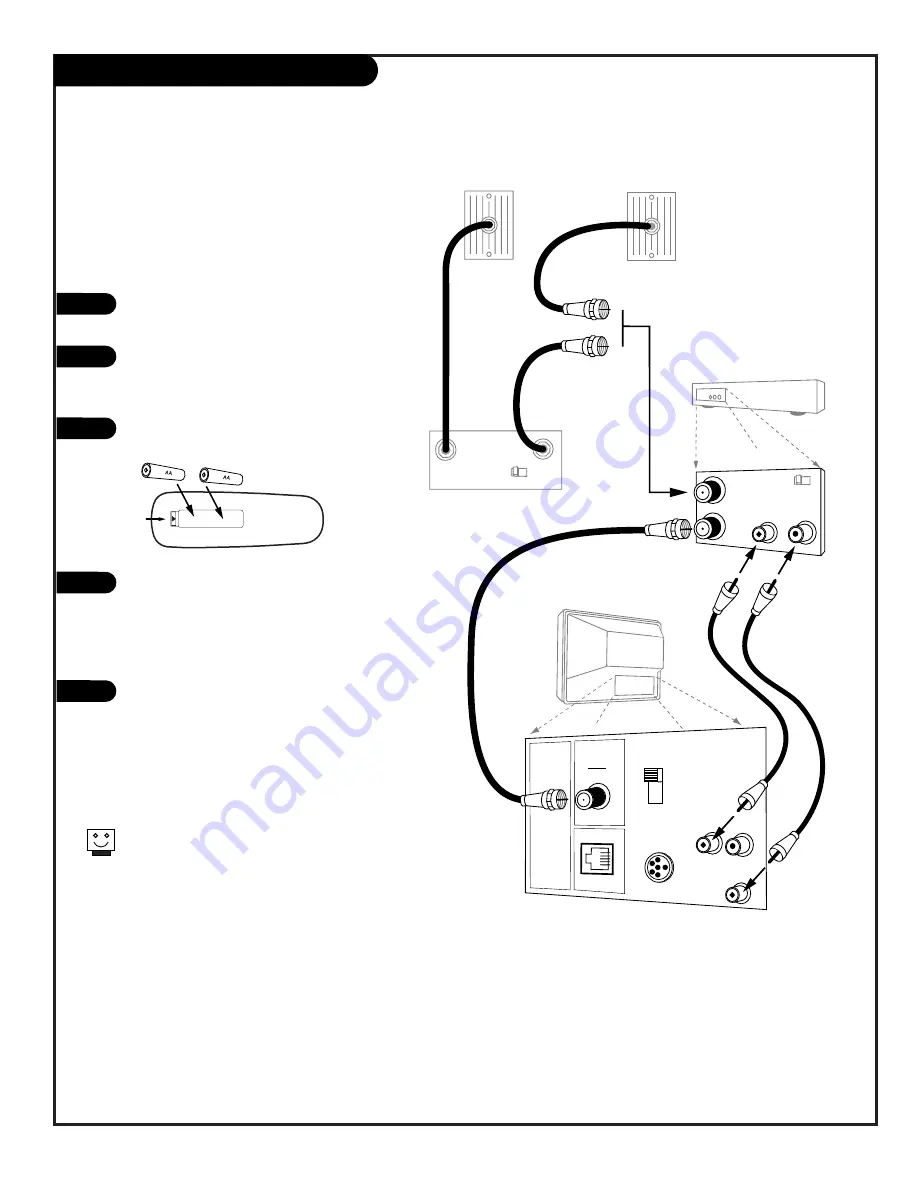
206-3491-O
Cable Service (CATV) with VCR Hook Up
Connect Cable service and a VCR to the
HealthView TV
Leave the VCR and the television tuned to channel three
or four and use the cable box to change channels.
Locate the Antenna/Cable in jack on
the back of the VCR.
Connect the wire that runs from the
cable service wall jack, according to
one of the diagrams to the right.
Remove the back of the optional remote
and put in two AA batteries.
Plug in the TV. Do not plug it into a
switched outlet. The HealthView TV is
designed to operate on standard cur-
rent, 120-volt 60 Hertz AC. Do not
attempt to operate it on DC power.
Go to page 11 to Auto Program the TV.
back of
remote
1
2
3
4
5
P A G E 9
In
Out
Audio
Video
3 4
VCR Back
VCR Back AV Panel
output
switch
TV Back
ANTENNA
CABLE
M.P.I.
TV Back Panel
(Expanded View)
PILLOW SPEAKER
TV
SPKR
PILLOW
SPKR
Video
In
Speaker
Out
Audio
In
Cable TV
Wall Jack
Cable Box
In
Out
3 4
output
switch
Cable TV
Wall Jack
Summary of Contents for HealthView H20D50DT
Page 42: ...P A G E 4 2 206 3491 O Notes...
Page 43: ...Notes P A G E 4 3 206 3584 0...










































