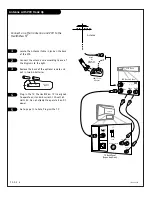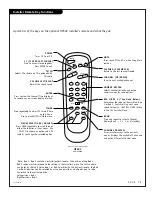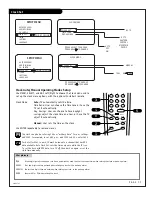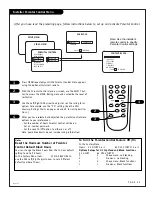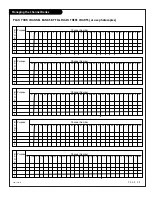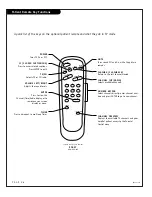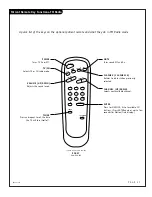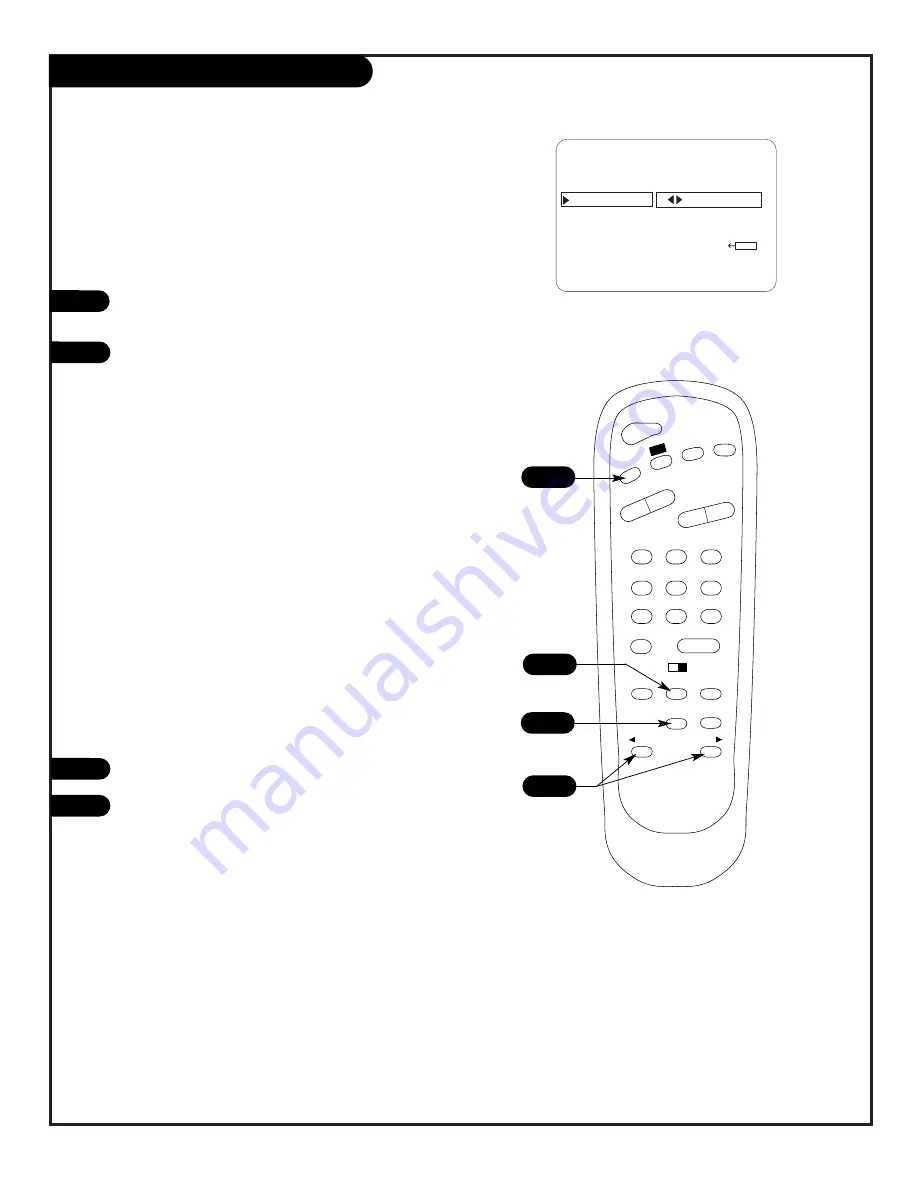
P A G E 2 2
NOAUX-3684
FM Radio Menu
Press TV/FM and choose the FM Radio operating mode, on
the optional Installer’s remote.
Press the MENU key repeatedly until the FM Setup Menu
appears. Your options are:
• Auto Program
: In FM Mode, finds the available FM sta-
tions and puts them on the MUSIC ID list. You can select
a station from this list with CHANNEL Up/Down.
• FM ADD/DEL
: ADD or DEL (delete) a station in the MUSIC
ID list. Stations on this list can be selected with CHAN-
NEL Up/Down. Press ADJ (adjust) Left/Right to select
ADD or DEL. Select the applicable station with CHANNEL
Up/Down or Numbers, then press ENTER if you used
Numbers. ADD Adds station to the MUSIC ID List. DEL
deletes station from the MUSIC ID list
• FM Labels
: Lets you label the stations on the MUSIC ID
list. Labels include CLAS-Classical, COUN-Country, NEWS-
News, OLDI-Oldies, OTHE-Other, RELI-Religious, ROCK-
Rock, SPOR-Sports, TALK-talk
• Clock Set
: Set the clock in this menu the same way as
described on page 17. For manual clock set, use the num-
ber keypad. Press TIMER to change AM/PM, followed by
ENTER to clear the screen.
Use SELECT to choose which option you wish to set up.
Use ADJ Left/Right to set those options.
1
1
2
3
4
5
6
7
0
8
ENTER
9
POWER
TV/FM
FLSHBK
MUTE
VOLUME
CHANNEL
MENU
ADJ
ADJ
SELECT
TIMER
BANK
CH PREVIEW
BED 1
BED 2
CC
-
+
-
+
3
2
4
SETUP MENU
AUTO PROGRAM
FM ADD/DEL
FM. LABELS
CLOCK SET
TO PROGRAM
88.1 ADDED
88.1 JAZZ
3:42 PM
TIMER
Use the FM Menu to customize FM Radio options
3
4
1
2