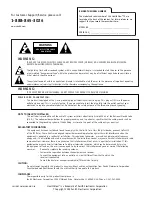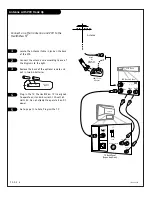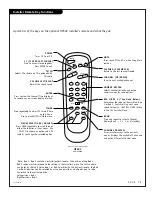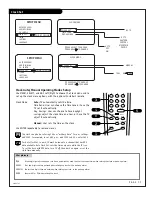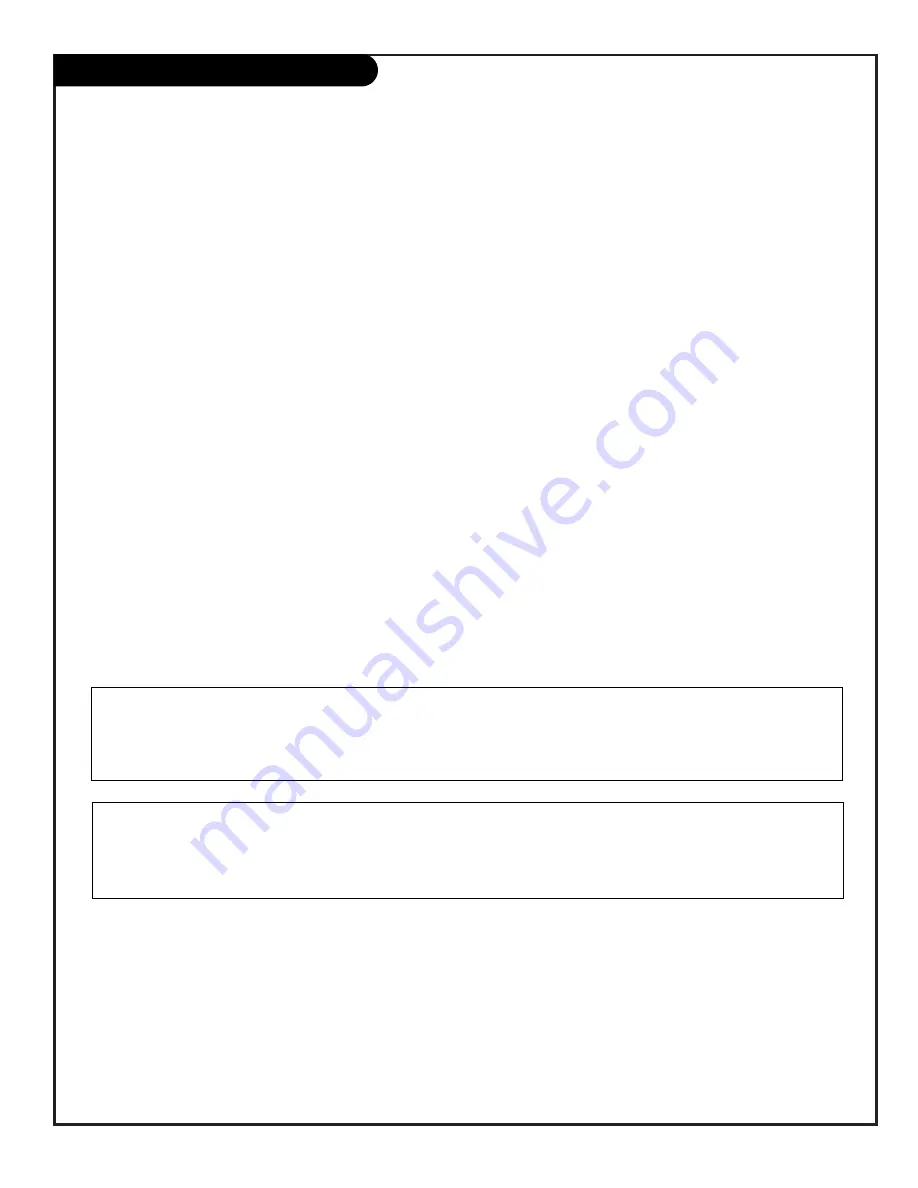
P A G E 5
Table of Contents
Safety Warnings . . . . . . . . . . . . . . . . . . . . . . . . . . . 2
Important Safety Information . . . . . . . . . . . . . . . . 3 - 4
Table of Contents . . . . . . . . . . . . . . . . . . . . . . . . . . 5
Step 1. Hook Up the HealthView TV
TV and other Equipment Hookups
Antenna . . . . . . . . . . . . . . . . . . . . . . . . . . . . . . . . 6
Cable Service . . . . . . . . . . . . . . . . . . . . . . . . . . . . . 7
Antenna with VCR . . . . . . . . . . . . . . . . . . . . . . . . . . 8
Cable service with VCR . . . . . . . . . . . . . . . . . . . . . . . 9
External Speaker Connection (8-ohm output) . . . . . . . . 9
Pillow Speaker . . . . . . . . . . . . . . . . . . . . . . . . . . . 10
Step 2. Channel Search and Reception Setup
Auto Program . . . . . . . . . . . . . . . . . . . . . . . . . . . . 11
(Select Antenna, or cable service then do channel search)
Front Panel Controls . . . . . . . . . . . . . . . . . . . . . . . . 12
Optional Installer’s Remote Key Functions . . . . . . . . . . 13
On-Screen Menus Overview . . . . . . . . . . . . . . . . . . . 14
Step 3. Customize the TV’s Features
Setup Menu
(Start with page 11, Auto Program)
Add/Del/Blank . . . . . . . . . . . . . . . . . . . . . . . . . . . 15
Channel Labels . . . . . . . . . . . . . . . . . . . . . . . . . . . 16
Clock Set . . . . . . . . . . . . . . . . . . . . . . . . . . . . . . . 17
On/Off Timers . . . . . . . . . . . . . . . . . . . . . . . . . . . 18
Captions (Caption/Text) . . . . . . . . . . . . . . . . . . . . . 19
Language . . . . . . . . . . . . . . . . . . . . . . . . . . . . . . . 20
Video Menu
. . . . . . . . . . . . . . . . . . . . . . . . . . . . . 21
FM Radio Menus
. . . . . . . . . . . . . . . . . . . . . . 22 - 23
Installer Parental Control Menu
. . . . . . . . . . . . 24 - 25
Other Menus and On-Screen Displays
. . . . . . . . . . . . 26
Managing the Channel Banks . . . . . . . . . . . . 27 - 28 - 29
Installer Menus . . . . . . . . . . . . . . . . . . . . 30 - 31 - 32
LT2000 Quickset II Clone Programmer . . . . . . 33 - 34 - 35
Patient Operation Section (Copy for patient usage)
Optional Patient Remote Key Functions . . . . . . . . . . . 36
Optional Patient Remote Key Functions - FM Radio . . . . 37
Patient Parental Control Menu . . . . . . . . . . . . . . 38 - 39
Patient Menus and On-Screen Displays . . . . . . . . . . . . 40
Maintenance . . . . . . . . . . . . . . . . . . . . . . . . . . . . . 41
Troubleshooting . . . . . . . . . . . . . . . . . . . . . . . . . . 42
Glossary . . . . . . . . . . . . . . . . . . . . . . . . . . . . . . . 43
Warranty for HealthView Series TVs . . . . . . . . . Back Cover
Purchase the Optional Installer’s Remote and Clone Programmer
To perform a normal installation set up, you need an installer’s remote such as the HP602, and the LT2000 Quickset II
Clone Programmer—both are shown and described in later sections. The installer remote allows access to the Installer
menus, User menus, and Source/Channel Bank keys. The installer remote has Menu, Select, and Adjust, and Channel Bank
Keys. The LT2000 Quickset II Clone Programmer is used to duplicate a TV’s setup and install it on another identical TV.
See your Zenith Dealer.
Design and specifications subject to change without prior notice.
Installer/Hospital Note:
Pages 36, 37, 38, 39, and 40 contain information and menus which the patient can use to operate
the TV. It is recommended that these four pages be copied and included with the literature packet
that the hospital provides to the patient.
206-3747
The table of contents shows what pages to go to for the features on this HealthView TV
Optional Installer and Patient Remote Controls:
Shown herein are optional remote controls that can be used by the installer and the patient. Be
advise that these remote controls are NOT included with this TV. However, these remotes can be pur-
chased separately, see your Zenith dealer.