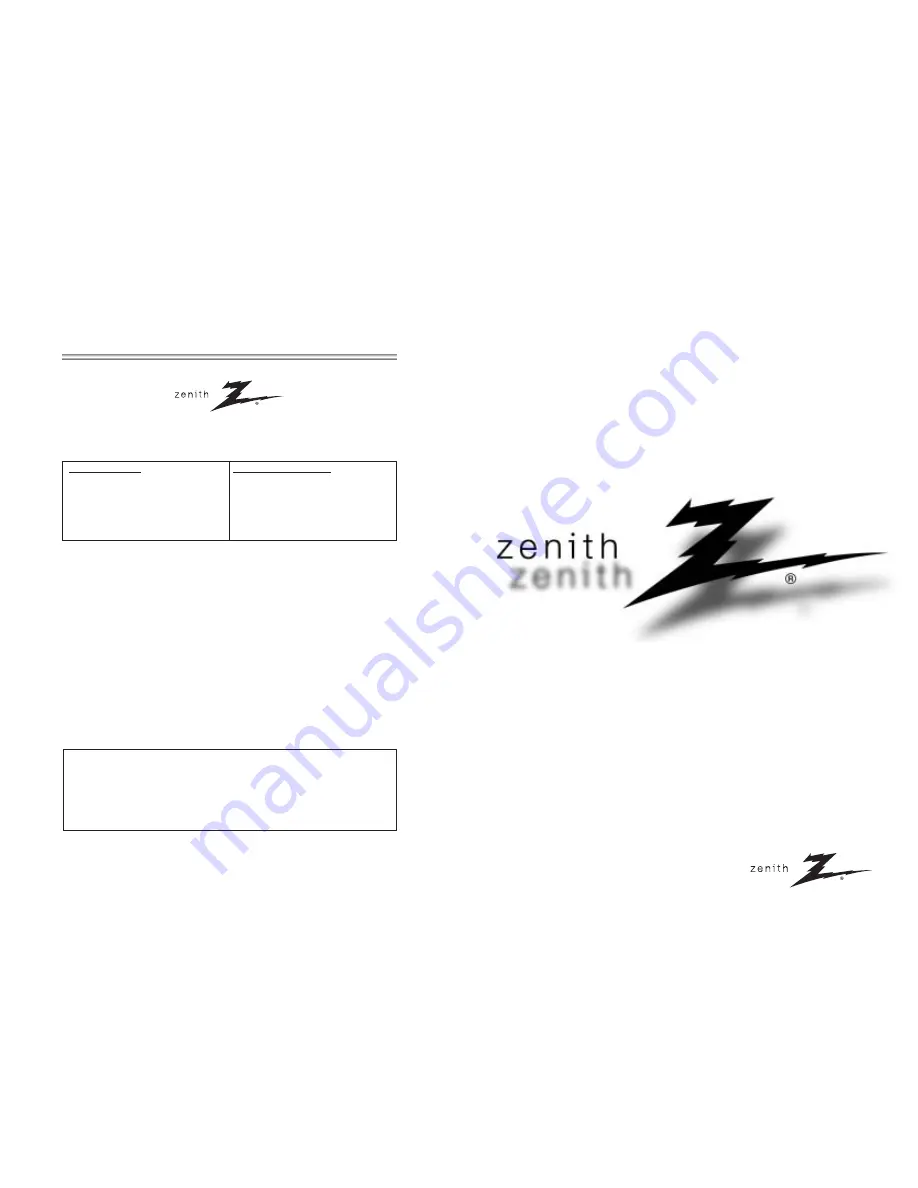
O
Op
pe
erra
attiin
ng
g G
Gu
uiid
de
e || W
Wa
arrrra
an
ntty
y
©Copylight 2002, Zenith Electronics Corporation
Model Number
| L10V22 |
LCD-TV
zenith L10V22 LCD-TV
Zenith will repair or replace your product, at Zenith’s option, if it proves to be defective in material or
workmanship under normal use, during the warranty period listed below from the date of original
consumer purchase. This warranty is available only to the original, end user purchaser of the product and
effective only when used in the United States, excluding U.S. Territories. Zenith is not responsible for
deinstallation or reinstallation of unit.
THIS WARRANTY IS IN LIEU OF ANY OTHER WARRANTY, EXPRESSED OR IMPLIED, INCLUDING
WITHOUT LIMITATION, ANY WARRANTY OF MERCHANTABILITY OR FITNESS FOR A
PARTICULAR PURPOSE. TO THE EXTENT ANY IMPLIED WARRANTY IS REQUIRED BY LAW, IT
IS LIMITED IN DURATION TO THE EXPRESSED WARRANTY PERIOD ABOVE. ZENITH WILL NOT
BE LIABLE FOR ANY INCIDENTAL, CONSEQUENTIAL, INDIRECT, SPECIAL OR PUNITIVE DAM-
AGES OF ANY NATURE, EVEN IF ADVISED OF THE POSSIBILITY OF SUCH DAMAGES,
INCLUDING WITHOUT LIMITATION LOST PROFITS, LOST OR CORRUPTED PROGRAMMING OR
DATA, OR ANY OTHER DAMAGE WHETHER BASED IN CONTRACT, TORT OR OTHERWISE.
Some states do not allow the exclusion or limitation of incidental or consequential damages or limitations
on how long an implied warranty lasts, so the above exclusion or limitation may not apply to you. This
warranty gives you specific legal rights and you may also have other rights that vary from state to state.
THIS LIMITED WARRANTY DOES NOT APPLY:
• To damages or operating problems that result from shipping, installation, adjustment of user
controls, calibration, maintenance or failure to maintain, or separate system components.
• To damages or operating problems that result from normal wear and tear, misuse, abuse,
operation outside environmental specifications or contrary to the requirements and precautions
in the Operating Guide, accident, lightening strikes or other natural causes, modification or
alteration, incorrect electrical current or voltage, signal reception or input, computer software, or
institutional or commercial use.
Therefore, you pay for the cost of repair or replacement under these circumstances.
CUSTOMER ASSISTANCE NUMBERS:
WARRANTY PERIOD:
Labor: One Year from date of purchase.
Parts: One Year from the date of purchase.
HOW SERVICE IS HANDLED:
Swap service: Please retain your bill of sale for
proof of warranty and box to return unit if needed.
Please call 1-800-984-9349 for complete shipping
and handling instructions.
Repair or replacement may be new or
remanufactured product. Please see below for
further information.
To prove warranty coverage:
Retain your dated sales receipt to prove date of purchase. Legible copy of your sales
receipt must be submitted at the time warranty service is provided.
To obtain where-to-buy, product assistance or customer assistance:
Call 1-877-9 Zenith (1-877-993-6484) (Mon. - Fri. 7:00 AM to 8:00 PM and Sat. 8:00 AM
to 5:00 PM CST)
Please select the appropriate option from the menu.
© Copyright 2002 Zenith Electronics Corporation
206-3801
WARR-DV2/02
Issue*






























