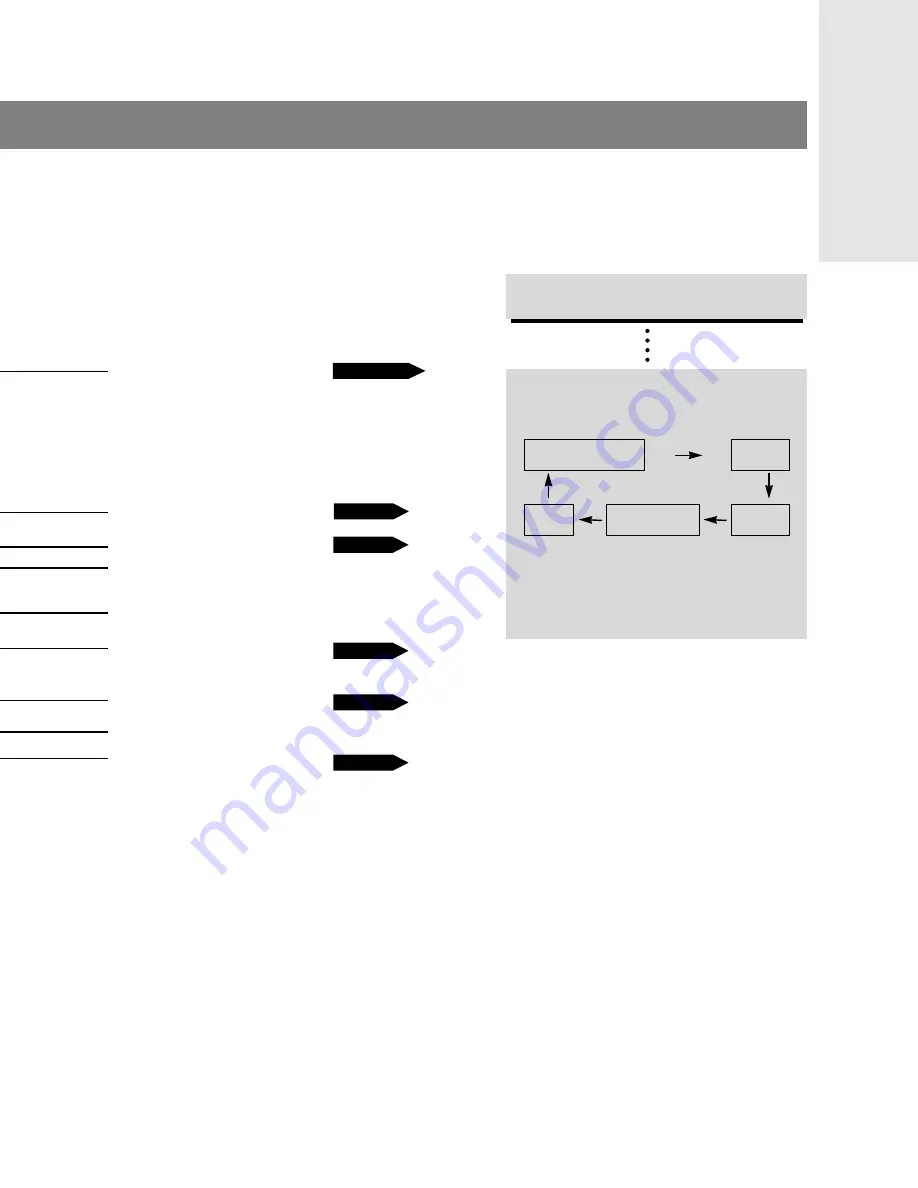
9
206-3839-01
INTRODUCTION
TV/VIDEO
CLOSED CAPTIONS
MUTE
ENTER
VOLUME (
F G
)
SLEEP TIMER
PAGE 42
PAGE 40
PAGE 31
PAGE 35
PAGE 26
TV/VIDEO Button
TV/VIDEO Button
on Remote Control
on Remote Control
- Each press of this button changes the view-
ing source as indicted below.
- Video, S-video, Component, PC
Select each mode for watching the corre-
sponding external equipment.
TV programs
/Cable TV
Video
S-Video
PC
Component
PAGE 15~19
DASP
FLASHBK
MEMORY/ERASE
Summary of Contents for L15V26C
Page 51: ...Notes 51 206 3839 01 MISC...










































