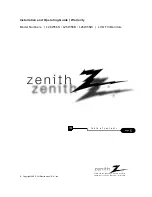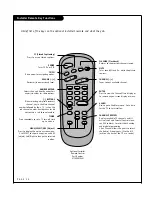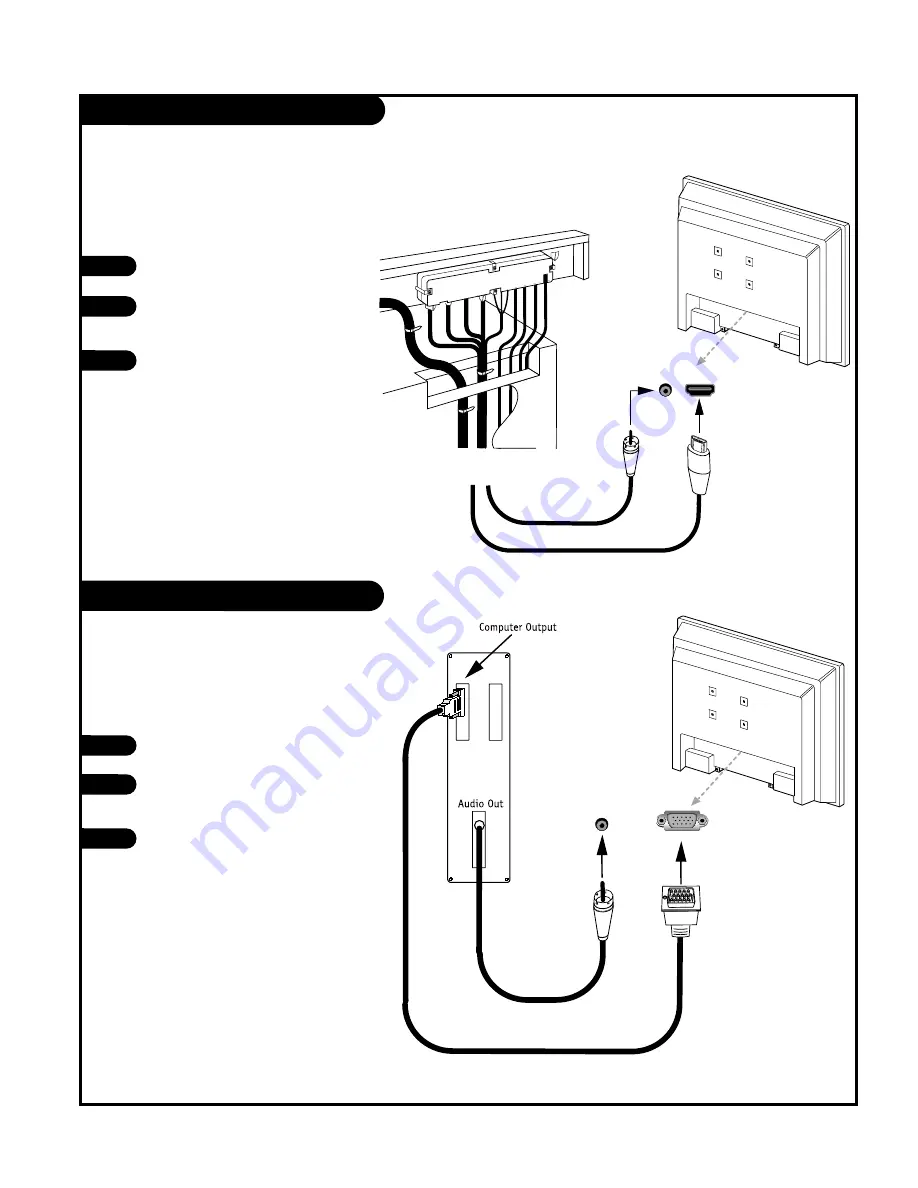
DVI Hookup To RJP100 or DVD Player
P A G E 1 4
Computer PC Hookup
Locate the DVI out port on
the RJP100M or DVI device.
Connect a DVI cable
between the RJP100M and
DVI in port on the TV.
If required, make Audio
connections as indicated to
the right.
After all connections have
been made, select the DVI
source to display the DVI
image on the TV.
1
2
3
Locate the computer out port
on the computer.
Connect a computer cable
between the computer and PC
In on the TV.
Make PC Audio connections as
indicated to the right.
After all connections have
been made, select the PC
source to display the PC image
on the TV.
1
2
3
DVI/PC AUDIO
IN
HDMI/DVI
IN
.....
.....
DVI/PC AUDIO
IN
PC IN
Back of
Computer