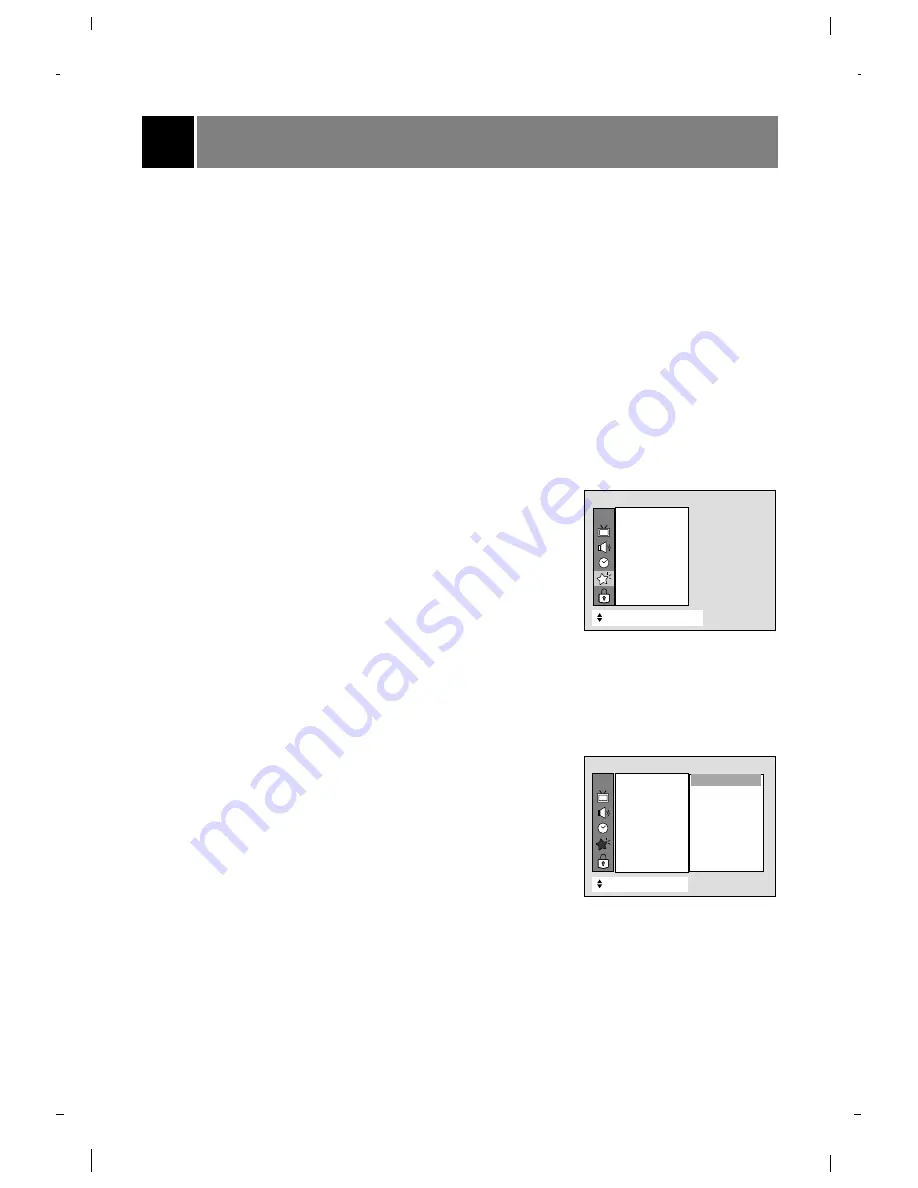
Before operating your TV, make sure the TV has been connected to an antenna or cable system and the
TV is plugged into a power outlet.
Basic TV Setup and Operation
Turning the TV On/Off
When the TV is connected to power, it switches to standby mode and
the standby indicator lights red.
To switch the TV on from standby mode, press the on/off, tv/video,
ch
D
/
E
button on the set or tv/video, ch
D
/
E
, comp, power or
number button on the remote control.
A channel number will be displayed on the screen. The on-screen
display will disappear after a few seconds.
Press the power button on the remote control or the set. The TV
reverts to standby mode.
Selecting a Language for the Onscreen Menus
1. Press the menu button and then use
D
/
E
button to select the
Special menu.
2. Press the
G
and then use
D
/
E
button to select
Language
.
3. Press the
G
and then use
D
/
E
button to select the desired
language.
From this point on, the menus appear in the selected language.
4. Press the exit button to return to TV viewing.
Selecting a Source for the Main Screen Picture
Changes the picture source for the main screen so you can watch
your off-air TV, cable TV, VCR, DVD, or any other device that is
connected to your TV.
1. Press the menu button and then use
D
/
E
button to select the
Special menu.
2. Press the
G
and then use
D
/
E
button to select
Input
.
3. Press the
G
and then use
D
/
E
button to select
TV
,
Video 1
,
Video 2
,
Video 3
,
Video 4
,
Component 1
,
Component 2
or
DVI
.
4. Press the exit button to return to TV viewing.
9
CH.
+
+
Move
{
Next
+
}
}
Exit
Language
{
{
Input
{
{
Key lock
{
{
Captions
{
{
Caption/Text
{
{
ARC
{
{
Auto move
{
{
Special
CH.
+
+
Move
}
}
Back
Language
{
{
Input
{
{
Key lock
{
{
Captions
{
{
Caption/Text
{
{
ARC
{
{
Auto move
{
{
Special
TV
Video 1
Video 2
Video 3
Video 4
Component 1
Component 2
DVI
TV
+
Summary of Contents for R50W46
Page 38: ...Notes 38 ...
Page 39: ...Notes 39 ...










































