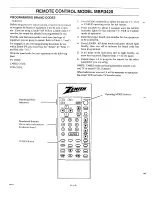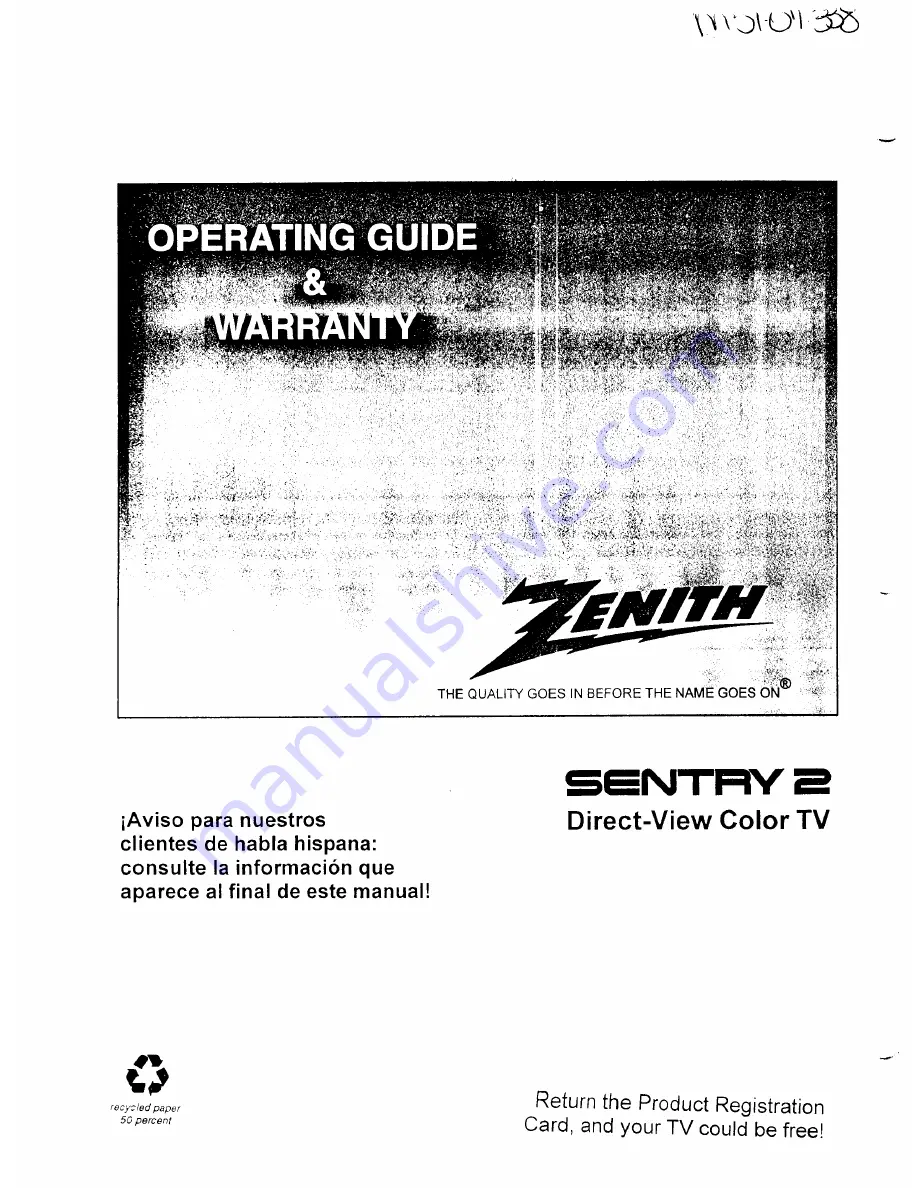Reviews:
No comments
Related manuals for SENTRY 2 SM2069

C27C35T Series
Brand: Zenith Pages: 52

C27A25
Brand: Zenith Pages: 52

A09A02X
Brand: Zenith Pages: 26

A19A02D
Brand: Zenith Pages: 24

UE32D6510WK
Brand: Samsung Pages: 318

LN46E550F6F
Brand: Samsung Pages: 2

LE40B620R3W
Brand: Samsung Pages: 4

UE19D4010NW
Brand: Samsung Pages: 191

DTQ-14Q1FS
Brand: Daewoo Pages: 74

42-74J-GB-FHCUP-ROI
Brand: Tevion Pages: 30

S49D302B2
Brand: Tesla Pages: 24

FMB-05
Brand: ZKTeco Pages: 9

PAV-TIL2-L
Brand: PURPOSEAV Pages: 5

24XHS4000
Brand: Salora Pages: 128

LCD32V88AM 2
Brand: Hisense Pages: 67

VX-T14SX7
Brand: Aiwa Pages: 105

13301M
Brand: Magnasonic Pages: 8

SP-2729UV
Brand: Quasar Pages: 24