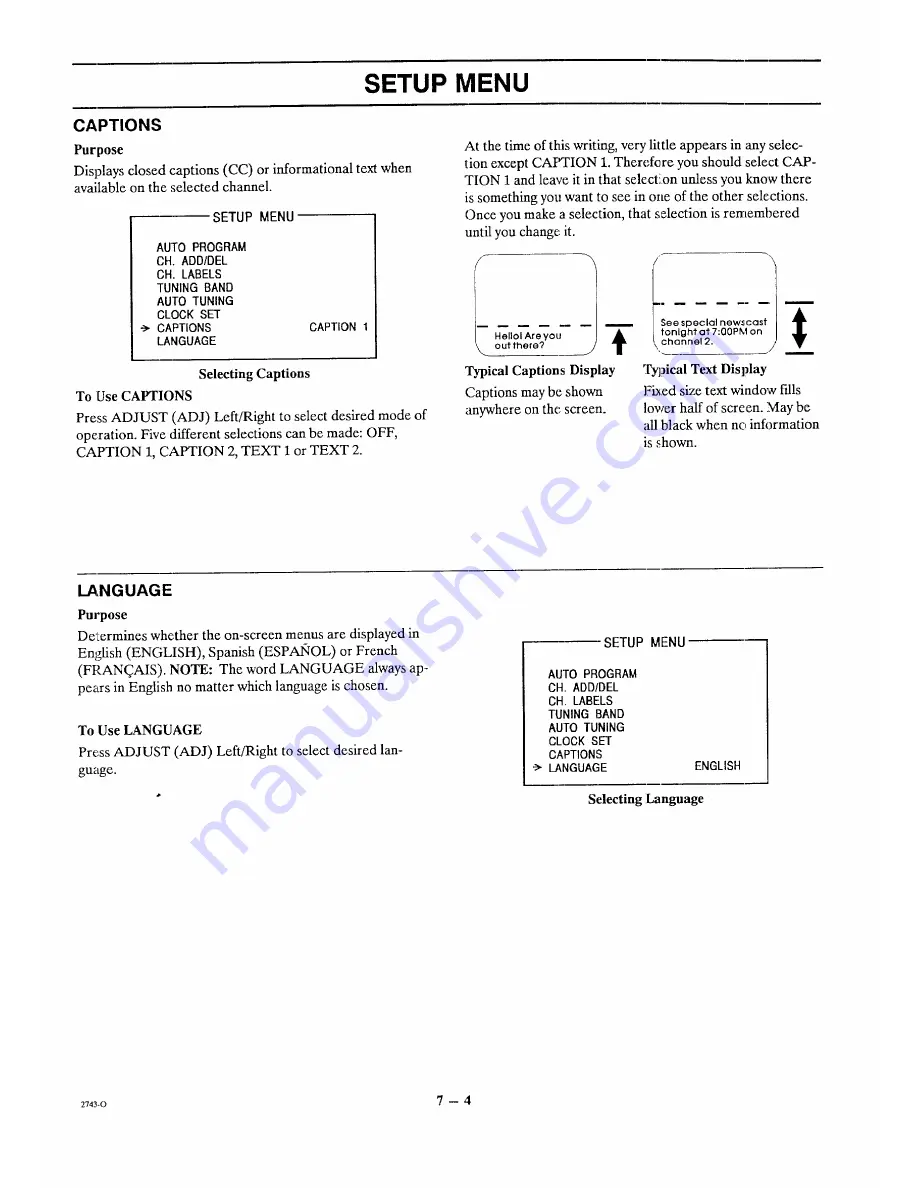Reviews:
No comments
Related manuals for SM2773BG

EA223WM-BK
Brand: NEC Pages: 2

MultiSync FP1375X
Brand: NEC Pages: 16

SLite 10 XP
Brand: Barco Pages: 2

Nio 5MP
Brand: Barco Pages: 99

MDMG-5221
Brand: Barco Pages: 4

TX-126
Brand: Barco Pages: 2

RHDM-1701
Brand: Barco Pages: 52

ELI Series
Brand: FDI Pages: 16

QK-A016
Brand: Quark-Elec Pages: 2

TICKR
Brand: Wahoo Pages: 5

RHYTHM+
Brand: Scosche Pages: 24

5.8" TFT LCD Wide color monitor
Brand: Farenheit Pages: 4

SC-528UX
Brand: Samtron Pages: 57

HP247HJV
Brand: HANNspree Pages: 23

AMC14
Brand: ADEMCO Pages: 20

Babyviewer 2500
Brand: Levita Pages: 18

PX-61XR3A
Brand: NEC Pages: 8

Vue UM-1080C-G
Brand: Mimo Monitors Pages: 6