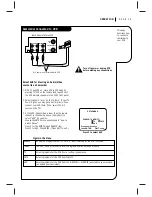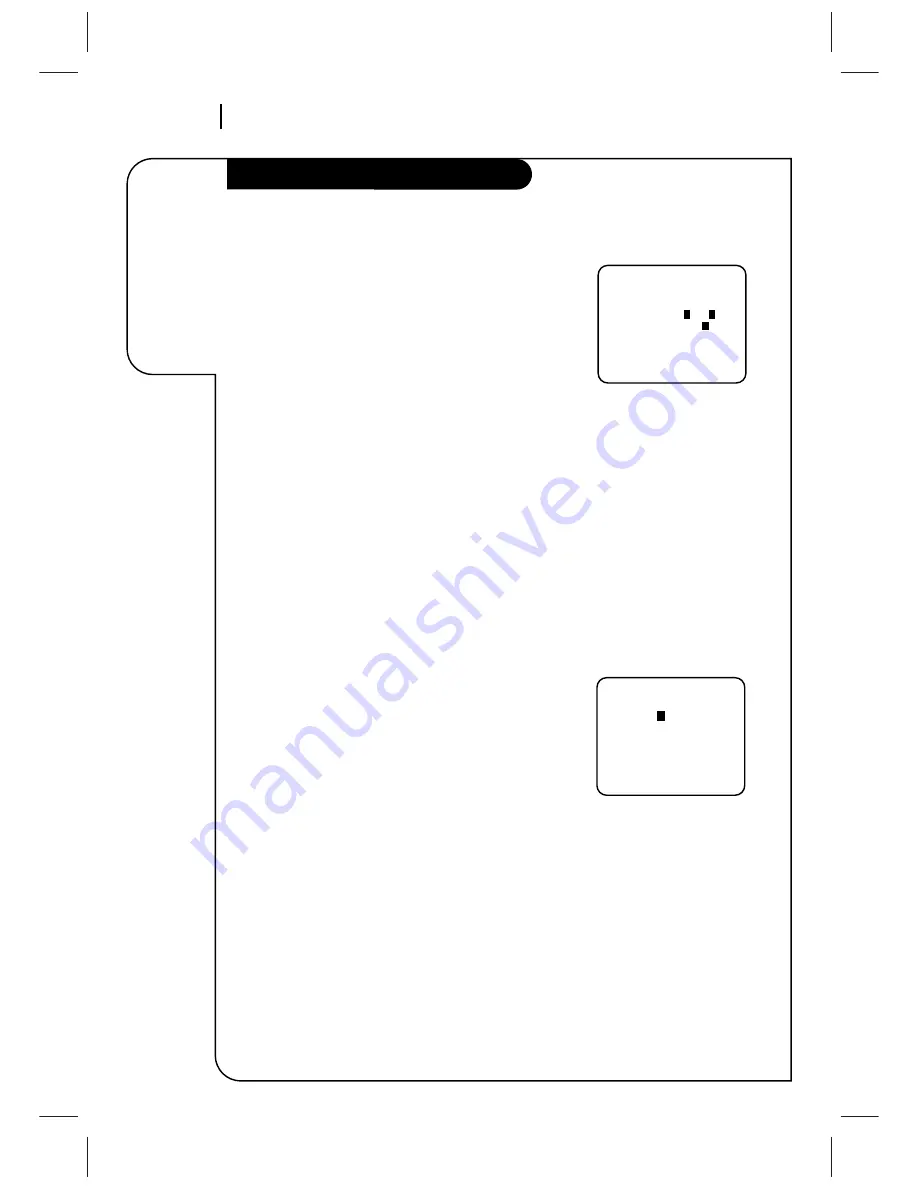
O P E R AT I O N
P A G E 1 4
The Clock
Menu sets
the clock in
VCR to the
current time.
Clock Menu
How to Access Auto Daylight Saving
This VCR can adjust the clock automatically for Daylight
Saving Time.
1. Press MENU to see Main Menu.
2. Press 1 to see Clock Menu on the Main Menu.
3. Press 1 to choose ON on the Clock Menu.
Note:
We recommend that you set the clock using the MANUAL
method the first time you use your VCR. See MANUAL
option for details.
Manual Clock Set
The CLOCK Menu sets the clock in the VCR to the current
date and time.
Notes:
The clock must be set before you can record by using the
TIMER menu.
You may have to reset the clock if a power outage lasts for
more than 3 seconds.
How to Set Clock
1. Press MENU to see Main Menu.
2. Press 1 to see clock options.
3. Press 3 to adjust your options.
4. Press the NUMBER (0~9) then ENTER to specify current
date and time.
5. Press QUIT to exit the menu system.
CLOCK MENU
MONTH :
1
JANUARY
DAY
: 1 THU
YEAR
: 1998
TIME
: 12:00 PM
Press number keys
then ENTER
QUIT = exit
CLOCK MENU
AUTO DAYLIGHT SAVING:ON
1
ON
2
OFF
MANUAL CLOCK SET:
3
Press number keys
QUIT = exit
Typical CLOCK Menu with
date and time settings