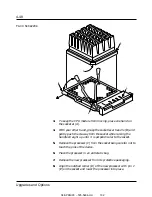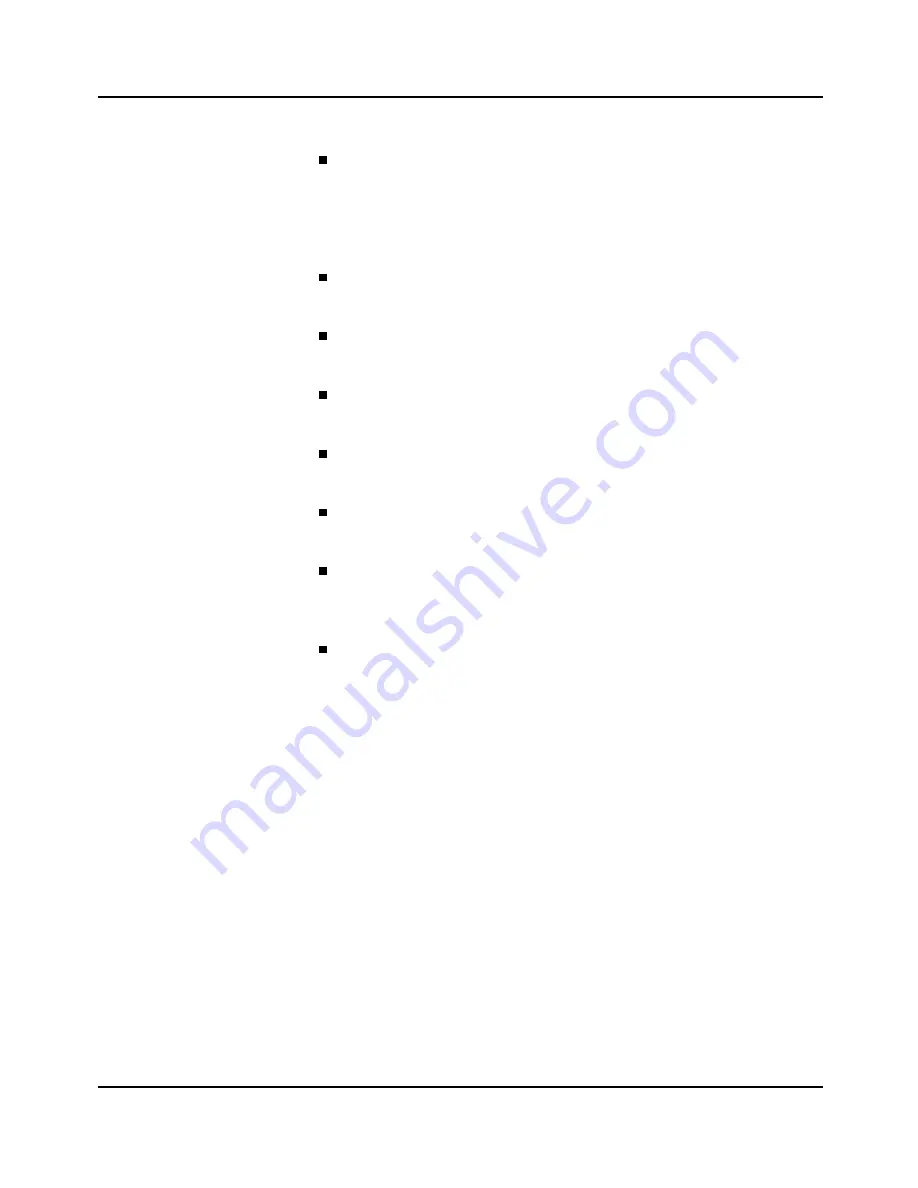
Are all jumper and switch settings on option boards and
peripheral devices correct? To check these settings, see the
respective appendixes. If applicable, ensure that there are no
conflicts; for example, two option boards sharing the same
interrupt.
Are all SIMMs installed correctly? Refer to the Upgrades and
Options chapter for installation instructions.
Are all option boards and disk drives installed correctly? Refer
to the Upgrades and Options chapter.
If the system has a hard disk drive, is it properly formatted or
defined?
Are all drivers properly installed? For information about
installing drivers, see the Upgrades and Options chapter.
Is the power on/off push-button switch on the front panel in
the ON position (power on LED should be lit)?
Are the configuration settings in Setup and the EISA
Configuration Utility correct? For information about running
these utilities, refer to the “Configuring Your System” chapter.
Is the operating system properly loaded? Refer to the operating
system documentation.
04/APRIL/93 – 595-5484-UU
107
107
5-2
Problem Solving