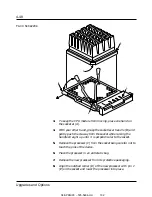Resetting the System
There are three ways to reset the system:
CTRL + ALT + DELl
Pressing these keys clears system memory and reloads the
operating system. This is a “soft boot” reset.
Reset button
Pushing the reset button clears the system memory, restarts
the POST, and reloads the operating system.
Power off/on
Turning the power off and then on with the pushbutton
switch on the front panel has the same effect as pushing the
reset button, except that power is halted to all peripherals.
This is a “cold boot” reset.
04/APRIL/93 – 595-5484-UU
110
110
5-5
Problem Solving