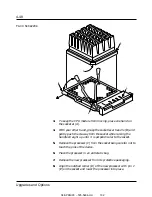If you are using an option video controller board, perform the
following:
1.
Verify that the video controller board is fully seated in the
system board connector.
2.
Disable the onboard video controller by moving the video
jumper E0290 from pins 1 and 2 (ON position) to pins 2 and
3 (OFF position).
3.
Run the ECU to disable the onboard video controller.
4.
Reboot the system for changes to take effect.
If there are still no characters on the screen after you reboot the
system, contact your service representative or authorized dealer
for assistance.
POST emits one long beep and four short beeps or a
long-short-long-short beep pattern to indicate a possible problem
with the video display controller. If you do not receive a beep
pattern and characters do not appear, the video display or video
controller may have failed. Contact your service representative or
authorized dealer for assistance.
Characters are Distorted or Incorrect
Check the following:
Are the brightness and contrast controls properly adjusted on
the video display? Refer to the documentation supplied with
your video display.
Are the video display signal and power cables properly
installed?
Is the ECU configuration set up correctly for the type of
monitor you have attached to the system?
If the problem persists, the video display may be faulty or it may
be the incorrect type. Contact your service representative for
assistance.
04/APRIL/93 – 595-5484-UU
116
116
5-11
Problem Solving