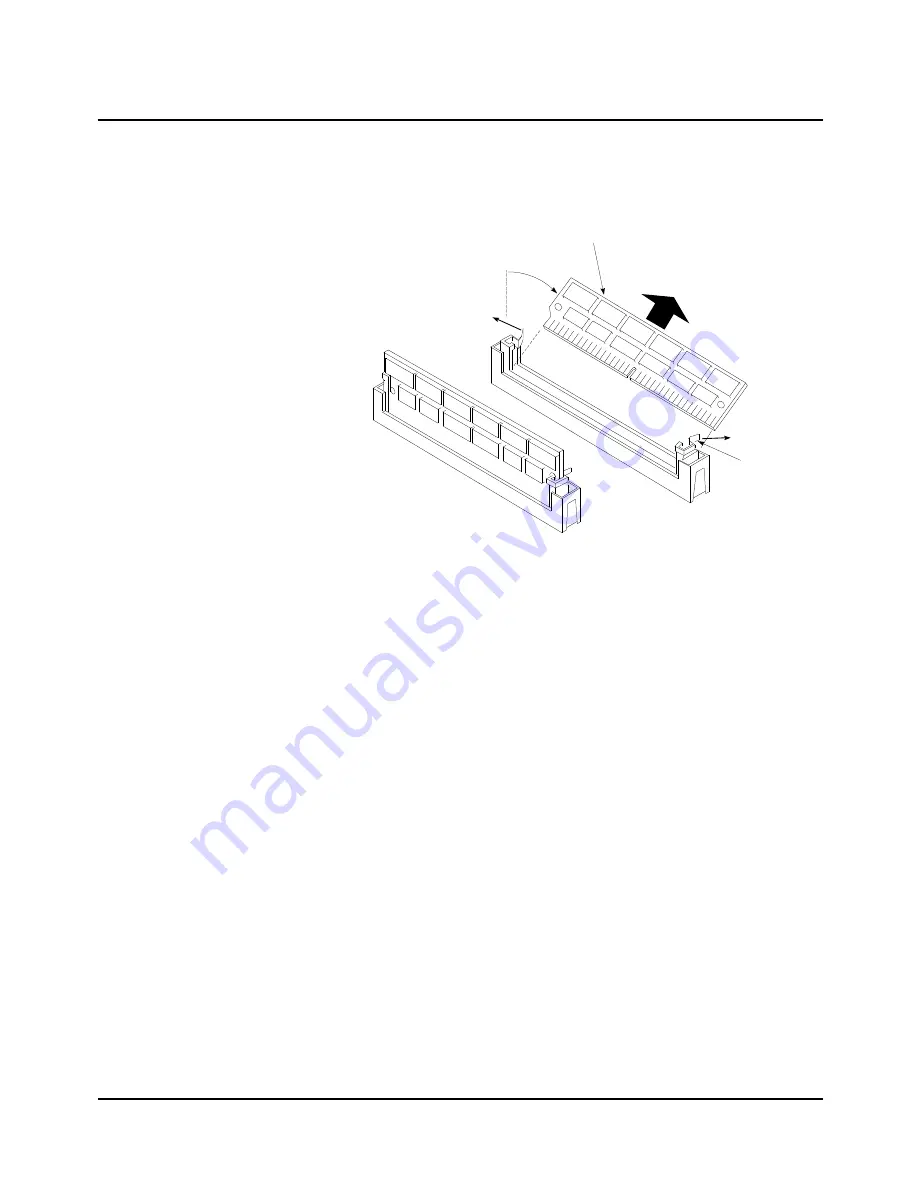
3.
To remove each SIMM, gently spread the metal retaining
clips (A) just enough so that you can pull the top edge of the
SIMM (B) away from the clips.
(F4-8 54840003)
4.
Carefully lift the SIMM away from the socket and store it in
an antistatic package.
5.
Repeat the above steps to remove the remaining SIMMs.
6.
Replace the covers and power on the system.
7.
Run the ECU to configure the system as described in the
Configurations chapter.
B
A
04/APRIL/93 – 595-5484-UU
66
4-12
Upgrades and Options
















































