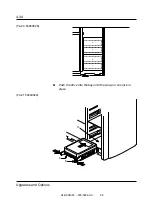5.
When the SIMM is seated correctly, hold it at each end and
gently push the top edge towards the metal retaining clips of
the socket connector until the SIMM snaps into place,
oriented at an angle of 90 degrees relative to the memory
module. The small horizontal posts in the retaining clips
will pass through the holes in the end of the SIMMs.
If the SIMM does not install correctly, gently spread the
retaining clips just enough so that you can pull away the top
edge of the SIMM and try again.
Note: If you are installing 16M or 32M SIMMs, refer to the
following table and illustration for correct jumper settings on the
memory module.
6.
After installing SIMMs, reinstall the memory module, as
described earlier in this chapter.
7.
Replace the covers and power on the system.
8.
Run the ECU to configure the system as described in the
Configurations chapter.
04/APRIL/93 – 595-5484-UU
77
4-23
Upgrades and Options