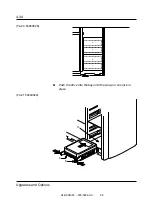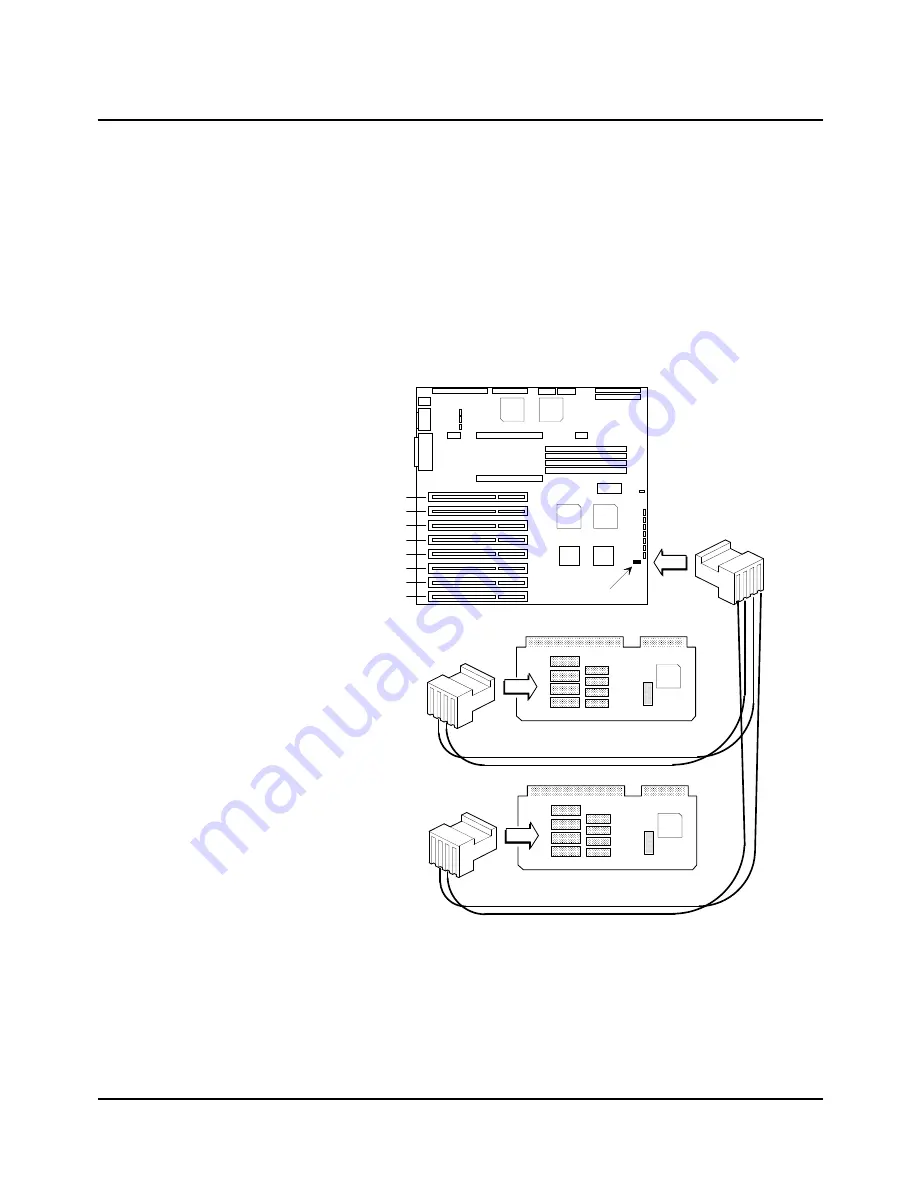
Note: The hard disk activity LED cable comes with the SCSI
hard disk adapter board.
10. If you have installed a SCSI host adapter board, disconnect
P1 of the hard disk drive signal cable from channel A of the
onboard SCSI host adapter and connect it to the host
adapter board in slot 7.
11. Connect P2 on the hard disk activity LED cable to HD-LED,
J0190, on the system board, and P1 to the SCSI host
adapter board in slot 7.
(F4-18 54840018)
12. Replace the covers, power on the server, and run the ECU if
you have installed any EISA option cards.
HD-LED
P2
J0400
J0302
J0300
J0200
J0101
J0100
J0001
J0000
A
Slot 1
Slot 3
Slot 4
Slot
5
Slot 2
Slot 6
Slot 7
Slot 8
P1
B
C
P3
E
D
F
04/APRIL/93 – 595-5484-UU
84
4-30
Upgrades and Options