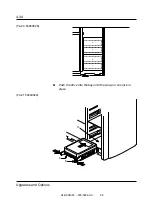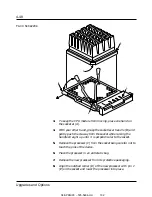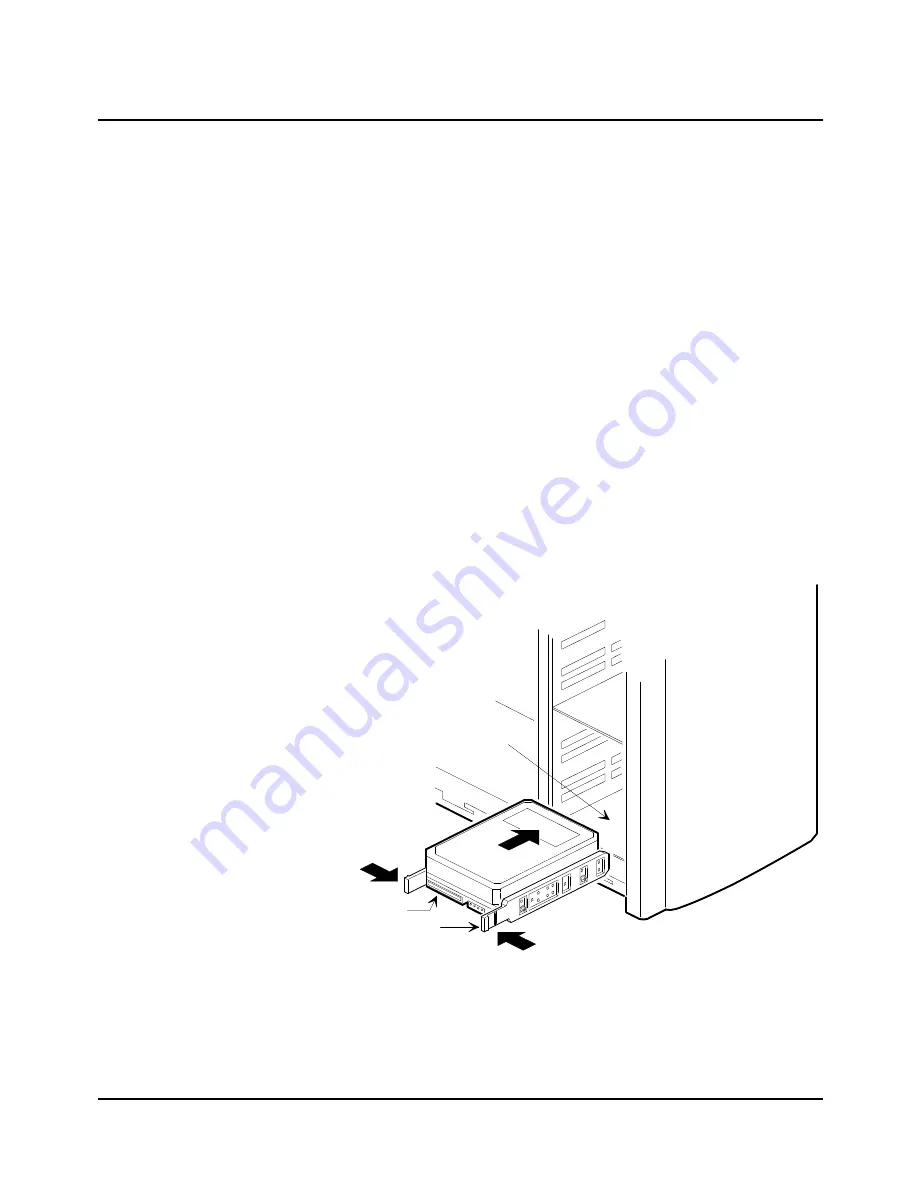
Removing an Internal SCSI Hard Disk Drive
1.
Power off the system and remove the covers as described
earlier in this chapter.
2.
Disconnect the signal and power cables from the back of the
drive. It may be necessary to completely remove the cable
from all the drives before the drive can be removed.
3.
Squeeze the protruding plastic, snap-in rails towards each
other and carefully slide the drive out of the bay.
4.
If you are replacing a drive, install the new drive as
described earlier in this chapter.
Note: Verify that all cables are seated and routed properly.
5.
Replace the covers and power on the system.
6.
Remove the drive serial number from the equipment log.
(F4-XX 54840029)
A
B
C
04/APRIL/93 – 595-5484-UU
90
4-36
Upgrades and Options