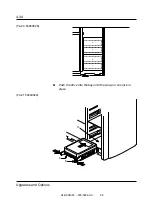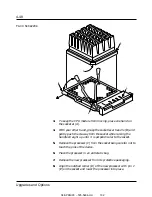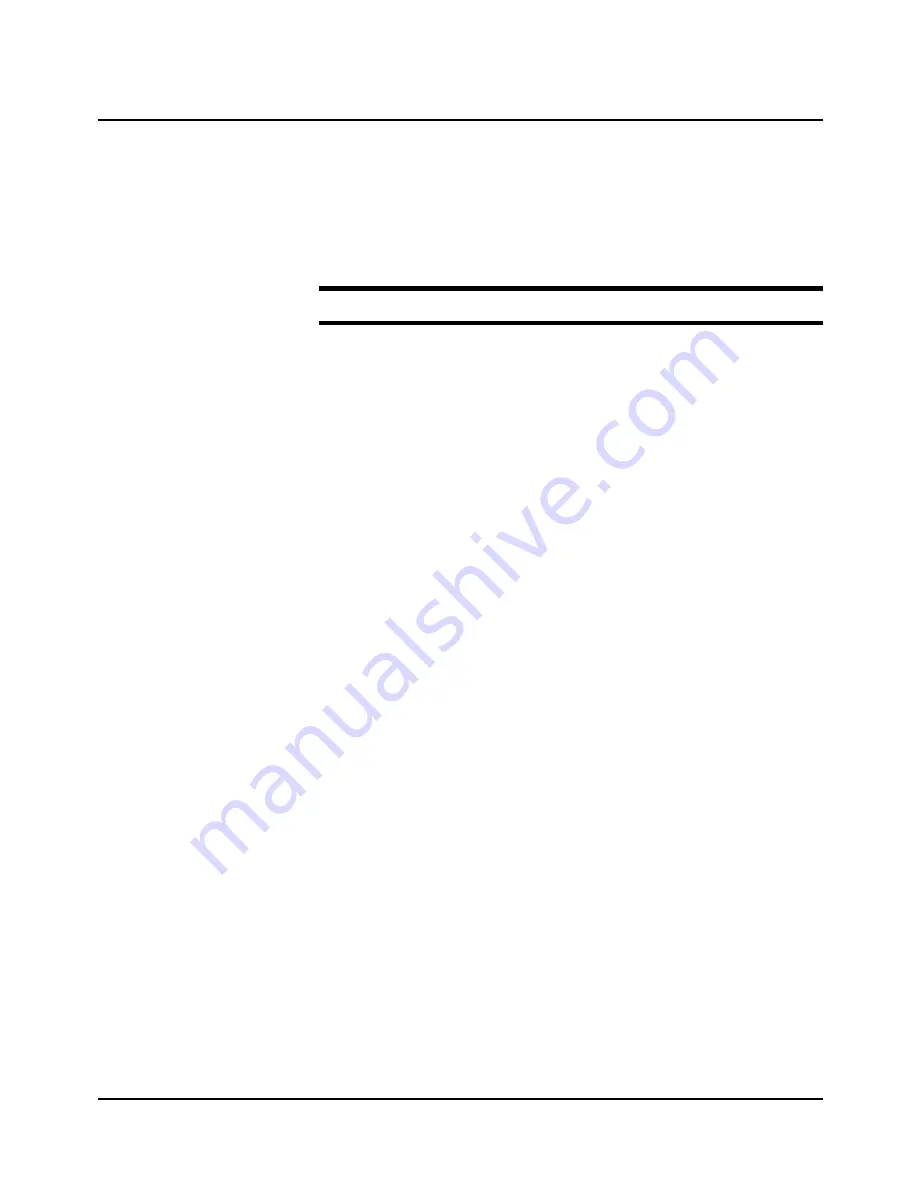
Installing a Device
1.
Power off the system and remove the covers as described
earlier in this chapter.
2.
Remove the front panel as described earlier in this chapter.
Notice: Observe static precautions. Use an antistatic wrist strap.
3.
Remove the device from its protective wrapper and place it
on an antistatic surface. Record the drive model and serial
number in the equipment log.
4.
Set any device jumpers or switches and remove the SCSI
termination resistors, if present. Refer to Appendix D.
5.
Using the screws and an EMI/ESD grounding clip, attach a
plastic, snap-in slide rail to each side of the device. Install a
grounding clip to each rail under the screw head near the
front of the device. See previous illustration.
6.
Pull the device cables forward out of the peripheral bay until
you can reach the connectors on the back of the device.
04/APRIL/93 – 595-5484-UU
96
4-42
Upgrades and Options