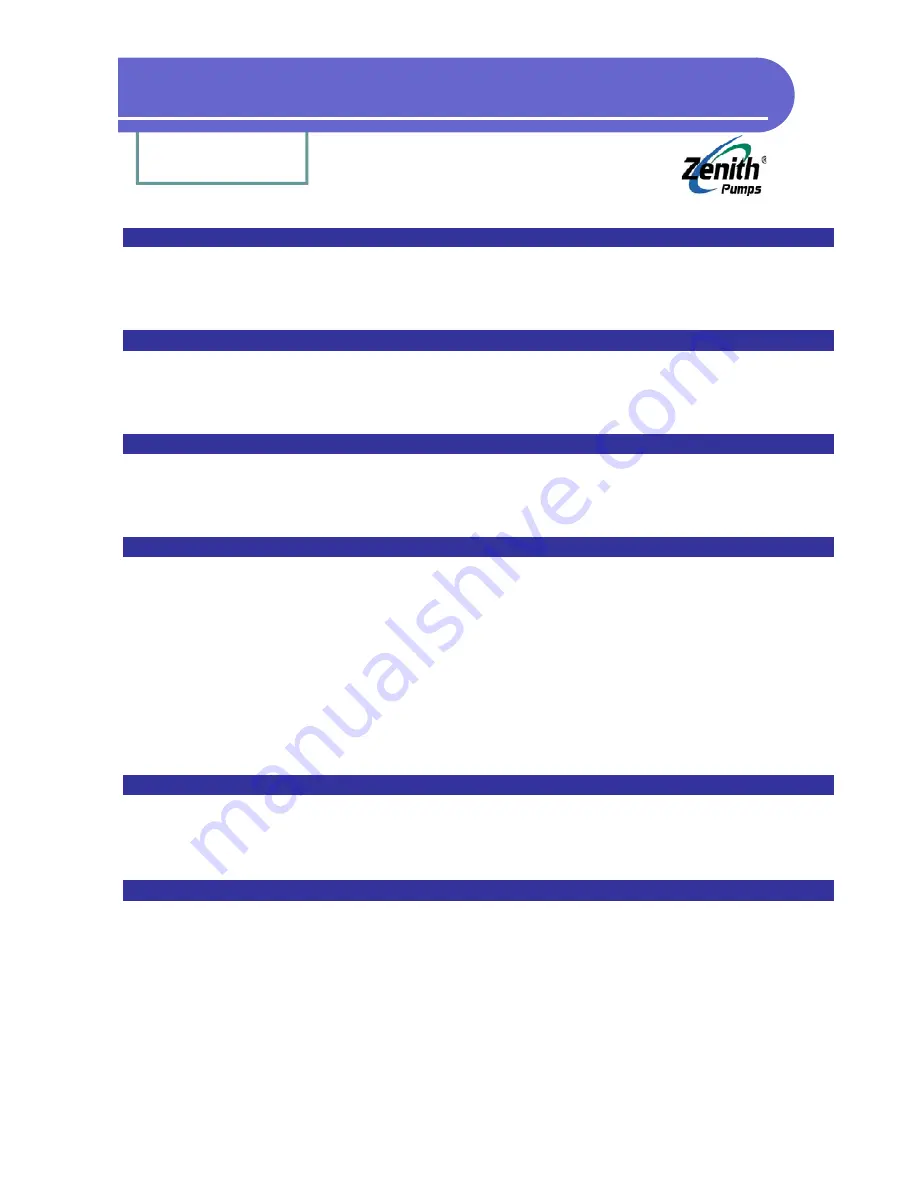
Page 57
TO GET ASSISTANCE, CALL: 919-774-7667
ZENITH PUMPS
81
Analog Output Range
Default:
4095
Units:
Range:
82
Analog Output ZERO
Default:
1024
Units:
Range:
0~2048
83
Analog Output SPAN
Default:
4095
Units:
Range:
2048~4096
84
Analog Input Function Select
Default:
0
Units:
Range:
0
Ananlog Input Not Used
1
Replace External Reference Frequency
2
Replace Feedback Frequency
3
Replace Offset Frequency
4
Replace Setpoint 1
5
Replace Setpoint 2
6
Replace Setpoint 3
7
Replace Setpoint 4
85
Analog Input ZERO
Default:
0
Units:
Range:
0~2048
86
Analog Input SPAN
Default:
3900
Units:
Range:
2048~4096
It allows user to zero-adjust the analog input as part of
the calibration process.
It allows user to span-adjust the analog input, as part of
the calibration process.
It establishes the value at which the analog output is
10VDC or 20 mA.
It allows user to zero-adjust the analog output, as part of
the calibration process.
It allows user to span-adjust the analog output, as part of
the calibration process.
It allocates the Analog Input to the desired function.
Summary of Contents for ZeDrive
Page 10: ...Page 9 TO GET ASSISTANCE CALL 919 774 7667 ZENITH PUMPS Control Cabinet Wiring...
Page 18: ...Page 17 TO GET ASSISTANCE CALL 919 774 7667 ZENITH PUMPS Typical Applications Solutions...
Page 38: ...Page 37 TO GET ASSISTANCE CALL 919 774 7667 ZENITH PUMPS Trouble shooting Fault Information...
Page 45: ...Page 44 TO GET ASSISTANCE CALL 919 774 7667 ZENITH PUMPS Complete Code List...
Page 59: ...Page 58 TO GET ASSISTANCE CALL 919 774 7667 ZENITH PUMPS System Drawings...







































