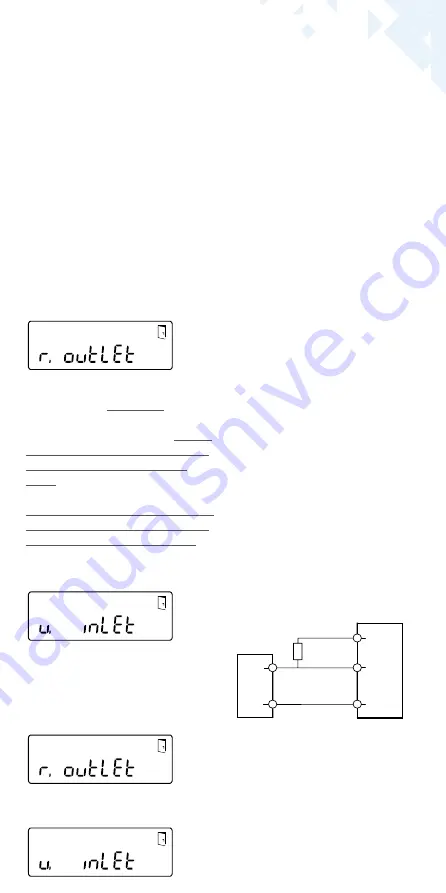
19
!! IMPORTANT !!
The choice of the place of installa-
tion can be carried out only once. A
subsequent change is not possible.
The selection is being activated with
the door symbol (top right of the
display):
■
Press and hold the button.
■
The door icon disappears and ap-
pears after about 2 seconds again.
■
Then release the button immedi-
ately.
The selected setting is accepted and
the unit is configured for the chosen
place of installation. The chosen
place of installation can be checked
in the first display of level 3 (Pt 1000
r
= return pipe resp. colder pipe / Pt
1000
u
= supply pipe resp. warmer
pipe).
The meter is now ready for operation.
Pulse inputs and outputs (optional)
By meters with pulse inputs, the
pulse value can be called up in the
display (see the display overview,
level 4). The pulse value of the
outputs is permanently set and
corresponds with the last position of
the associated display value.
Typical connection (*)
(*) The connection of the external
resistor could be necessary to en-
sure an integrated current limiter.
Example:
Output 1 = energy output
Energy display = XXXXX.XXX
Last position = 0.001 MWh = 1 kWh
Output pulse = 1 kWh
U = 3 … 30 V
Imax = 20 mA*
GND
Pulse
V Out
white
yellow
green
brown
pulse
■
Fill in the putting into use report
in accordance with PTB-Directive
TR K9.
Note:
Only for versions with
program-
mable place of installation of the
flow sensor
(marking
“point of
installation: see display”
at the
type plate on the side).
The meter is in the delivery status in
sleep mode (SLEEP 1).
If the meter is being awakened
from the sleep mode, the following
display appears initially:
If the push button is not operated
within approx. 4 minutes, the
meter programs itself automati
-
cally for installation in the
return
pipe of the heating system (resp.
pipe with lower temperature
level)
and the display shown above
disappears.
For installation in the supply pipe
of the heating system (resp. pipe
with higher temperature level)
press the button shortly and the
following display appears:
With a short button press you can
choose between the following two
displays.
Installation in return pipe:
Installation in supply pipe:
Summary of Contents for zelsius C5 -ISF
Page 50: ...Notice...
Page 51: ......
















































