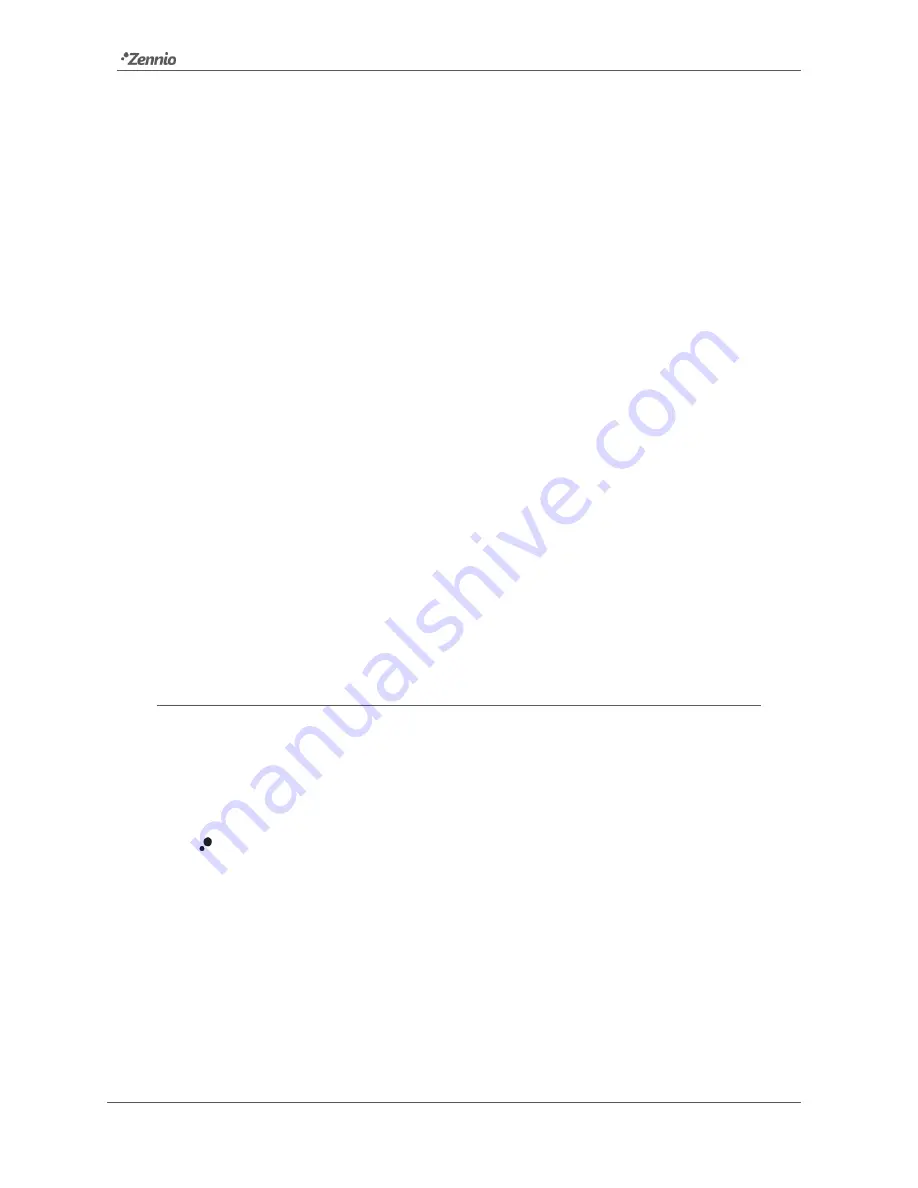
DALIBOX Broadcast 6CH/4CH
http://www.zennio.com
Soporte técnico:
http://support.zennio.com
14
Error Objects
: enables or disables the error notification objects for each
cannel. See section 2.2.5.
Status Objects
: enabled or disables the status objects associated to each
cannel (On/Off and dimming value). See section 2.2.6.
Custom On/Off
: allows enabling two custom On/Off controls, with different
dimming values and times. See section 2.2.7.
Timers
: allows defining timed or delayed on/off switches. See
section 2.2.8.
Scenes/Sequences
: enables the configuration of up to ten custom
dimming sequences and scenes. See section 2.2.9.
Lock
: enables a lock object, which allows locking and unlocking the output
channel, i.e., disabling the control. See section 2.2.10.
Custom Initialization
: permits setting the initial state of the channels (or
after a KNX bus failure). See section 2.2.11.
Modes
: allows enabling and configuring different operation modes:
Standby, Auto Off and Burn-in. See section 2.2.12.
ETS PARAMETERISATION
After enabling the desired channels, their corresponding tabs will be shown, as in
Figure 4.
The “Configuration” screen contains the following parameters:
Dimming Times
: three dimming times may be parameterised, through the
following parameters:
Dimming Time [n]
: sets dimming time
n
(1-3), between 1 and 255
(seconds or minutes).
Dimming Time Objects
: enables three two-byte objects, named “
[Ch]
Dimming Time n
”, which allow changing the dimming times
parameterised (between 1 and 255 minutes or seconds). This parameter is
disabled by default.















































